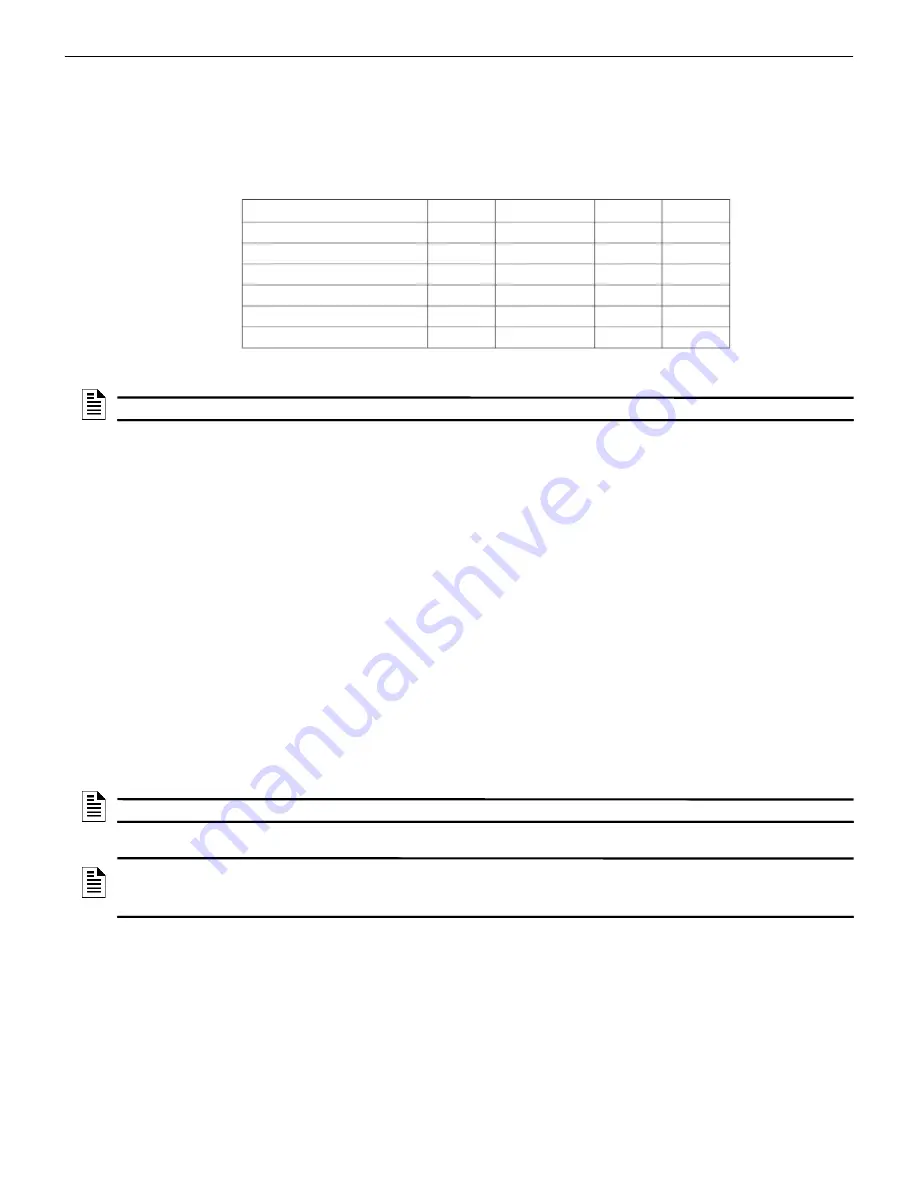
CLSS Gateway - Installation and Users’ Manual | P/N:LS10248-000HW-E | REV. F | FEB/11/2022
129
Gent Panels
Connecting to the Panels
C.8 Gent Panels
C.8.1 Connection Options
The gateway operates only with the Gent fire alarm control panels as listed in the table
below:
Table C.6: Gent Panel Connection Options
C.8.2 Compact Series Panels
For a fixed gateway we recommend using the RS-232 connection. For a portable gateway,
we recommend using the USB connection.
To Use a RS-232 Connection
Certain Gent panel variants can directly communicate through the RS-232 connection.
1. On the Gateway Side
Connect the RS-232 cable with pre-formed connector to the RS-232 port of the
gateway board.
The RS-232 port is labeled as 6 in the
.
2. On the Panel Side
• The baud rate should be 19200.
At the PB6 terminal of the panel,
• Connect the White wire to a Rx1 or Rx2 pin.
• Connect the Brown wire to a Tx1 or Tx2 pin.
• Connect the Green wire to the 0V pin.
Fire Alarm Panel Models
RS-485
UART/TTL
RS-232
USB
COMPACT-24-N
No
No
Yes
Yes
COMPACT-PLUS
No
No
Yes
Yes
VIGPLUS-24
No
Yes
Yes
1
1 Use the add-on I/O card (VIG-IOC-DOM) on the panel.
Yes
VIGPLUS-72
No
Yes
Yes
1
Yes
VIG1-24
No
Yes
Yes
1
Yes
VIG1-72
No
Yes
Yes
1
Yes
NOTE:
The add-on I/O card (VIG-IOC-DOM) is ordered separately.
NOTE:
Connect either the Tx1 and Rx1
or
the Tx2 and Rx2.
NOTE:
If Tx1 and Rx1 are connected, select the Port 1 settings in the panel for
communication. If Tx2 and Rx2 are connected, select the Port 2 settings in the panel for
communication.















































