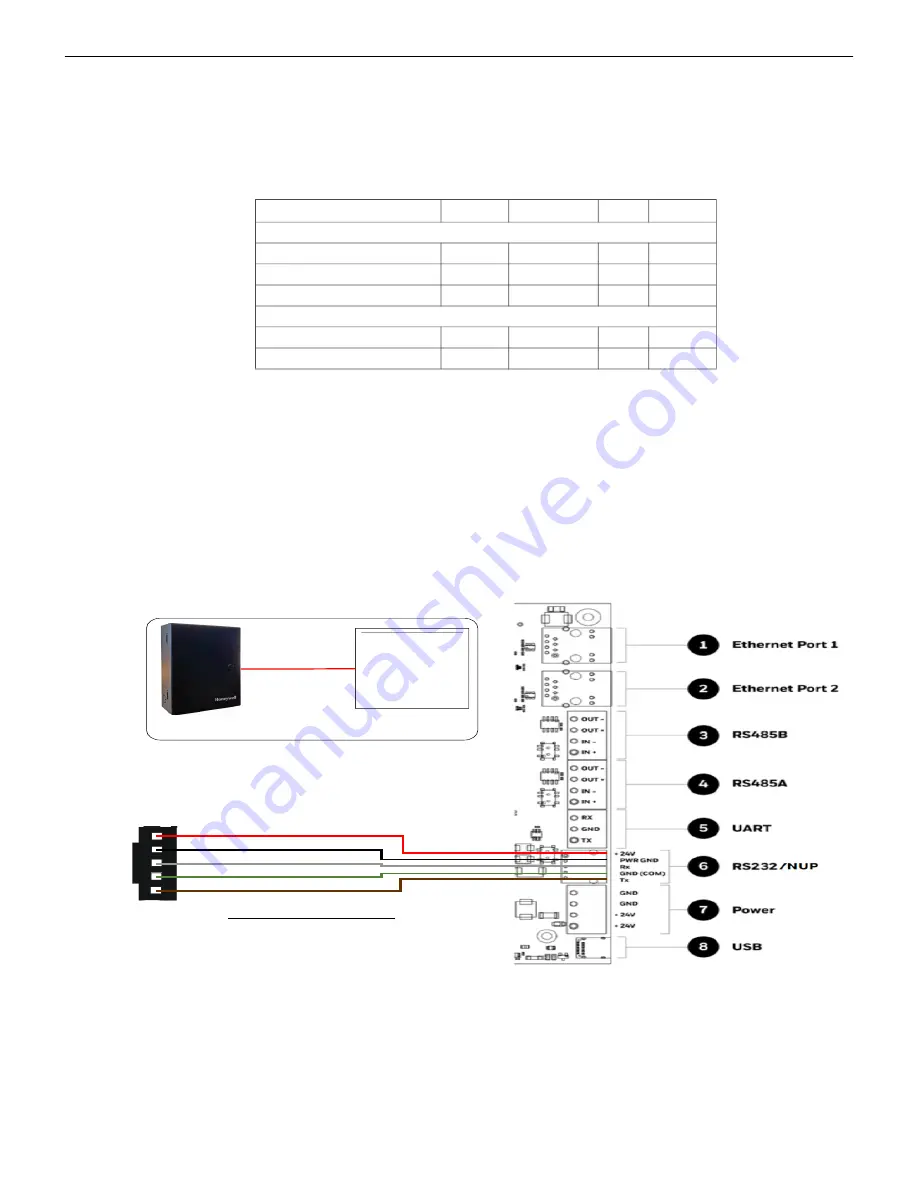
CLSS Gateway - Installation and Users’ Manual | P/N:LS10248-000HW-E | REV. F | FEB/11/2022
137
NOTIFIER® UL
Connecting to the Panels
C.10 NOTIFIER® UL
C.10.1 Connection Options
The gateway operates only with the NOTIFIER fire alarm control panels as listed in the
table below:
Table C.8: NOTIFIER UL Panel Connection Options
C.10.2 To Use a NUP Connection
Some NOTIFIER panel variants use a NUP connection with the CLSS Gateway.
1. On the Gateway Side
Connect the NUP cable to the NUP port of the gateway board.
The NUP port is labeled as 6 in the
2. On the Panel Side
In the NUP socket of the panel:
• Stand-alone Panel: Connect the NUP cable.
Figure C.23: Stand-alone Panel: NUP Connection
Fire Alarm Panel Models
RS-485
UART/TTL
NUP
USB
ONYX Panels
NFS-320
No
No
Yes
No
NFS2-640
No
No
Yes
No
NFS2-3030
No
No
Yes
No
INSPIRE Panels
N16E
No
No
Yes
No
N16X
No
No
Yes
No
Fire Panel NUP
Connec
Ɵ
on
J1
White
Green
Brown
Black
Red
Required Equipment:
•
NUP-to-NUP cable (75577A)
HON-CGW-MBB
No
ƟĮ
er Onyx Panel
NUP
Panel
















































