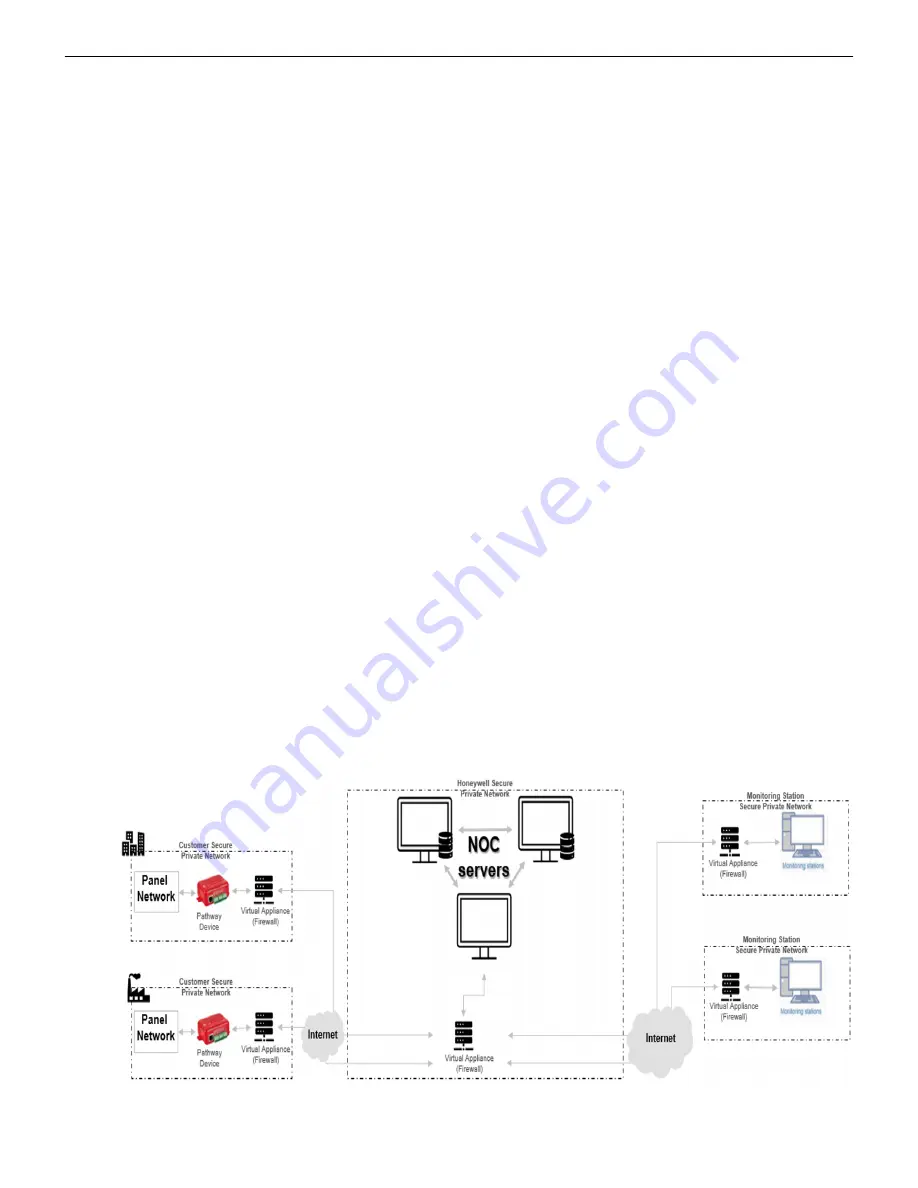
CLSS Gateway - Installation and Users’ Manual | P/N:LS10248-000HW-E | REV. F | FEB/11/2022
21
For Preventing Potential Risks
Security Recommendations
Best Practices: Network Security
Open protocols, unencrypted connections, and unauthenticated sites are risks.
Ensure the following:
•
Required firewalls and VPN connections are in place
•
The logging systems monitor malicious activity and perform regular audits
•
Unused services and ports are disabled
•
Security patches are up to date
•
Users have only minimum required privileges for files and folders
Best Practices: Connected Devices
For VESDA Detectors
•
Adhere to the xtralis security guidelines:
•
When connected with one VESDA detector, use a short point-to-point link between
the VESDA detector and the
CLSS Gateway
.
•
When connected with multiple VESDA detectors, allow only the VESDA detectors and
the gateway connections. Do not allow any other connections.
•
Allow only authorized personnel to configure VESDA devices.
3.2.6 Securing the Monitoring Stations
•
Good security practices should be observed on the Monitoring Station PCs.
•
Operating systems and software should be kept up to date by installing the
manufacturers updates, as well as maintaining up-to-date anti-virus software on all
computers, which may be connected directly or via a network.
•
For monitoring stations, it is recommended to use secure VPN channel, which must
be placed behind the firewall.
•
It is suggested to use hardware receiver as an adapter at the monitoring station.
•
For the CLSS Pathway devices, it is recommended to use secure private network, and
keep them behind the firewall.
•
Only authorized personnel should get access to private network.
•
Best industry standards should be followed while configuring the firewall policies.
•
Devices should be safely installed in the secure zone and they must be out of reach to
unauthorized personnel.
•
Ensure that the computers are regularly scanned for viruses.
•
Only install files and software from trusted sources and use only them on associated
computers to avoid malicious software.
•
Use only authorized removable media. For example, use CD, DVD, external hard drives,
or USB memory sticks, which have been scanned using up-to-date anti-virus
software.
















































