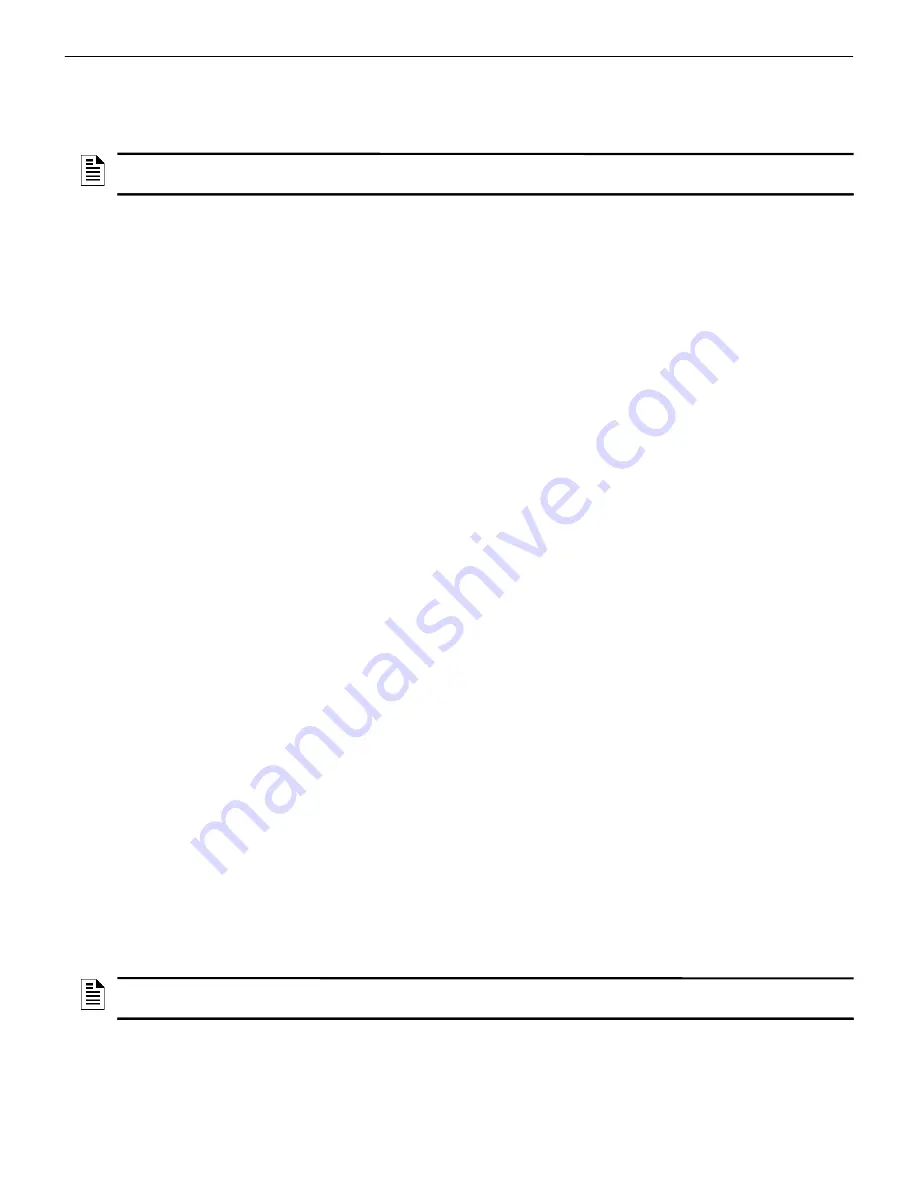
CLSS Gateway - Installation and Users’ Manual | P/N:LS10248-000HW-E | REV. F | FEB/11/2022
48
Replacing the Modbus Gateway (Modbus-GW)
Modbus Communications
7.8 Replacing the Modbus Gateway (Modbus-GW)
Following changes occur when the CLSS Gateway replaces the Modbus Gateway in the
network.
The Mapping of Registers
The CLSS Gateway and the Modbus Gateway have different mapping of registers.
Example:
The register range for loop-1 detectors:
In the Modbus Gateway: 40001 to 40200
In the CLSS Gateway: 40001 to 40300
Change the client-side scripting as required to change to the registry mapping of the
CLSS Gateway.
For register mapping details for the CLSS Gateway, refer to the
section.
Device Types
The device types are different for these two gateways.
Example:
Device Type value of Heat detector:
In the Modbus Gateway: 1
In the CLSS Gateway: 0100H
For device type details for the CLSS Gateway, refer to the
System Troubles
There are new troubles in the CLSS Gateway, and some of the system trouble names are
different.
Example 1: New Troubles
In the CLSS Gateway: 460016-12
th
bit is
Workstation Failure
.
Example 2: Different trouble name
In the Modbus Gateway: The
General PS Fault
and the
Power Supply Trouble
are two
different events.
In the CLSS Gateway: The 460015 - 8
th
bit is one single event for these two.
For system trouble details for the CLSS Gateway, refer to the
7.9 Using Both the CLSS Gateway and the Modbus Gateway
Ensure the following:
•
The
Node Number
of the CLSS Gateway should be different from other gateways in
the network.
•
The
IP address
of the CLSS Gateway should be different from other gateways and
devices in the network.
NOTE:
To know the Modbus Gateway values of the following, refer to the document:
LS10015-000NF-E Rev. C2
.
NOTE:
The changes described in the
7.8 "Replacing the Modbus Gateway (Modbus-GW)"
section are applicable for this setup also.
















































