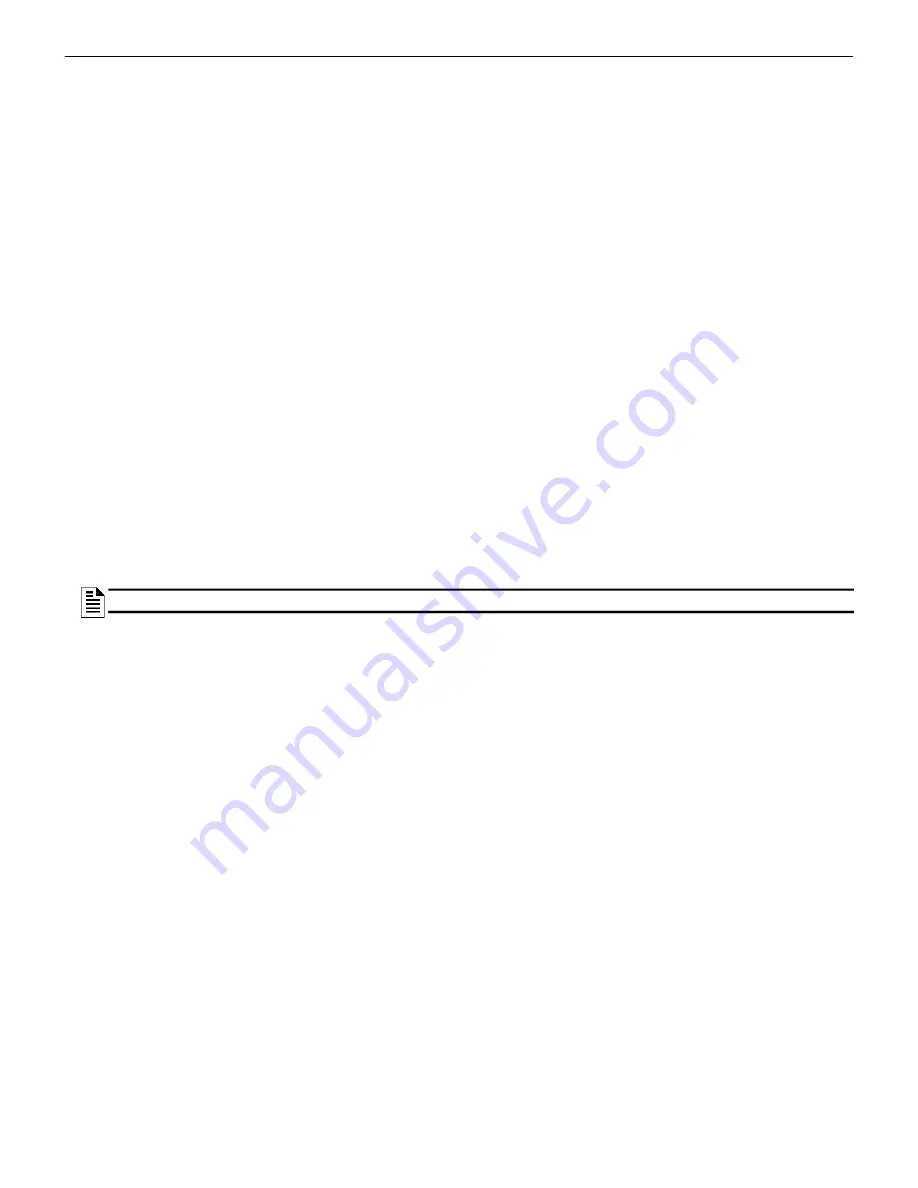
CLSS Gateway - Installation and Users’ Manual | P/N:LS10248-000HW-E | REV. F | FEB/11/2022
57
To Configure the Modbus Client
Modbus Communications
7.18 To Configure the Modbus Client
1. Open the Modbus master application you are using.
2. Specify the IP address of
Eth1
port of the CLSS Gateway.
3. Specify the port that the Modbus client is using in the
Service Port
field.
7.19 Modbus Command Support
The CLSS Gateway supports the following Modbus commands:
•
Read Input Registers (0x04)
•
Read Holding Registers (0x03)
•
Write Single register (0x06)
•
Read Device Identification supported 43 / 14 (0x2B / 0x0E)
Exception Responses
The CLSS Gateway sends exception responses to its Modbus clients as appropriate (e.g.,
invalid command, invalid data, etc.). For more information, refer to
.
Modbus Addressing
The CLSS Gateway uses Modbus addressing within the following guidelines:
•
The CLSS Gateway operates similarly to a Modbus bridge. Each CLSS Gateway can
support up to ten panels on an NFN network. Each fire panel being addressed by the
Modbus master on the NFN network is identified by the Unit ID.
•
The Unit ID used in the CLSS Gateway must be in the range 1 to 240. This is a Modbus
range limitation.
•
The Unit ID should match the node number of the NFN node that is being addressed.
For example, a Unit ID of 127 addresses NFN node 127.
•
The CLSS Gateway communicates on standard Modbus IP port 502.
•
Standard register types and reference ranges are:
• 0x Coil 000001–065536
• 1x Discrete Input 10001–165536
• 3x Input Register 300001–365536
• 4x Holding Register 400001–465536
For more information on Modbus addressing,
See “Register Mapping” on page 61.
7.20 CLSS Gateway Control Features
7.20.1 Supported Commands
Enabling control of the CLSS Gateway allows the user to modify the following commands:
• Acknowledge (Block or Alarm)
• Silence (Node)
• Reset (Node)
• Activate/Deactivate (Device or Zone)
• Enable/Disable (Device or Zone)
NOTE:
Communication on Modbus IP port 502 is not configurable and is a Modbus norm.
















































