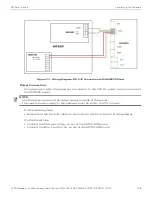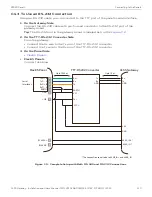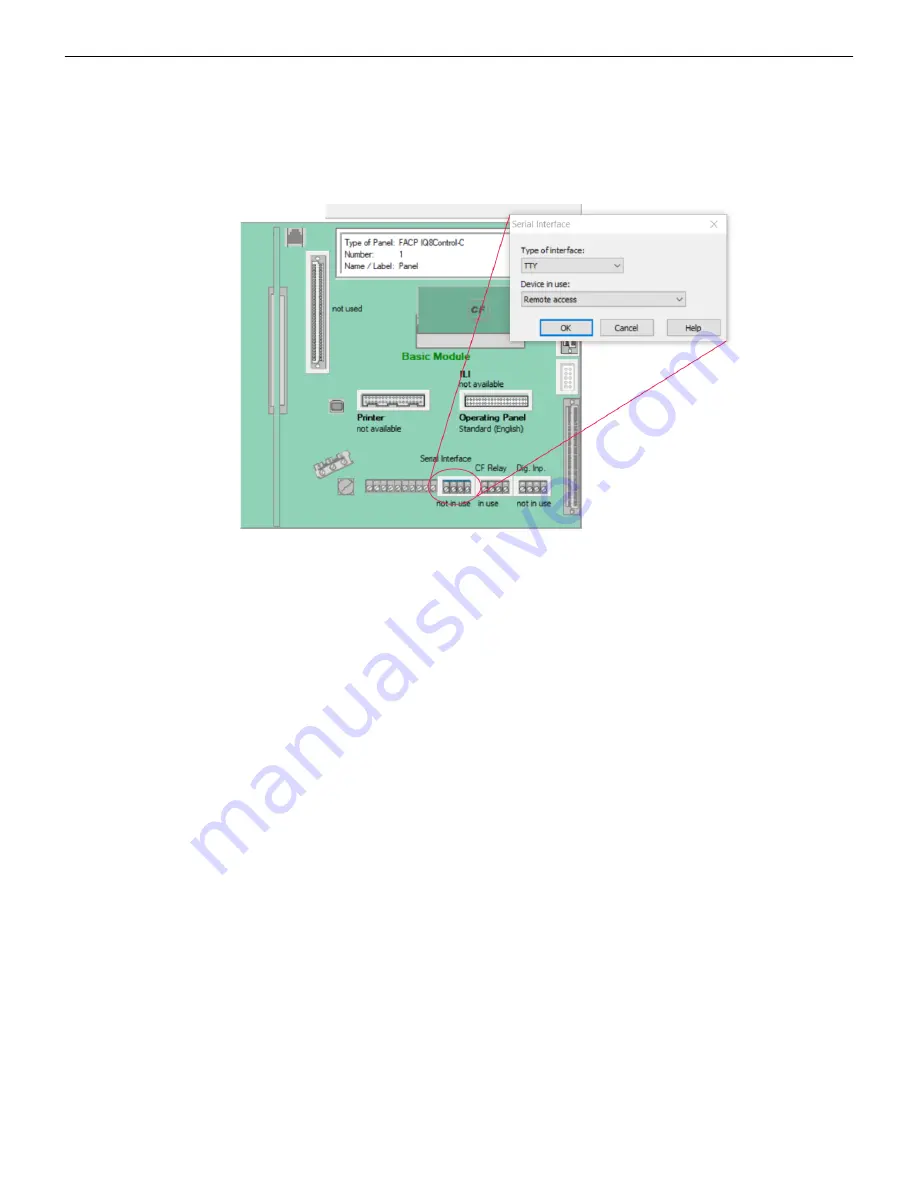
CLSS Gateway - Installation and Users’ Manual | P/N:LS10248-000HW-E | REV. F | FEB/11/2022
115
ESSER Panels
Connecting to the Panels
C.4.5 Tools 8000 Settings
1. Double click on
Serial Interface
in Tools 8000.
2. Select
RS-232
from the
Type of interface
list.
3. Select
Remote Access
from the
Device in use
list.
4. Click
OK
.