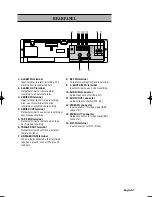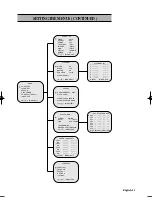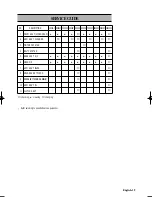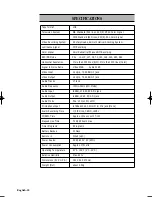English-16
ALARM RECORDING ( CONTINUED )
You must set the alarm recording mode in the ALARM SET menu before executing alarm
recording.
When you finish ALARM RECORDING SETUP by following 1~5 steps above, try inputting the
alarm signal. Then recording will start with buzzer. If you set the DURATION to T-END,
recording will be done to the end of the tape. If you set it to 3MIN(or 5 MIN), recording will be
done within the indicated time.
LEVEL setup - The recording continues for 1 min. in case of within 1 min.
- The recording continues for the time that ALARM IN signal is input in case of
above 1 min.
During alarm recording, the alarm recording mark (’A’) will automatically be displayed on
screen.
* The alarm in indicator( ) blinks during alarm recording and on when the alarm recording
is finished.
* When the alarm recording is finished, the VCR resumes recording in the same record
modes as before the alarm recording.
Press the MENU button to display MENU on the monitor.
Then Select ALARM SET using MOVE button.
1
Set MODE to ON by pressing the SELECT button.(ON/OFF)
2
Set Speed(L3H, L15H, L27H)
3
Set BUZZER(ON/OFF)
4
Set DURATION(1/3/5 MIN/T-END/LEVEL)
5
MENU
VCR SET UP
ALARM SET
SEARCH
CLOCK/TIMER
POWER FAIL RECALL
LANGUAGE
[
] [
] [MENU] EXIT
ALARM SET
MODE
ON
SPEED
L3H
BUZZER
ON
DURATION
1 MIN
ALARM RECALL
[
] [
] [MENU] EXIT
Summary of Contents for HR24TLX
Page 1: ...VIDEO CASSETTE RECORDER HR24TLX Installation Manual ...
Page 33: ......