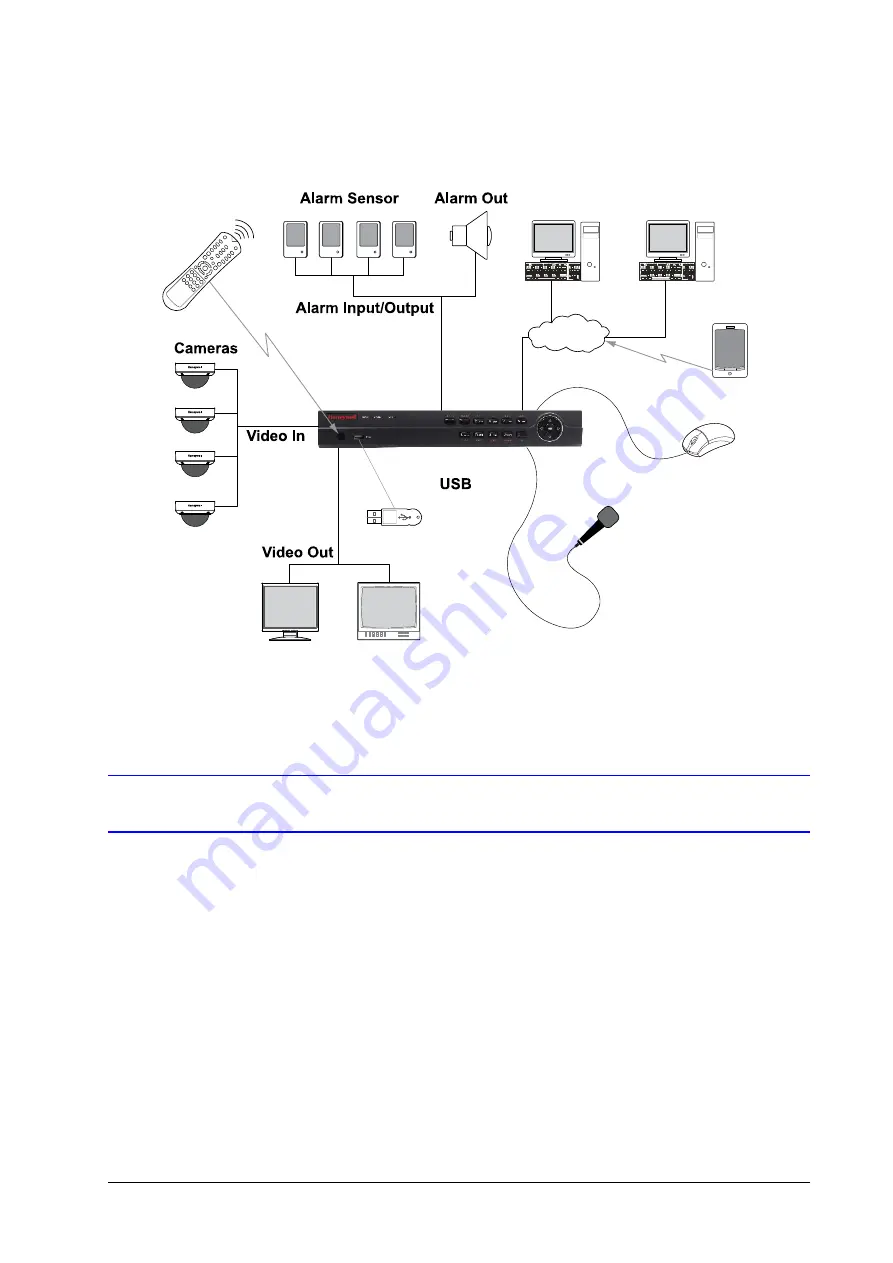
26 | HRG Performance Series DVR User Guide
www.honeywellvideo.com
Figure 1-1
System Diagram (4-Channel HRG shown)
Operating the HRG DVR
You can use the following tools to navigate and operate your HRG DVR.
•
the front panel controls (see
)
•
the IR (Infrared) remote (see
Using the IR Remote Control on page 29
•
•
Using the Virtual Keyboard on page 31
)
Front Panel
Familiarize yourself with the front panel controls for your HRG DVR.
HRG4 DVR
Main Monitor
VGA
Spot Monitor
(BNC)
IR Remote
Control
USB Mouse
Support
Microphone
Mobile
Device
Internet
For backing up
video clips
Multi-Site Software
Web Browser
Summary of Contents for HRG161X
Page 2: ......
Page 3: ...User Guide ...
Page 4: ...Revisions Issue Date Revisions A 01 2013 New document ...
Page 8: ...8 HRG Performance Series DVR User Guide www honeywellvideo com ...
Page 12: ...12 HRG Performance Series DVR User Guide www honeywellvideo com ...
Page 16: ...16 HRG Performance Series DVR User Guide www honeywellvideo com ...
Page 18: ...18 HRG Performance Series DVR User Guide www honeywellvideo com ...
Page 22: ...22 HRG Performance Series DVR User Guide www honeywellvideo com ...
Page 34: ...34 HRG Performance Series DVR User Guide www honeywellvideo com ...
Page 48: ...48 HRG Performance Series DVR User Guide www honeywellvideo com ...
Page 56: ...56 HRG Performance Series DVR User Guide www honeywellvideo com ...
Page 62: ...62 HRG Performance Series DVR User Guide www honeywellvideo com ...
Page 68: ...68 HRG Performance Series DVR User Guide www honeywellvideo com ...
Page 82: ...82 HRG Performance Series DVR User Guide www honeywellvideo com ...
Page 100: ...100 HRG Performance Series DVR User Guide www honeywellvideo com ...
Page 122: ...122 HRG Performance Series DVR User Guide www honeywellvideo com ...
Page 126: ...126 HRG Performance Series DVR User Guide www honeywellvideo com ...
Page 130: ...130 HRG Performance Series DVR User Guide www honeywellvideo com ...
Page 135: ......
















































