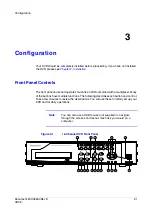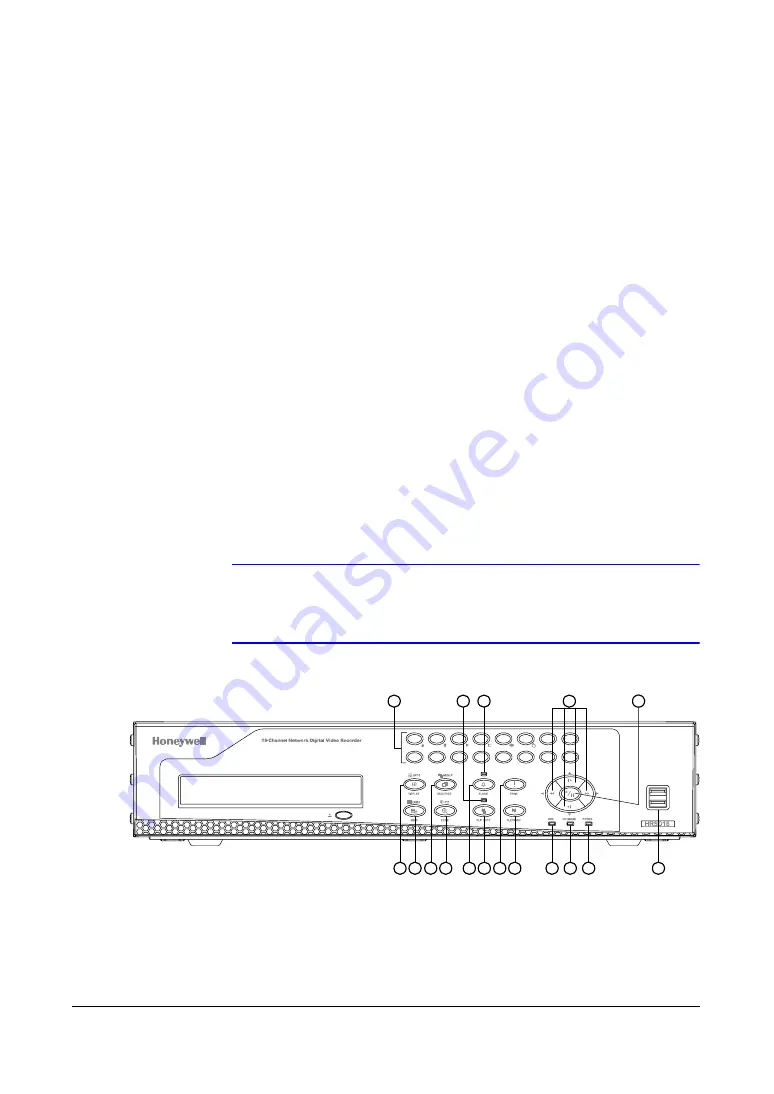
Configuration
Document 800-03650
Rev D
31
02/09
3
Configuration
Your DVR should be completely installed before proceeding. If you have not installed
the DVR, please see
.
Front Panel Controls
The front panel looks and operates much like a VCR combined with a multiplexer. Many
of the buttons have multiple functions. The following describes each button and control.
Take a few minutes to review the descriptions. You will use these to initially set up your
DVR and for daily operations.
Note
You can also use a USB mouse (not supplied) to navigate
through the screens and menus much like you would on a
computer.
Figure 3-1
16-Channel DVR Front Panel
1
9
1
0
1
1
1
2
1
3
1
4
1
5
1
6
2
3
4
5
6
7
8
8 9
1
0 1
1 1
2 1
3
7
4
5
1
3
2
6
1
4 1
5 1
6
1
7
Summary of Contents for HRSD16
Page 12: ...Tables 12 ...
Page 18: ...18 ...
Page 22: ...Introduction 22 ...
Page 138: ...Operation 138 ...
Page 140: ...USB Hard Disk Drive Preparation 140 ...
Page 158: ...Time Overlap 158 ...
Page 160: ...Troubleshooting 160 ...
Page 162: ...Connector Pinouts 162 ...
Page 163: ...Map of Screens Document 800 03650 Rev D 163 02 09 H Map of Screens ...
Page 164: ...Map of Screens 164 ...
Page 166: ...System Log Notices 166 ...
Page 175: ......