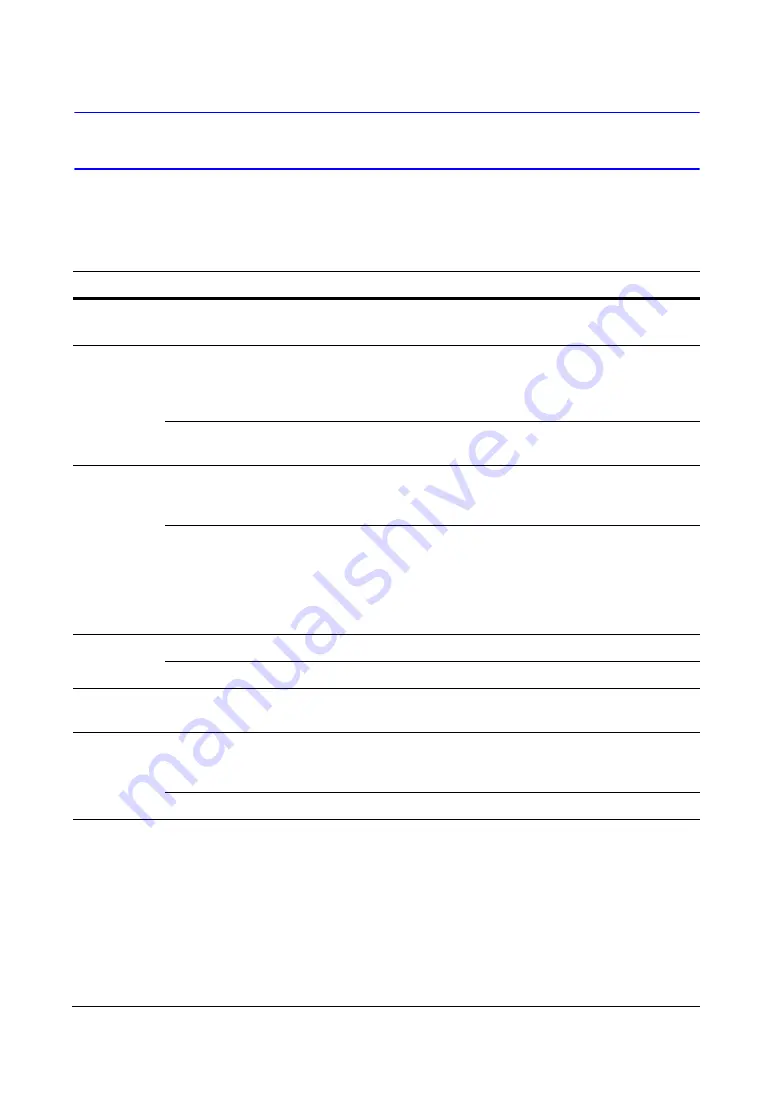
20
Typographical Conventions
[you can delete the conventions that don’t apply to your document]
This document uses the following typographical conventions:
Font
What it represents
Example
Swiss721
Lt BT
Keys on the keyboard
Press
Ctrl+C
Lucida
Values of editable fields that are mentioned in the
body text of the document for reference
purposes, but do not need to be entered as part
of a procedure
The Time field can be set to
Hours:Minutes:Seconds
.
Text strings displayed on the screen
The message
Password
Updated
displays
.
Lucida
Bold
Words or characters that you must type. The
word “enter” is used if you must type text and
then press the
Enter or Return key.
Enter the vehicle ID number:
Goldwing
Values of editable fields that appear in tables (on
first mention)
The Background Recording field
can be set to one of the following
values:
Enabled
Disabled
Swiss721
BT bold
Menu titles and other items you select
Double-click
FVC Tool
icon.
Buttons you click to perform actions
Click
Exit
to close the program.
Italic
(any
font)
Placeholders: words that vary depending on the
situation
vehicle ID
Palatino
italic
Cross-reference to external source
Refer to the
FareView Player -
Image Viewing/Archiving Tool
Application Note.
Cross-reference within document
See
Introduction
.
Summary of Contents for HRSD4
Page 1: ...Document 800 00919 Rev F 02 08 User Guide HRSD4 Four Channel Digital Video Recorder ...
Page 2: ......
Page 3: ...User Guide ...
Page 12: ...Figures 12 ...
Page 14: ...Tables 14 ...
Page 102: ...Configuration 102 ...
Page 124: ...Troubleshooting 124 ...
Page 126: ...Connector Pinouts 126 ...
Page 127: ...Map of Screens Document 800 00919 Rev F 127 02 08 E Map of Screens ...
Page 128: ...Map of Screens 128 ...
Page 134: ...134 ...
Page 135: ......
















































