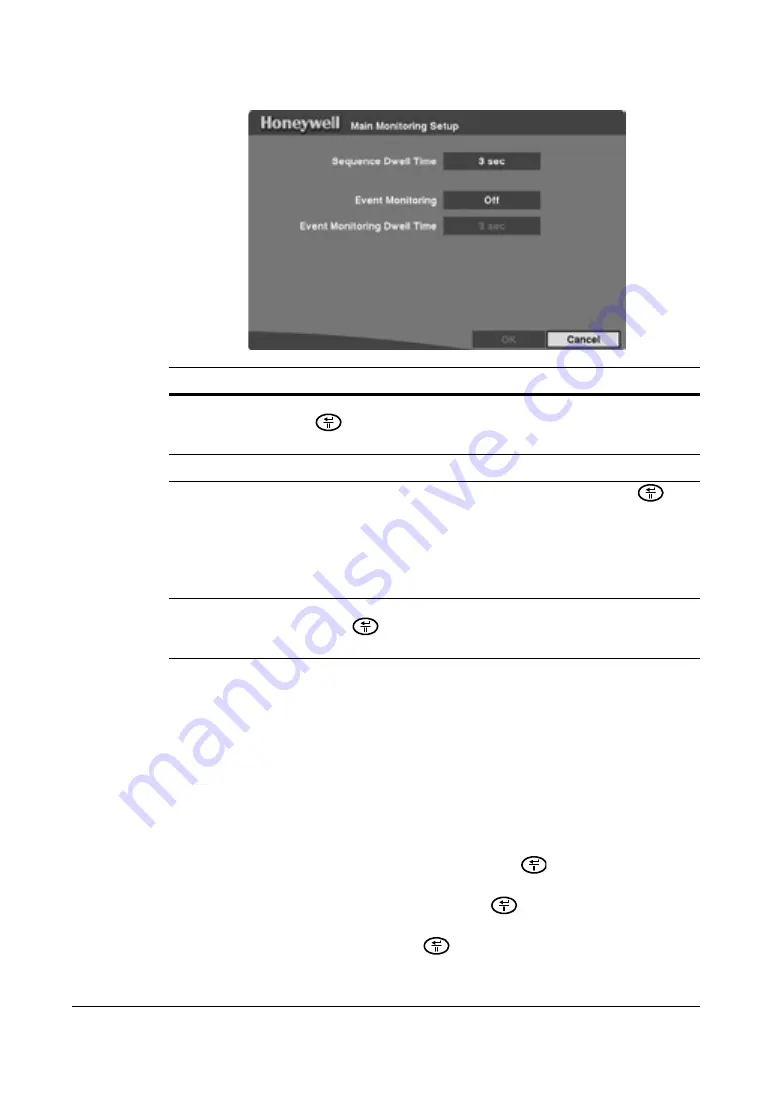
Configuration
82
Figure 3-49
Main Monitoring Setup Screen
Setting Up the DVR Network Connections
In the Network Setup screen you can set up the DVR for LAN and modem connections.
You can access the Network Setup screen in two ways:
•
From the Main menu, select
Network
, and then Network Setup.
OR
1.
From the Main menu, select
Quick Setup
and press
. The Quick Setup screen
appears.
2.
Select the field beside Quick Setup, and press
to toggle
On
. More fields
become active.
3.
Highlight Network Setup and press
. The Network Setup screen appears.
Option
Function
Sequence Dwell
Time
Highlight the field beside
Sequence Dwell Time
and press
. You can adjust the sequence dwell time from
3
to
60
seconds.
Note
The DVR does not sequence the camera that are experiencing video loss.
Event Monitoring
Highlight the field beside
Event Monitoring
and press
to
toggle between
On
and
Off
.
When set to
On
, video from the lowest numbered camera
among those connected with the event-detected sensor
displays full-screen on the main monitor for the preset dwell
time.
Event Monitoring
Dwell Time
Highlight the field beside
Event Monitoring Dwell Time
and
press
. You can adjust the event monitoring dwell time
from
3
to
60
seconds.
Summary of Contents for HRSD4
Page 1: ...Document 800 00919 Rev F 02 08 User Guide HRSD4 Four Channel Digital Video Recorder ...
Page 2: ......
Page 3: ...User Guide ...
Page 12: ...Figures 12 ...
Page 14: ...Tables 14 ...
Page 102: ...Configuration 102 ...
Page 124: ...Troubleshooting 124 ...
Page 126: ...Connector Pinouts 126 ...
Page 127: ...Map of Screens Document 800 00919 Rev F 127 02 08 E Map of Screens ...
Page 128: ...Map of Screens 128 ...
Page 134: ...134 ...
Page 135: ......
















































