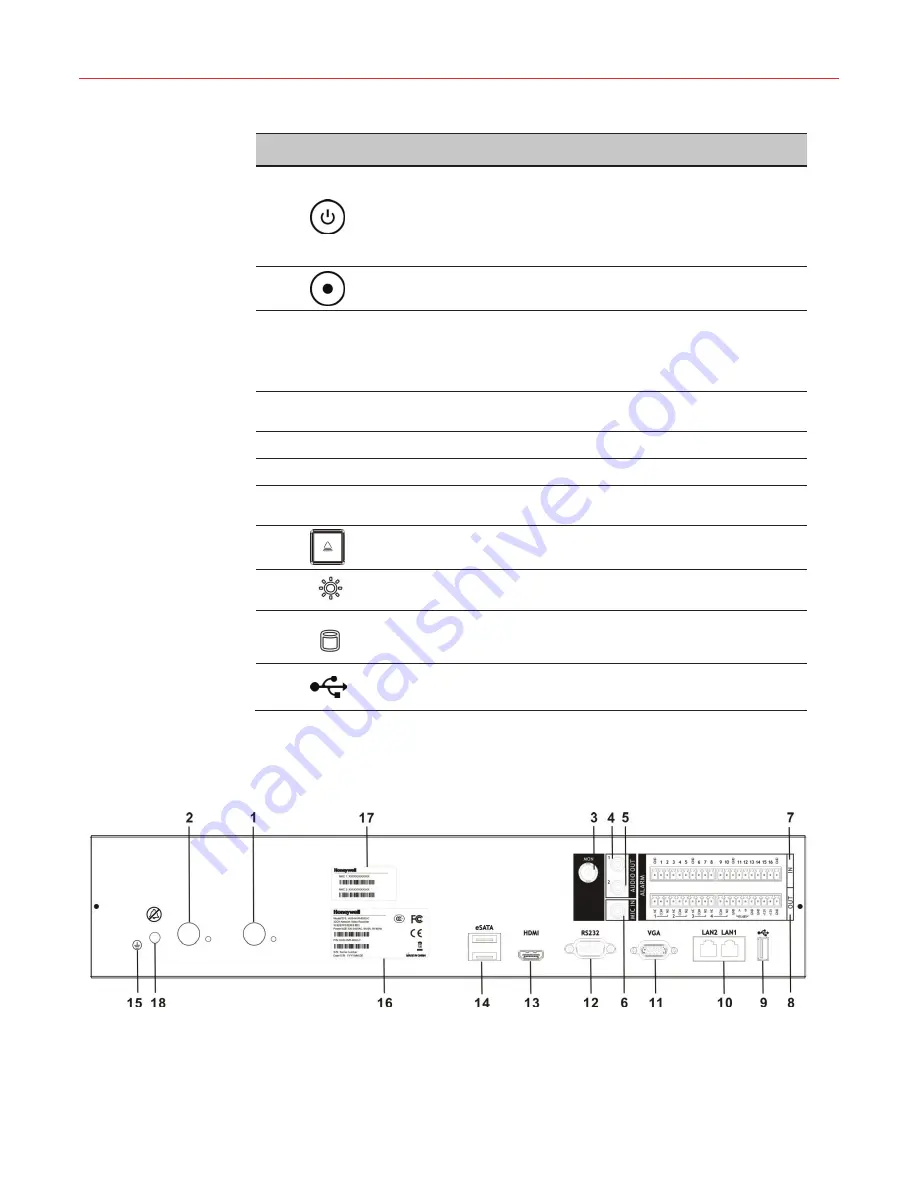
7
Table 2-3 Name and Description of Keys (Front View)
No.
Symbol
Name
Function
1
ON/OFF Switch
Hold it down for over 5 seconds to turn on
the NVR.
When NVR is turned on, hold the button
down over 5 seconds to turn NVR off.
2
Panic Recording
Key
Hold it down for over 1 second to start/stop
the panic recording.
3
STATUS
System Status
Indicator
After pressing the “ON/OFF Switch”, the
blue (Off) – the system is starting;
Blue (On) – the system is running properly;
Red (Flashing) – system exception.
4
ALARM
Alarm Indicator
Flashes when an alarm occurs.
5
REC
Recording Indicator
On – NVR is recording.
6
LAN1
Network 1 Indicator
Flashes when LAN1 is connected.
7
LAN2
Network 2 Indicator
Flashes when LAN2 is connected.
8
HDD Tray Button
Press to open the HDD tray.
9
HDD Active Indicator Flashes when HDD is active.
10
HDD Connection
Indicator
Indicates HDD connection status. On when
HDD is powered.
11
USB Port
2 USB 2.0 ports for connecting USB
devices.
Rear View
Figure 2-2 Rear View
Model 6032
















































