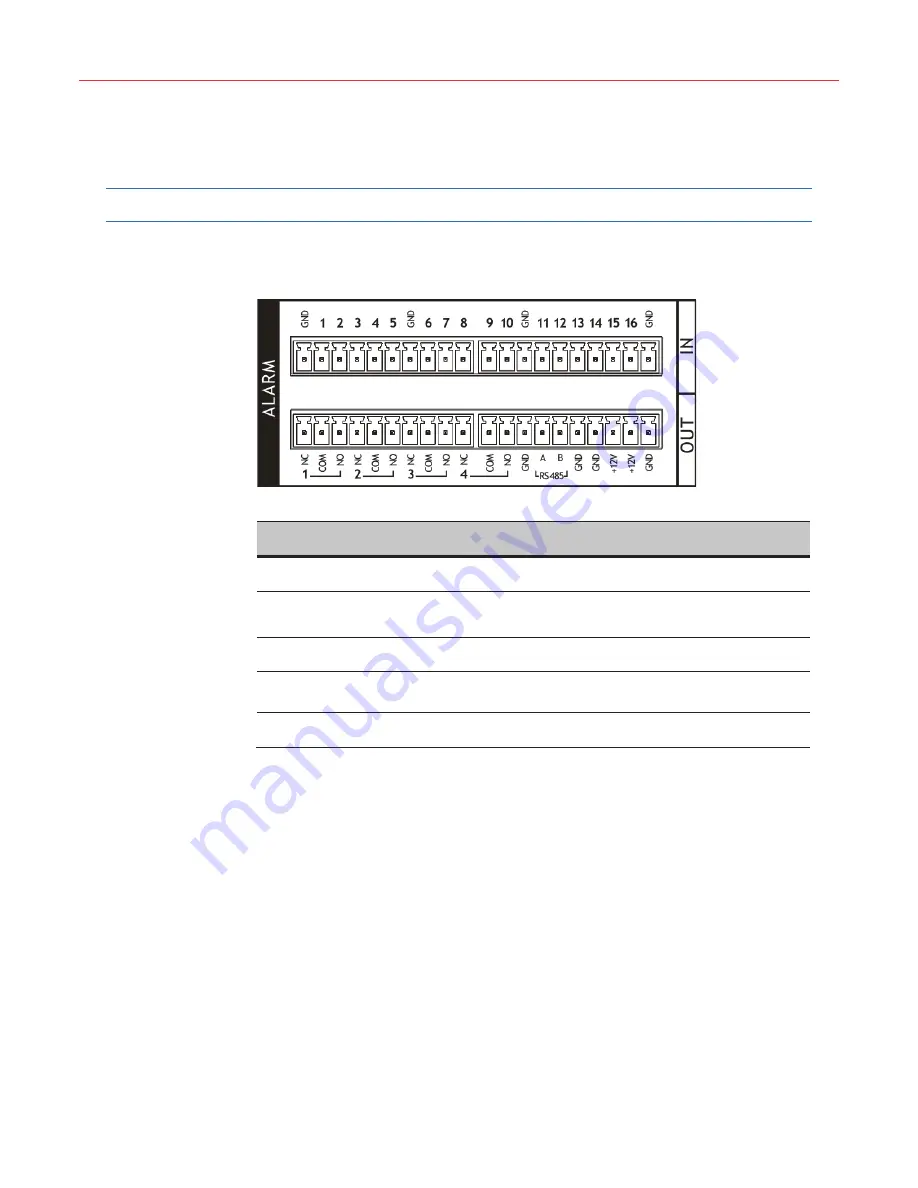
Installation and Connections
12
“MIC In” on the rear panel of NVR is for local audio input of the intercom system; “Audio out
2” is for local audio output. Proper settings to Intercom audio enable using active and
passive microphones. Earphones and active loudspeakers can be connected to the intercom
output interface.
Alarm Input/Output
Refer to the following figure for alarm input/output interfaces.
Figure 3-1 Alarm Input/Output
Table 3-1 Alarm Input/Output
Name
Description
GND
For grounding
+12V
Power output for external alarm devices
Max. current: 500mA
ALARM IN 1-16
16 channels alarm input
ALARM OUT1-4
4 channels alarm output. “NC” is the normal close port; “NO” is
the normal open port; “COM” is the common port.
RS485 A/B
RS485 communication port (Reserved)
Specifications of Alarm Input
1. The 16 alarm inputs can be set to normally open or normally closed independently.
2. The “COM” ports of alarm detectors should connect to the GND of NVR.
3. The power for alarm detectors can be provided by NVR (+12V power) or other external
power supplies.
Specifications of Alarm Outputs
1. Four alarm outputs (normally open or normally close); external alarm devices should be
powered independently.
2. Refer to the specifications of the relay which are listed in the following table in order to
avoid overloading.















































