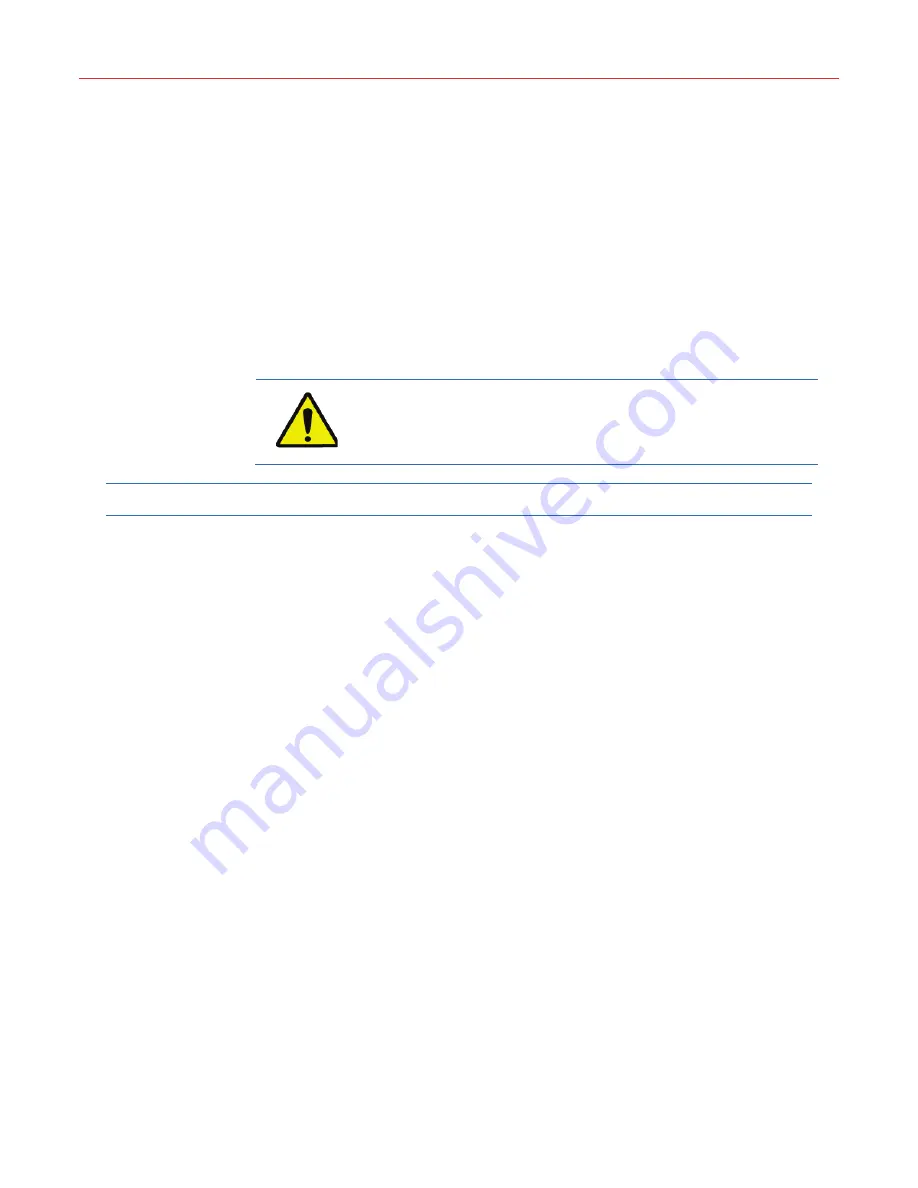
15
4 Basic Operations
This chapter provides basic configuration and operation information of NVR.
Note: Unless otherwise stated, the operations and screenshots in this book are based on the
Model 1032.
Make sure that HDDs have been installed and all the cables are
connected properly before turning on the NVR.
Using the Mouse
Connect the mouse to the USB port on the front panel or rear panel of the NVR. Refer to the
following instructions for mouse operation:
x
Right click:
right click the mouse to display the context menu.
x
Drag:
move the cursor over the target item, then press and hold down the left mouse
button to “grab” the item. Move the cursor to the target position and then let go of the
mouse button.
x
Double click left button:
double click the left mouse button in the selected video
window to switch to whole window mode and double click the left mouse button again to
return to normal window.
x
Operations of buttons/checkboxes/drop-down lists:
same as in Windows operating
system.
x
Adjust value:
Click the node and drag it to the desired level when the parameter value
is presented as a bar.
x
Enter numbers/letters/symbols/Simplified Chinese:
Click the textbox to display the
keyboard. Click the icon to switch between input methods, as in the following table:
















































