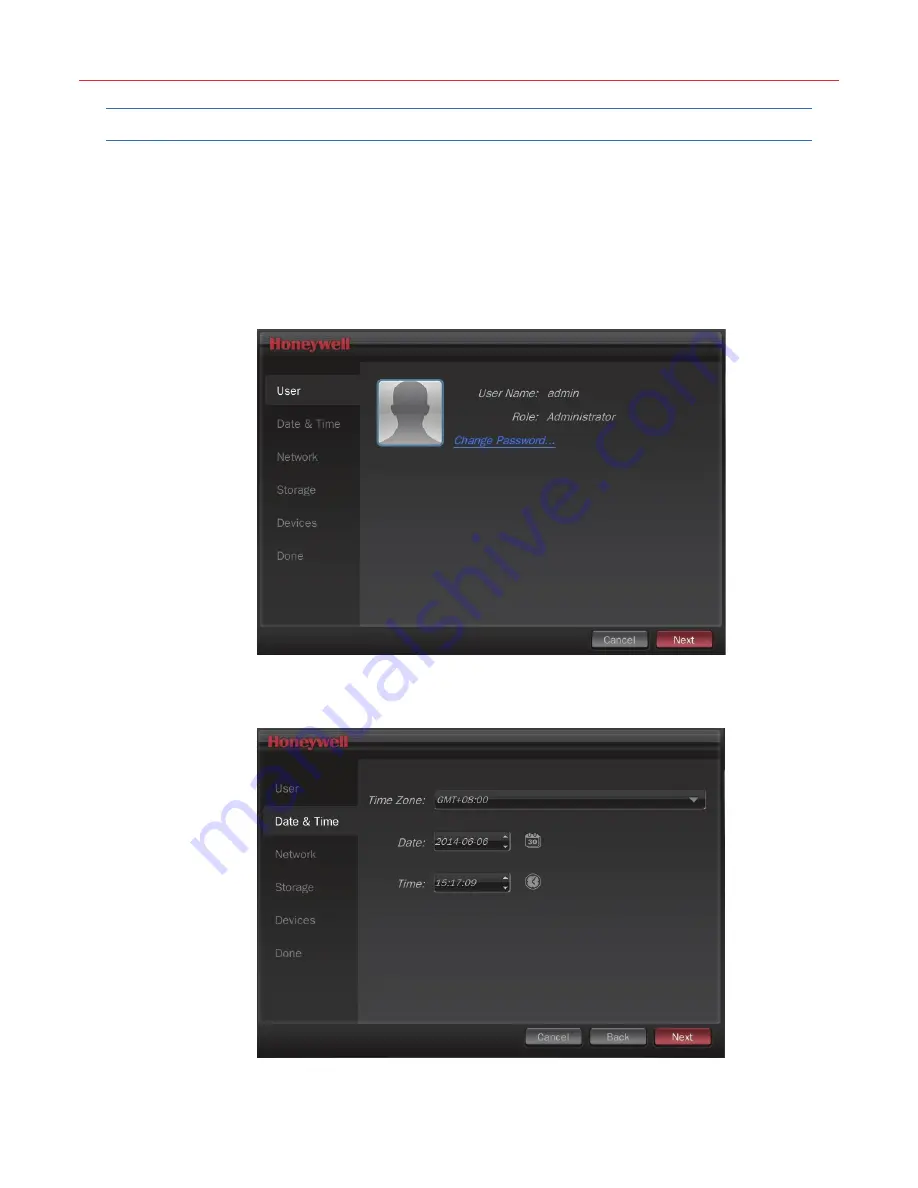
Basic Operations
18
Wizard
“Wizard” helps user complete the basic setup for the system before the NVR starts working,
including modifying the user password, setting the date and time, setting the network,
formatting hard disk and adding devices, etc. When the “Wizard” is completed, the NVR
could start working properly.
To start “Wizard”, do the following:
1. Enter the user name and password on the login screen and click the
Wizard
button to
go to the “User” tab as shown in the following figure:
Figure 4-4 User
2. The current user’s password can be changed on the above tab. Click
Next
to go to the
“Date & Time” tab as shown in the following figure:
Figure 4-5 Date & Time
















































