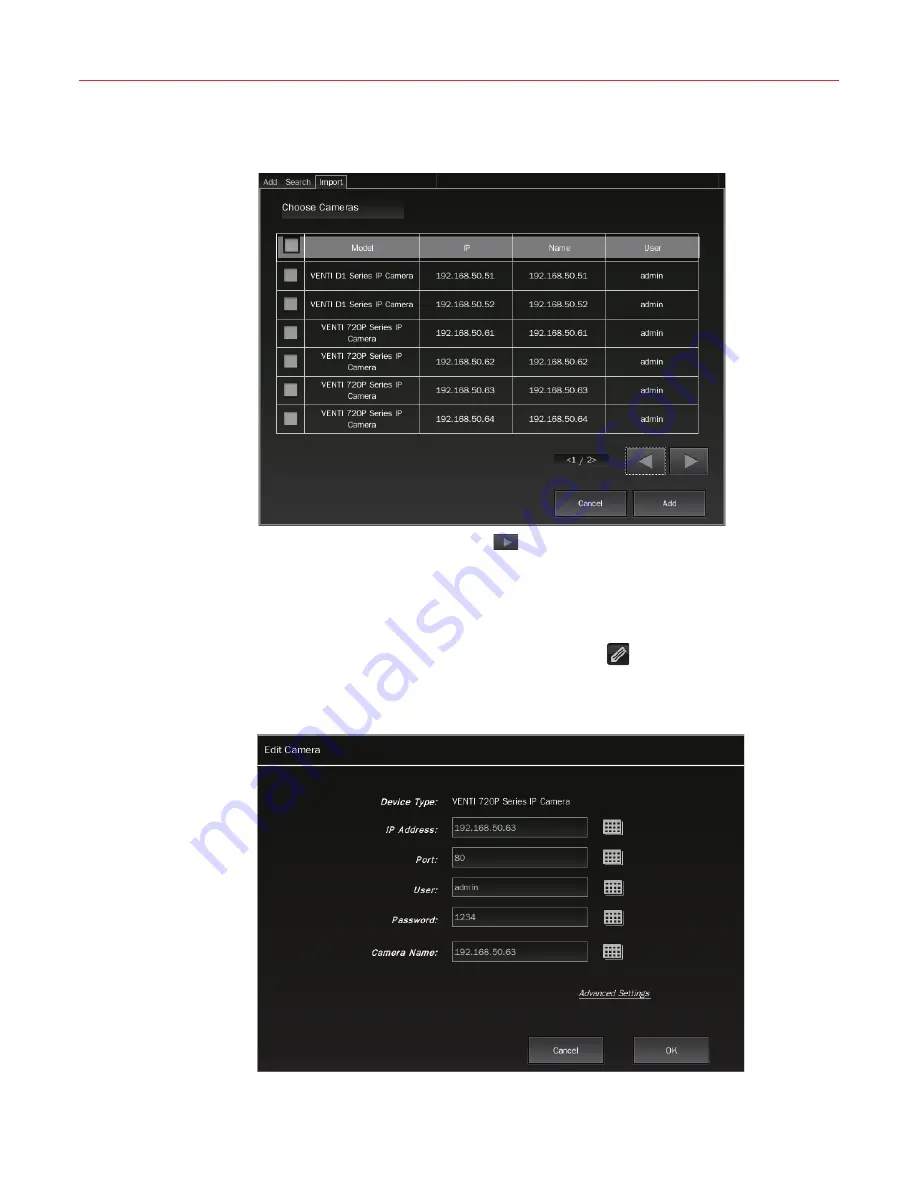
System Operation and Configuration
36
4. Select USB device and target file (CVS file) and click
Import
to enter the “Choose
Cameras” window as shown in the following figure:
Figure 5-13 Choose Cameras
5. Check the target camera and click
to turn page down.
6. Click
Add
, when the pop-up window is displayed, click
OK
to add target cameras to the
“Devices” list.
Editing a Camera
Select a camera in the “Devices” list (
Figure 5-7
) and click
in the bottom right corner and
the following screen is displayed. You can modify the camera’s access parameters on this
screen.
Figure 5-14 Editing a Camera
















































