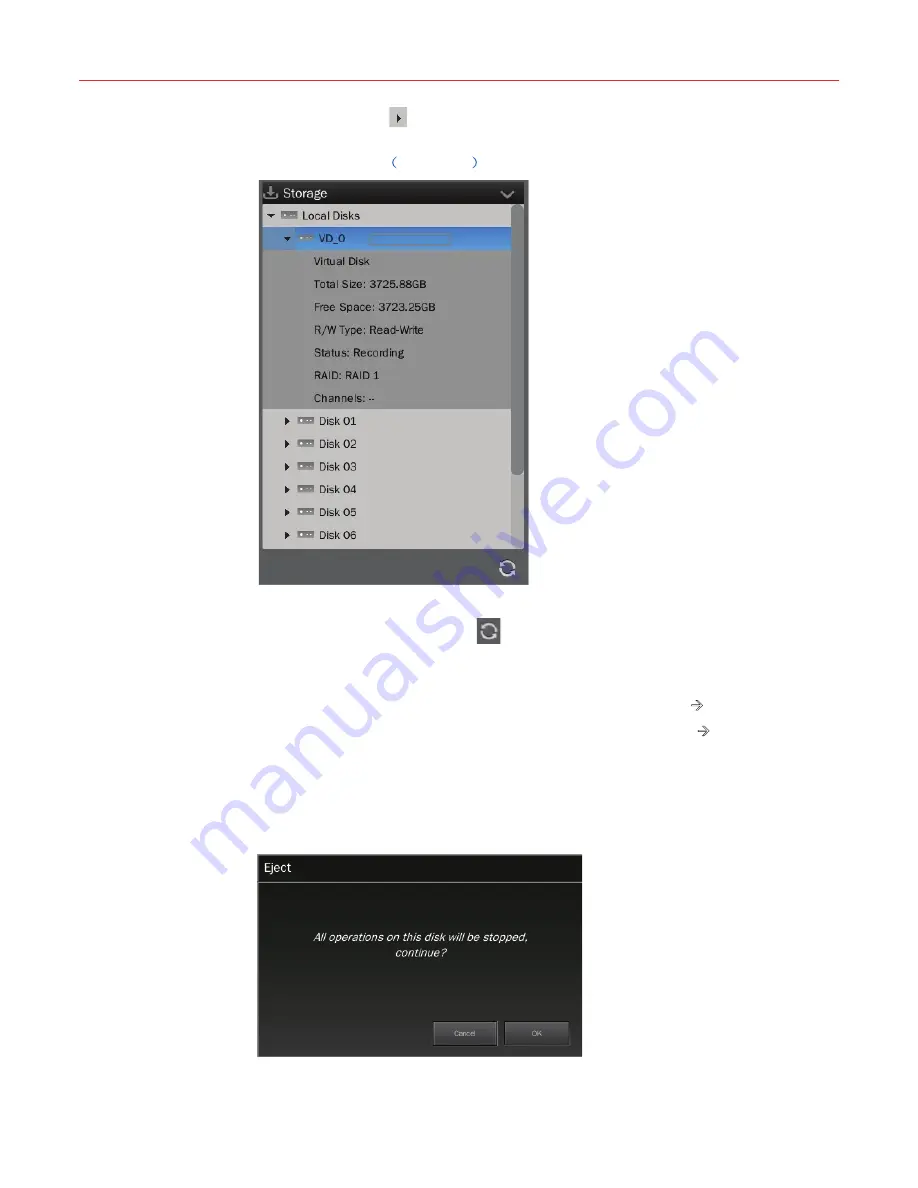
System Operation and Configuration
40
For Model 6032, click
on the left of “VD xx” to view detailed information including total size,
free space, R/W type, status, RAID and channel as shown in the following figure:
Figure 5-19 Storage
˄
Model 6032
˅
For the setting of Virtual Disk, refer to “
Storage Settings
” on page
77
.
To refresh the disk information, click
.
Read/Write Type
x
To set a disk to READ-ONLY, right click the disk icon and select
Set
Æ
Read-Only
.
x
To set a disk to READ-WRITE, right click the disk icon and select
Set
Æ
Read-Write
.
Ejecting Disk
To remove a disk from the NVR, right click the disk icon and select “Eject” in the pop-up
menu and the below window will be displayed:
Figure 5-20 Confirm Disk Ejection
















































