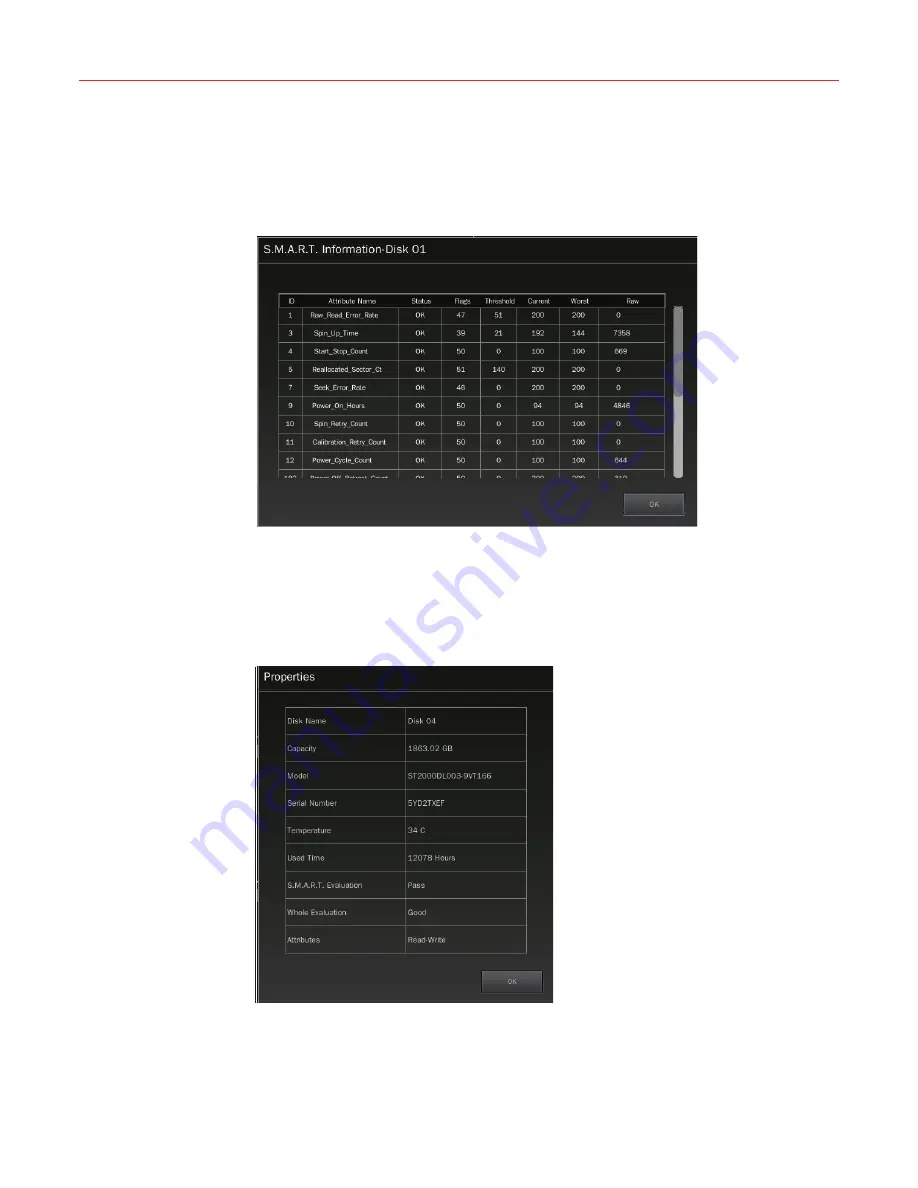
System Operation and Configuration
42
Viewing S.M.A.R.T. Information
S.M.A.R.T. information is used to detect the status of the disk. To view the S.M.A.R.T.
information of a disk, right click the disk icon and select “S.M.A.R.T.” in the pop-up menu.
The information will be displayed in a window as shown in the following figure (
Please
consult technicians)
:
Figure 5-23 S.M.A.R.T. Information
Click
OK
to close the window.
Viewing Properties
To view the disk properties, right click the disk icon and select “Properties” in the pop-up
menu. The information will be displayed in a window as shown in the following figure:
Figure 5-24 Properties
“S.M.A.R.T.Evaluation” has two indexes: “Pass”/Failed”; “Whole Evaluation” has three
indexes: “Good”/ “Normal”/ “Poor”. If “Whole Evaluation” displays “Poor”, user should replace
the disk to avoid the data loss.
















































