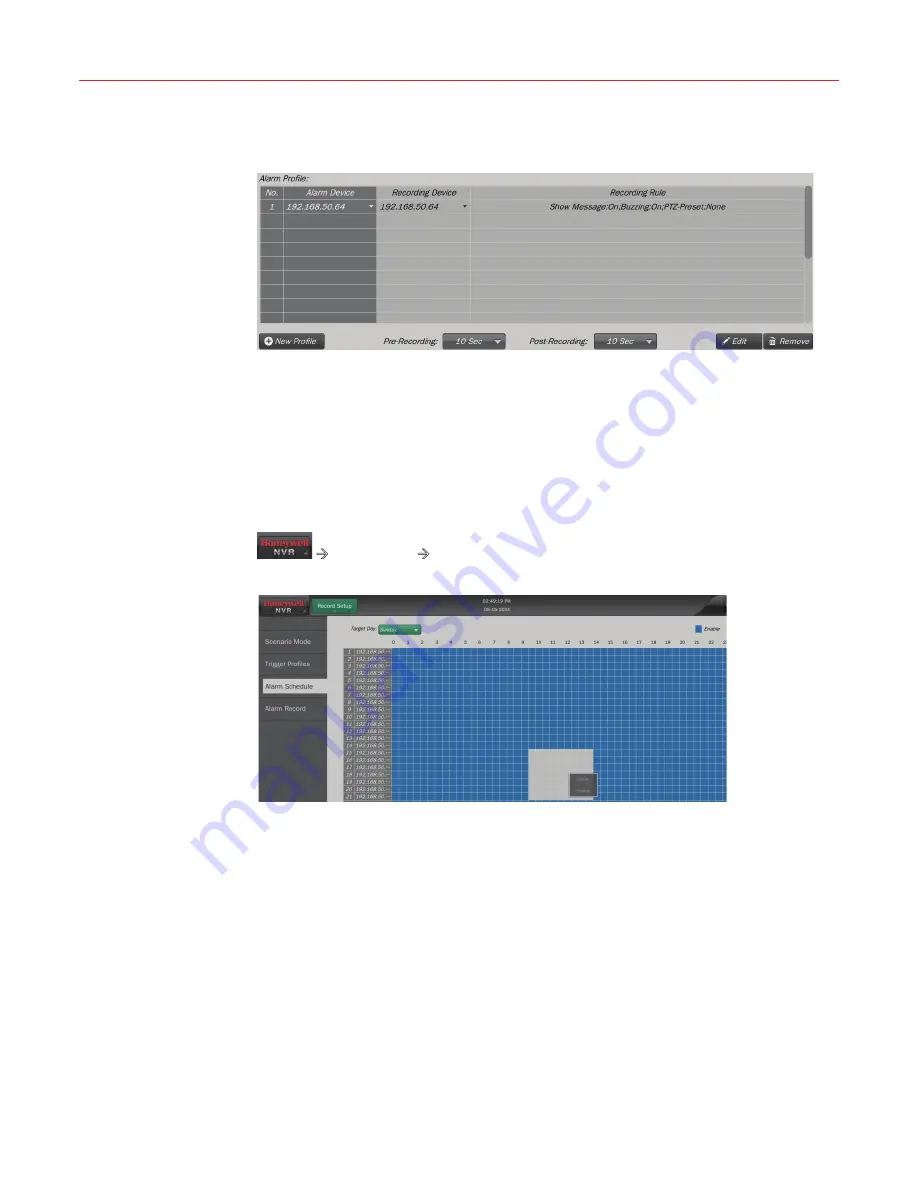
System Operation and Configuration
64
Click
Save Profile
in
Figure 5-64
. The new profile is displayed in the “Alarm Profile” list as
shown in the following figure:
Figure 5-65 Alarm Profile List
Edit
To edit a profile, select that row and click
Edit
in “Alarm Profile” list (
Figure 5-65
), refer to
“New Profile” operation.
Remove
To remove a profile, select it and click
Remove
in “Alarm Profile” list (
Figure 5-65
).
Alarm Schedule
After the alarm rules are compeleted, you can set up the video schedule for devices: Click
Æ
Record Setup
Æ
Alarm Schedule
, the following window is displayed:
Figure 5-66 Alarm Schedule
The blue blocks indicate the video is enabled; the grey blocks indicate the video is disabled.
For detailed settings, refer to “
Scenario Mode
” on page
61
.
















































