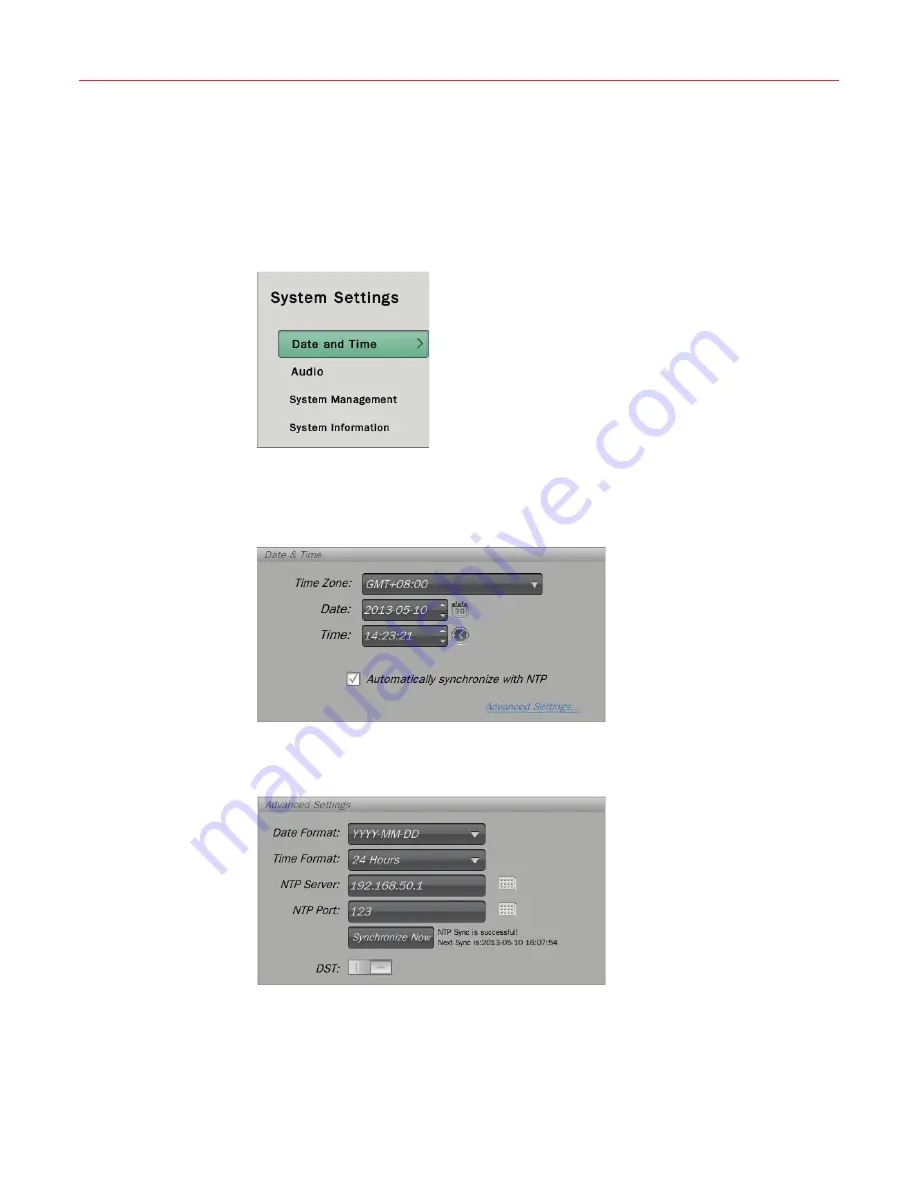
System Operation and Configuration
66
In the above window, you can view and modify the settings of the “Current User”, “Audio”,
“Network-Lan1”, “Date&Time”, etc.
System Settings
Click
System Settings
in
Figure 5-68
to enter the
System Settings
screen and where there
are 4 options: “Date and Time”, “Audio”, “System Management” and “System Information” as
shown in the following figure:
Figure 5-69 System Settings
Date and Time
Click the “Date and Time” and the below window is displayed:
Figure 5-70 Date and Time
In the above window, you can set time zone, date, time and whether to synchronize with
NTP automatically. Click
Advanced Settings
and the below window is displayed:
Figure 5-71 Advanced Settings
You can set date and time format, NTP server and port.
















































