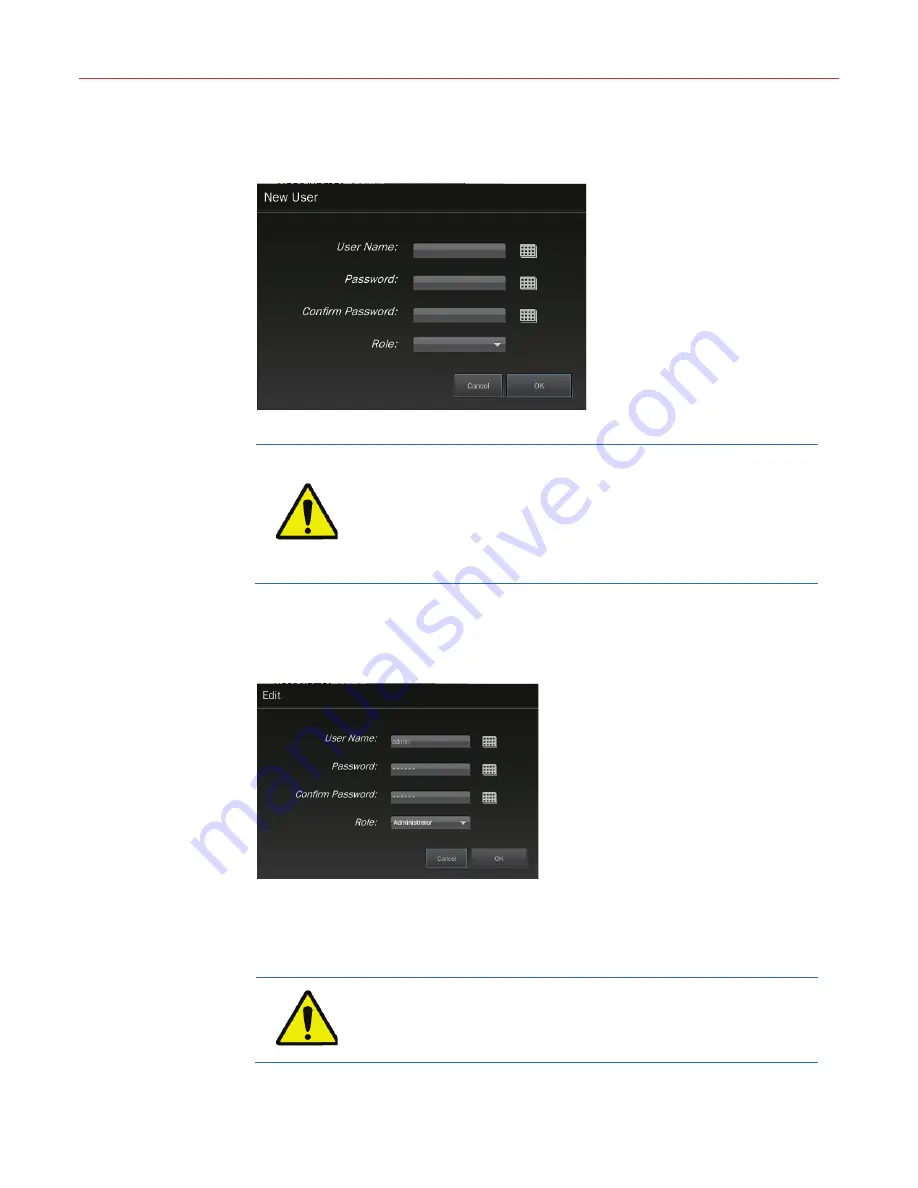
71
New User
Click
New User
in the above window and the “New User” window is displayed:
Figure 5-83 New User
Enter the User Name, Password, and select Role, click
OK
.
x
If a message pops up indicating the name already exists, it means
the name entered for the new user has been occupied. Click
OK
to
close the message and enter a different name for the user.
x
The NVR supports a maximum of 32 users. If a message pops up
indicating that the maximum number of users has been reached, you
cannot create any new users. You will need to delete users before
adding new ones.
Edit User
To edit a user, click
Edit
in the “User List” window (
Figure 5-82
) and the “Edit” window is
displayed:
Figure 5-84 Edit
You can modify the “Role” in the above window.
Remove User
To remove a user, select a target user in the “User List” window (
Figure 5-82
) and click
Remove
.
The three default users (guest, operator and admin) cannot be removed.















































