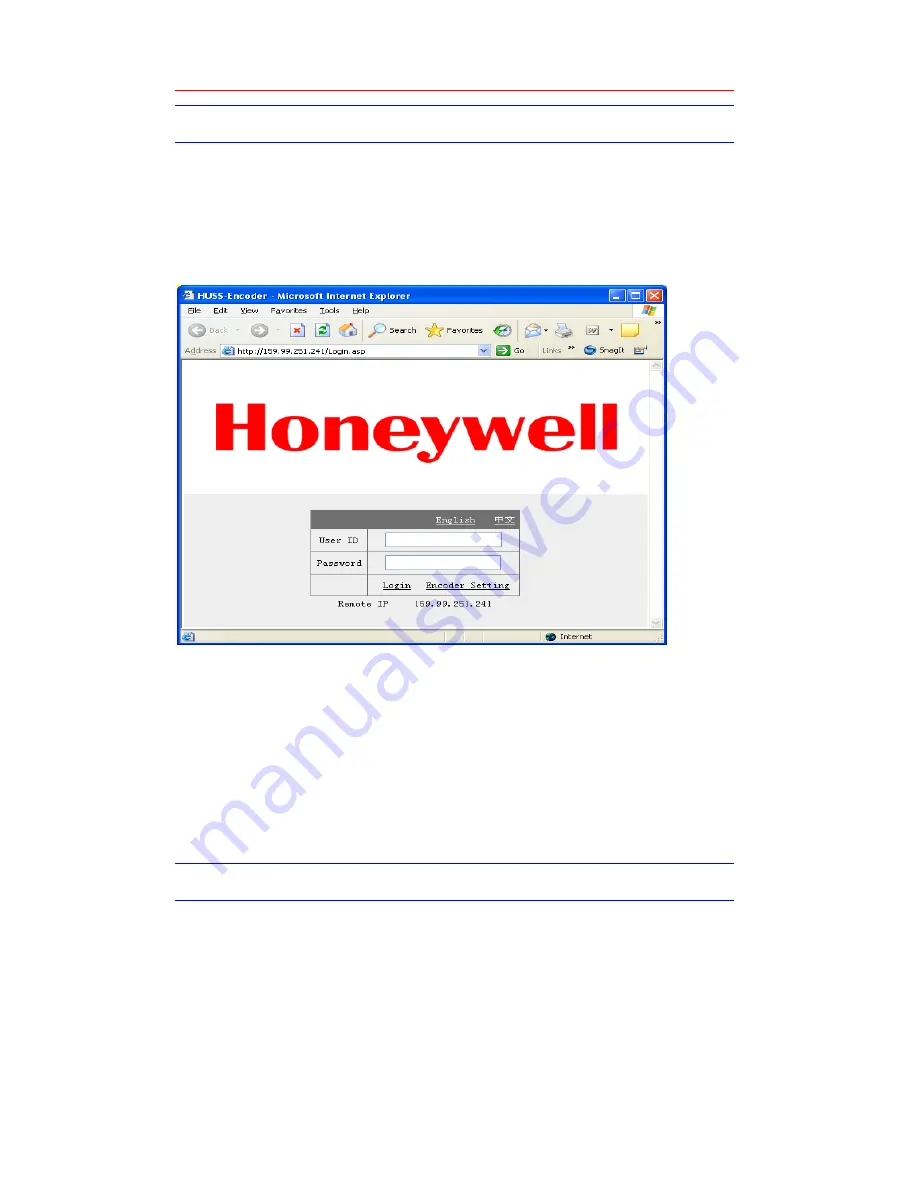
HUSS-E1 Network Client
22
Login
Enter IP address of HUSS-E1 encoder (for example:
http://159.99.251.241) in the Internet Explorer address bar. Login
page (
Figure 4-4
) is displayed.
Figure 4-4 Login
Click “Chinese” or “English” to choose the language you want, then
enter
User ID
and
Password
.
•
Click
Login
to view real-time video.;
•
Click
Encoder Setting
to configure HUSS-E1 video encoder.
For the first login, please use the default User ID “admin” and
password “pass”.
Real-time Video
Click
Login
,
Figure 4-5
is displayed. For the first login, a prompt
window asks the user whether to install
HUSS.cab
. Click
Instal
l to
install it.
Summary of Contents for HUSS-D1
Page 1: ...P N 800 01108 Rev C1 HUSS System User Guide ...
Page 2: ......
Page 8: ......
Page 96: ......
















































