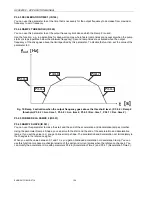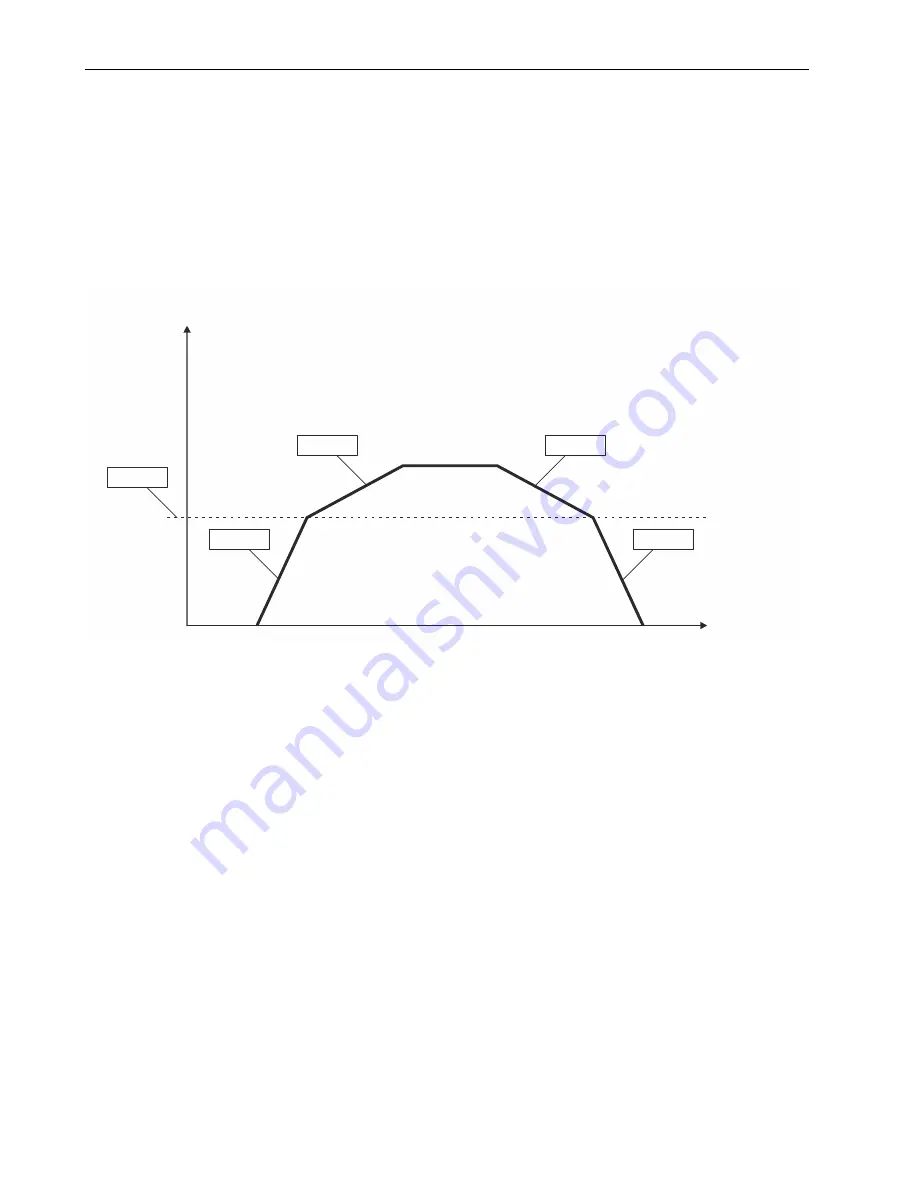
HVAC400X – APPLICATION MANUAL
EN2B-0417GE51 R0719
104
P3.4.3 DECELERATION TIME 1 (ID 104)
You can use this parameter to set the time that is necessary for the output frequency to decrease from maximum
frequency to zero frequency.
P3.4.4 RAMP 2 THRESHOLD (ID 526)
You can use this parameter to set the output frequency limit above which the Ramp 2 is used.
Use the function, e.g., in applications for deep well pumps, where faster ramp times are necessary when the pump
starts or stops (operates below the minimum frequency). Second ramp times are activated when the output
frequency of the drive goes above the limit specified by this parameter. To disable the function, set the value of the
parameter to
0
.
Fig. 19. Ramp 2 activation when the output frequency goes above the threshold level. (P.3.4.4 = Ramp 2
threshold, P3.4.2 = Acc. time 1, P3.4.6 = Acc. time 2, P3.4.3 =Dec. time 1, P3.4.7 = Dec. time 2)
P3.4.5 FORME DE LA RAMPE 2 (ID 501)
P3.4.5 RAMP 2 SHAPE (ID 501)
You can use this parameter to make the start and the end of the acceleration and deceleration ramps smoother.
Using the parameter Ramp 2 Shape, you can smooth the start and the end of the acceleration and deceleration
ramps. If you set the value to
0
, you get a linear ramp shape. The acceleration and deceleration act immediately to
the changes in the reference signal.
When you set the value between 0.1 and 10 s, you get an S-shaped acceleration or deceleration ramp. You can
use this function to reduce mechanical erosion of the parts and current spikes when the reference changes. You
can modify the acceleration time with parameters P3.4.6 (Acceleration Time 2) and P3.4.7 (Deceleration Time 2).
t [s]
[Hz]
f
out
P3.4.2
P3.4.3
P3.4.6
P3.4.7
P3.4.4