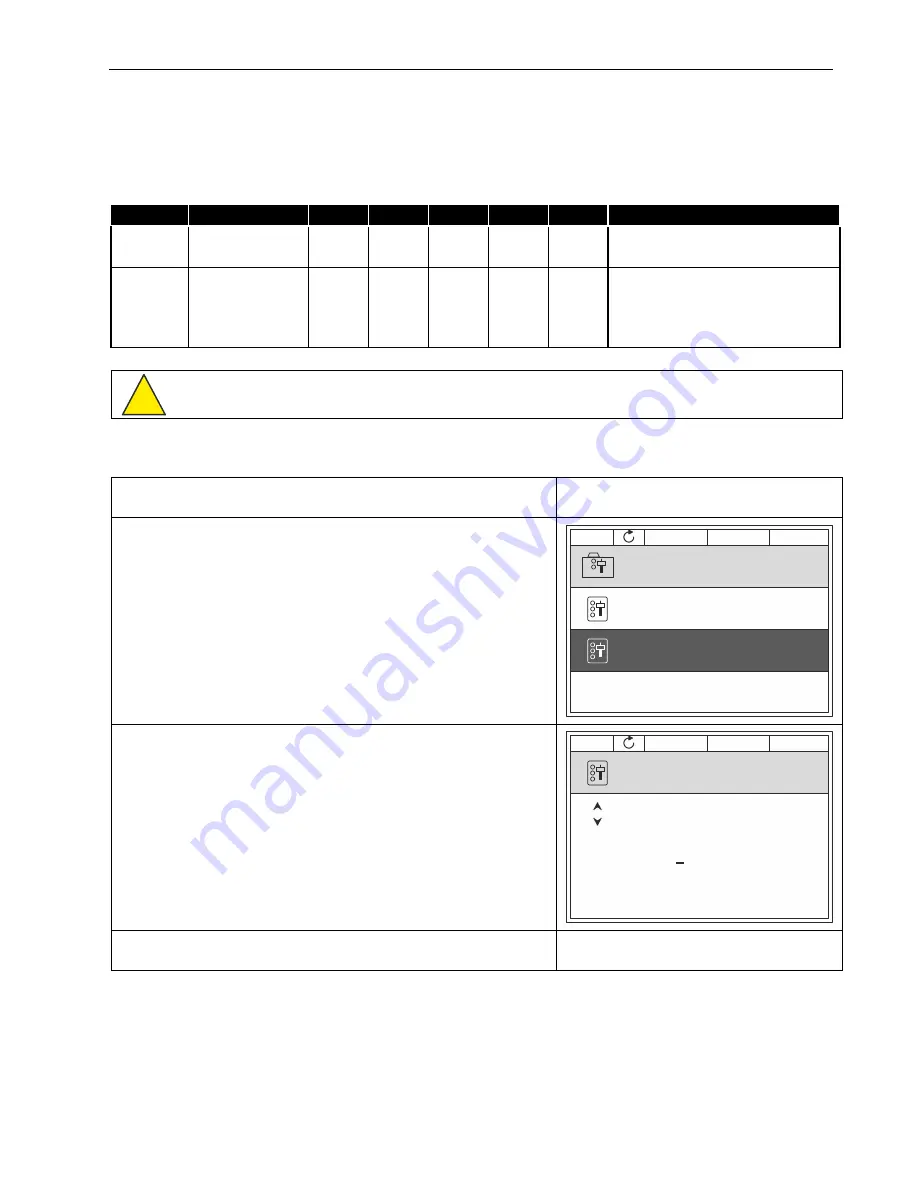
HVAC400X – APPLICATION MANUAL
79
EN2B-0417GE51 R0719
8.3
User Levels
Use the User level parameters to keep the personnel who are not approved from making changes in the
parameters. You can also prevent accidental changes in the parameters.
When you select a user level, the user cannot see all the parameters on the display of the control panel.
Table 65. The user level parameters
Index
Parameter
Min
Max
Unit
Default
ID
Description
P8.1
User Level
1
2
1
1194
1 = Normal.
2 = Monitoring.
P8.2
Access Code
0
9
0
2362
If the option Monitoring has been
selected in P8.1, then you must
allocate a pass number; then, only
monitoring values will appear in the
display.
CAUTION!
Do not lose the access code. If the access code is lost, contact your nearest service center or partner.
CHANGING THE ACCESS CODE OF THE USER LEVELS
1.
Go to the User levels.
2.
Go to the item
Access code
, press the RIGHT arrow
button, and confirm by pressing the OK button.
3.
To change the digits of the access code, use the arrow
buttons.
4.
Accept the change by pressing the OK button.
!
STOP
Main Menu
ID:2362
User level
Access code
Normal
00000
M8.2
READY
Keypad
ALARM
STOP
Access code
ID:2362
M8.2
READY
I/O
ALARM
00000
Min: 0
Max: 9
















































