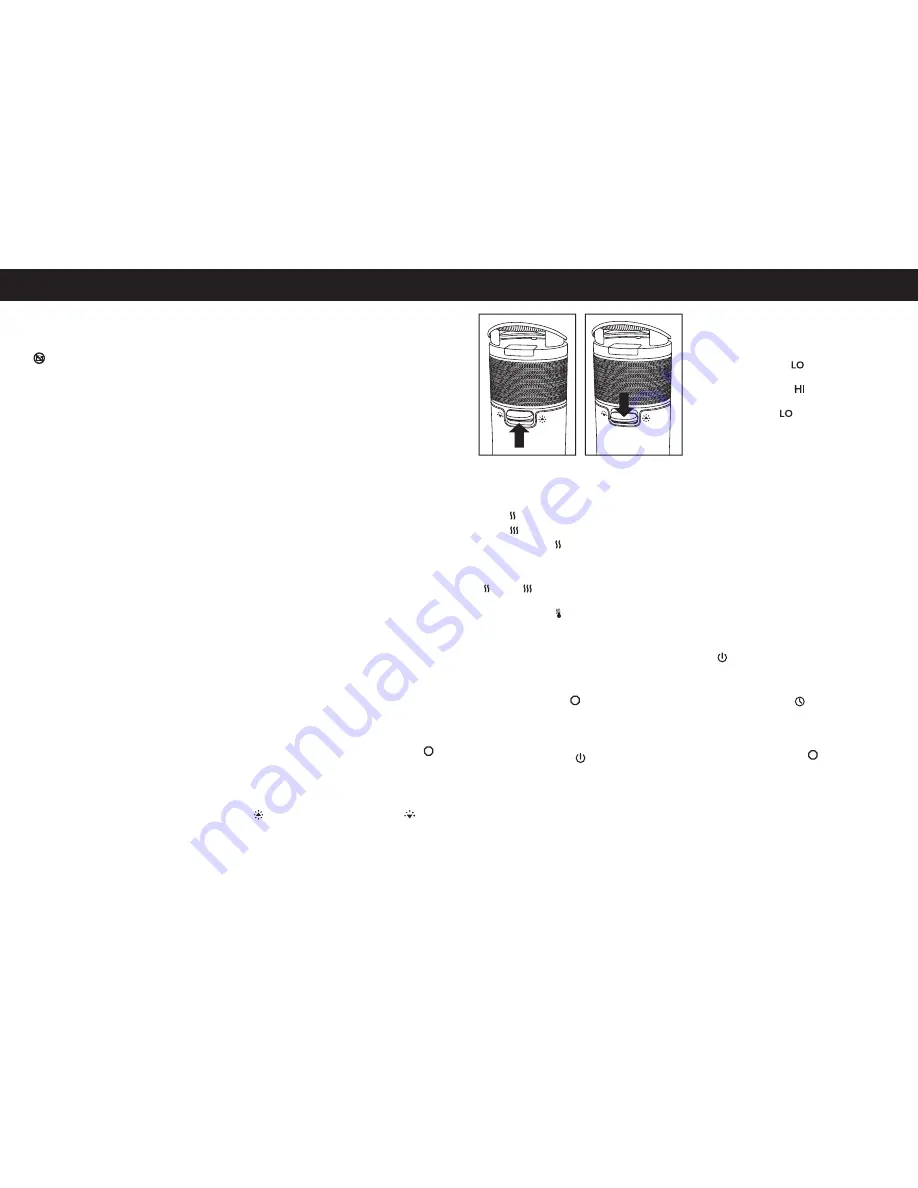
4
5
ENGLISH
ENGLISH
MODEL HZ425E OPERATION
The Power control (9) is equipped with two settings:
1) Low (
) – this setting uses 1200 watts of power
2) High (
) – this setting uses 1800 watts of power
NOTE: Because the Low (
) setting does not require as much
electricity to operate, it is more energy efficient and may be a better
option if you are concerned about saving energy.
Turn heater on by turning the Power control to either Low
(
) or High (
), the amber power light (8) will come on.
To set the Thermostat, turn the Thermostat control (10) fully
clockwise to the highest (
) setting.
When the room reaches a comfortable temperature, slowly turn the
Thermostat control dial counter-clockwise until both the heating
element and fan go off (the amber power Light will remain on).
This is the point at which the Thermostat setting equals the room
temperature. At this setting, the Thermostat will automatically turn
the heater back on and then off as needed to maintain the selected
temperature.
Turn the Power control to OFF (
) and unplug the heater when you
are finished using it.
MODEL HZ435E OPERATION
Turn heater on by switching the rear main power switch (6) to ON
and pressing Power button (11) (
). The heater will default to the
constant HI mode and the Current temperature indicator (16) will
display the current room temperature.
The Energy Usage Indicator (17) will display the power consumption
used by the heater.
• If HIGH, the heater is drawing 1800 watts to quickly warm the room.
• If LOW, the heater is drawing 1200 watts to slowly warm the room
or maintain the temperature.
• If STAND BY, the heater is drawing minimal power as the room has
reached the desired temperature.
TO SET THE HEATER, THE DIGITAL CONTROL IS
EQUIPPED WITH TWO MODES
CONSTANT HEAT - THERE ARE TWO HEAT SETTINGS
1. For constant low, press (
); this setting uses 1200 watts
of power.
2. For constant high, press (
); this setting uses 1800 watts
of power.
NOTE: Because the low (
) setting does not require as much
electricity to operate, it is more energy efficient and may be a
better option if you are concerned about saving energy.
ENERGYSMART™ MODE
A smart thermostat that helps you save energy. Press SET (14)
to choose 4 comfort settings of 18°, 21°, 24°, 27°. This is your
desired room temperature. The EnergySmart™ thermostat
will automatically select the appropriate power level to best
accommodate your desired temperature. As the air temperature
(Current Temp) in the room approaches the desired temperature,
the heater will automatically lower the power consumption to
provide consistent warmth without wasting energy.
The current temperature indicator (16) will display the current
room temperature.
NOTE: In the EnergySmart™ mode, the Energy usage
indicator will display what power consumption the heater
has automatically selected to efficiently meet your desired
temperature. The Energy Usage guide will indicate STAND BY
when the heater has reached the desired room temperature. At
this point, the heater is most efficient and is drawing only a few
watts of energy while in STAND BY mode.
• To override the EnergySmart™ function, turn the heater OFF
(
) or press SET to choose a Constant Heat mode. When
choosing CONSTANT HEAT the heater will run continuously
and display USAGE/HI or USAGE/LO depending on what was
selected.
• To set the Timer, press the (
) button (12) to select 1, 2, 4,
or 8 hour setting. The heater will run for that chosen period in
the selected mode and automatically shut off after the desired
time has passed. The timer indicator will indicates remaining
time until the desired time has passed.
Switch the Main power switch to OFF (
) and unplug the heater
when you are finished using it.
SAFETY FEATURE
This product is equipped with several devices and features for added
protection:
• 360° SafetyTIP™ is an all-round tip-over switch that disables the
heater if it is accidentally tipped in any direction.
• A high temperature safety control prevents overheating.
• This heater is also equipped with a thermal cut-off fuse that will
permanently shut down the heater should it operate at a higher
IMPORTANT SAFETY INSTRUCTIONS
1. Before using this appliance, read through all the instructions and
only use accordingly.
2.
DO NOT COVER
WARNING: In order to avoid overheating, do not cover the heater
with anything, as indicated by the symbol. This can lead to
overheating, fire or electric shocks. Ensure that the air intake and
outlet vents are not obstructed.
3. This appliance is not intended for use by persons (including
children) with reduced physical, sensory or mental capabilities,
or lack of experience and knowledge, unless they have been
given supervision or instruction concerning use of the appliance
by a person responsible for their safety. Children should be
supervised to ensure that they do not play with the appliance.
4. Do not use this heater in the immediate surroundings of a bath, a
shower or a swimming pool.
5. The appliance is intended only for use indoors, not for outdoor
use or commercial use.
6. Do not use the appliance anywhere near easily flammable gases
or substances such as solvents, lacquers, glues, etc. Some of the
internal parts can be hot and could throw sparks.
7. Do not position the appliance immediately below a power socket.
8. Keep flammable materials at least 100cm away from the heater.
To prevent burns, do not allow bare skin to come in contact with
hot surfaces.
9. If the supply cord is damaged, it must be replaced by the
manufacturer, its service agent or similarly qualified persons in
order to avoid a hazard.
10. Never touch the unit with wet hands.
11. This heater is equipped with a high temperature safety control
and a thermal circuit breaker to help prevent overheating.
12. Check for any obstructions. If you find an obstruction, turn off
the heater using the power button on the control panel and
also the main power switch located on the back panel (HZ435E
only). Allow the heater to cool completely, then remove the
obstruction. Wait at least 10 minutes, then turn on the heater
and follow the instructions for use.
COMPONENTS - HZ425E/HZ435E
(See page 3)
1. Air inlet grille
2. Control panel
3. Heat outlet grille
4. Carry handle
5. Directional lever
6. Rear main power switch (HZ435E only)
7. Power cord
HZ425E CONTROL PANEL
8. Power light
9. Power control
10. Thermostat control dial
HZ435E CONTROL PANEL
8. Power light
11. Power button
12. Timer button
13. Timer indicators
14. Thermostat settings button
15. Thermostat indicators
16. Current temperature indicators
17. Energy usage indicators
ABOUT CERAMIC TECHNOLOGY
Ceramic heaters generate heat by passing electricity through heating
wires embedded in ceramic plates. This type of heating technology
provides consistent, even heating.
This product has an organic industrial design that maximizes heat
output. It is designed with fan power to improve convection in order
to provide both all-round or directional heating comfort to you and
your room.
For best result, place heater on the floor to create warming room
convection and allow heater to run for 5-10 minutes to reach
maximum heat output.
INSTRUCTIONS FOR USE
This appliance is suitable for free standing. Please ensure 1 meter
clear distance around the unit and do not locate near water.
NOTE:
• THIS PRODUCT REQUIRES NO ASSEMBLY.
• NEVER LEAVE AN OPERATING UNIT UNATTENDED.
SURROUND HEATING INSTRUCTIONS
With the Power control (9) or Main power switch (6) in the OFF (
)
position, plug the heater into a suitable outlet (check that the
voltage and frequency on the appliance corresponds with the voltage
and frequency of your supply. This appliance operates on supplies of
220 - 240V, 50 / 60Hz)
This product is versatile and designed for all-round heat output in
360° (
) mode or directional heating when in the 180° (
) mode.
To set 360° surround heating – on back of the heater, push the
directional lever (5) in the UP position (Fig. 1)
To set 180° directional heating – on back of the heater, push the
directional lever (5) in the DOWN position (Fig. 2)
Fig. 1
Fig. 2
Summary of Contents for HZ425E
Page 32: ...62 63 ...




































