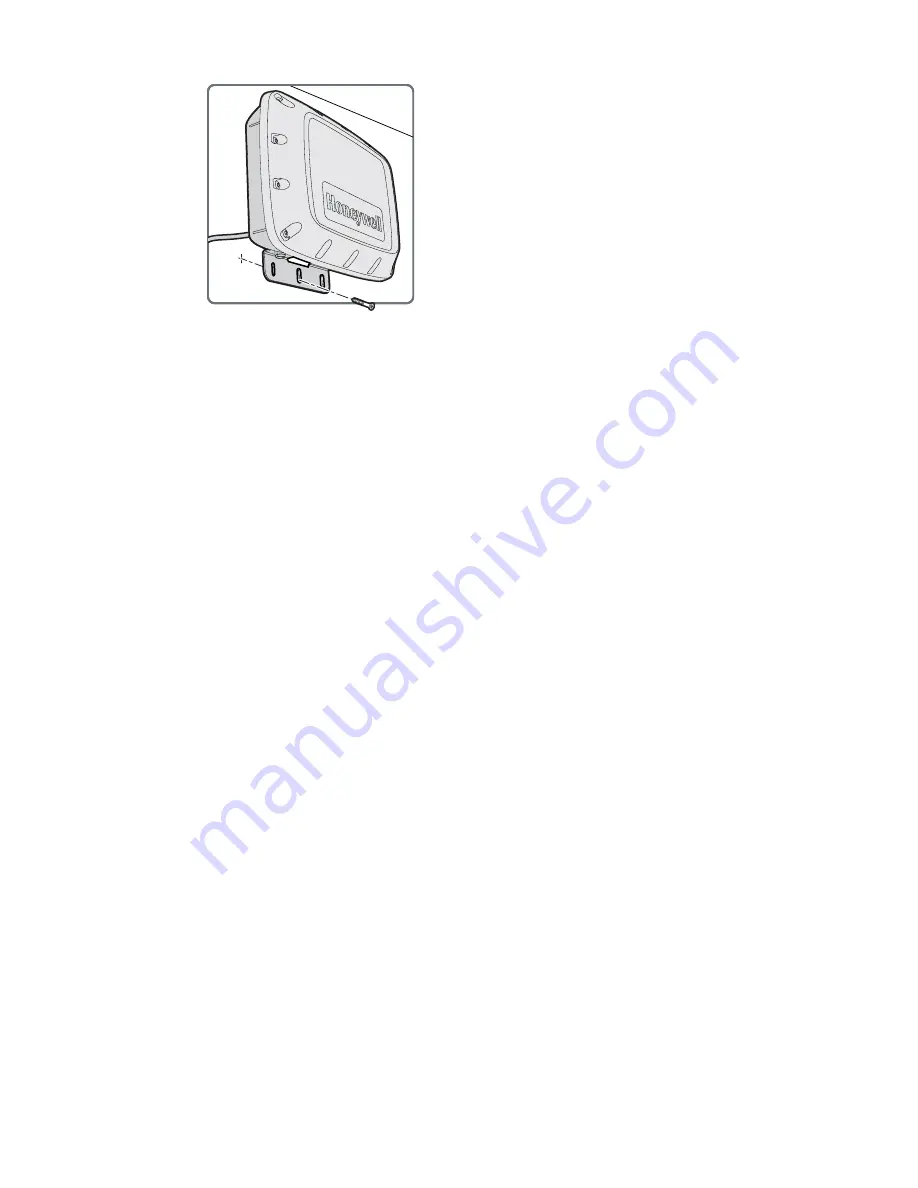
IF1C
Fixed RFID Reader User Guide
5
How to Communicate with the RFID reader
The reader is configured to be a DHCP client and accepts offers from any DHCP
server by default. Therefore, the reader works out of the box if you connect it to your
network and use a DHCP server to assign it an IP address. As a default IP address,
this equipment can be accessed through HTTP on 169.254.1.1 if no other device
on the network has
already been assigned
for this IP address.
If you are not using a DHCP server to assign an IP address, you need to use a serial
communications program such as HyperTerminal or Tera Term to assign a static IP
address.
After the reader has been assigned an IP address, connect it to your network and
then complete the configuration by using the web browser interface.
Assign an IP Address
You need to assign an IP address to the reader before you can connect the reader
to your network to use the web browser interface to complete the configuration.
1. Download the USB drivers for the reader from the Technical Support Down-
loads Portal at
.
2. Go to:
Software
- RFID
- RFID Fixed Readers
- IF1
When prompted, click on
Open Honeywell Software Downloader
.
3. Extract the installation files that you downloaded.
(x3)













































