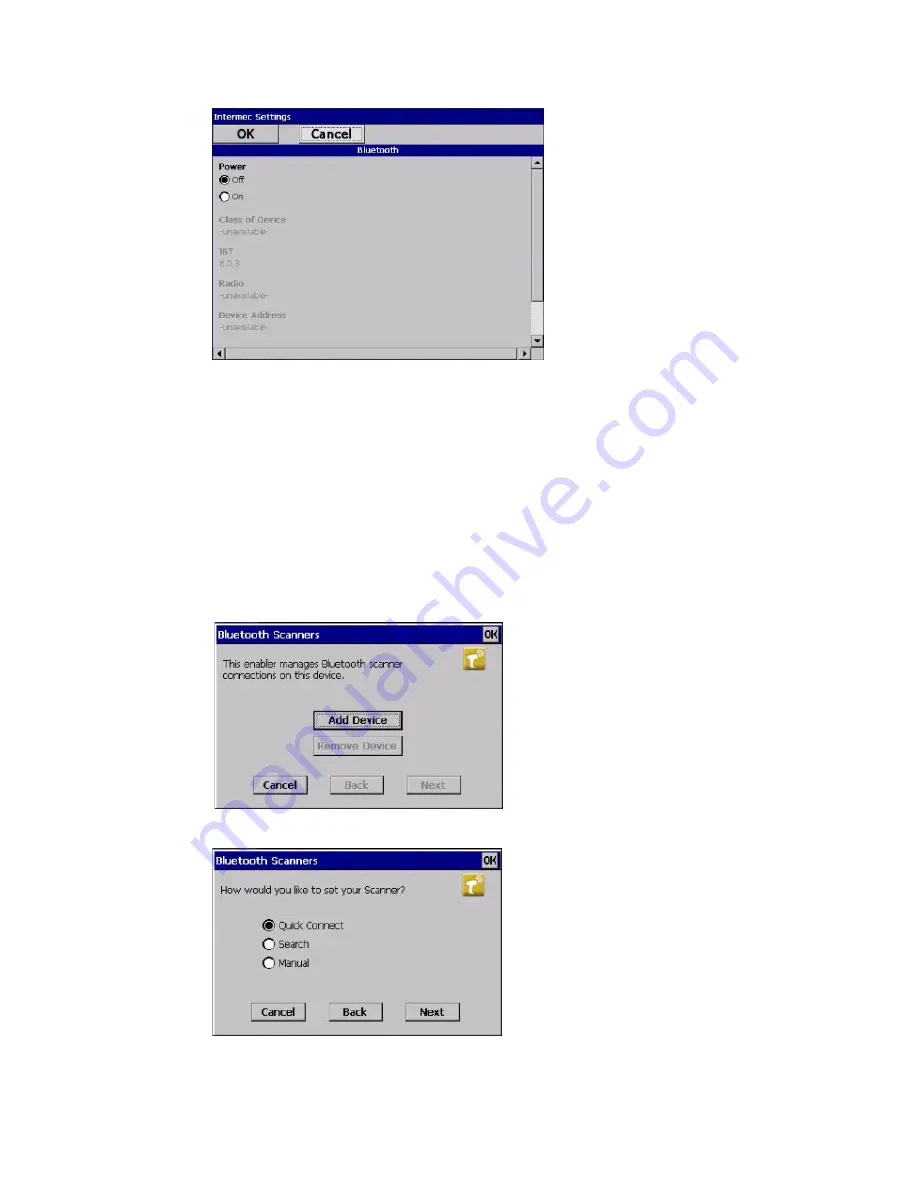
CV41 Vehicle Mount Computer (Windows CE) User Guide
45
1. From the Intermec Settings main menu, tap
Communications
>
Bluetooth
.
2. Select the
On
check box.
3. Tap
OK
.
The Bluetooth radio maintains its state through a reboot or cold boot and maintains
virtual COM ports. But, if you clean boot your computer you need to recreate pairings
to devices.
Connect to a Bluetooth Scanner
You can connect the computer to an Honeywell Bluetooth scanner, such as the SF51 or
SR61.
1. Tap
Start
>
Settings
>
Control Panel
>
Bluetooth Scanning
.
2. Tap
Add Device
.
Summary of Contents for Intermec CV41
Page 1: ...User Guide CV41 Vehicle Mounted Computer Windows CE 6 0 CV41C ...
Page 86: ...78 CV41 Vehicle Mount Computer Windows CE User Guide ...
Page 99: ...APPENDIX B CV41 Vehicle Mount Computer Windows CE User Guide 59 KEYPADS AND KEYSTROKES ...
Page 104: ...64 CV41 Vehicle Mount Computer Windows CE User Guide ...
Page 112: ...72 CV41 Vehicle Mount Computer Windows CE User Guide ...
Page 117: ...CV41 Vehicle Mount Computer Windows CE User Guide 77 ...
















































