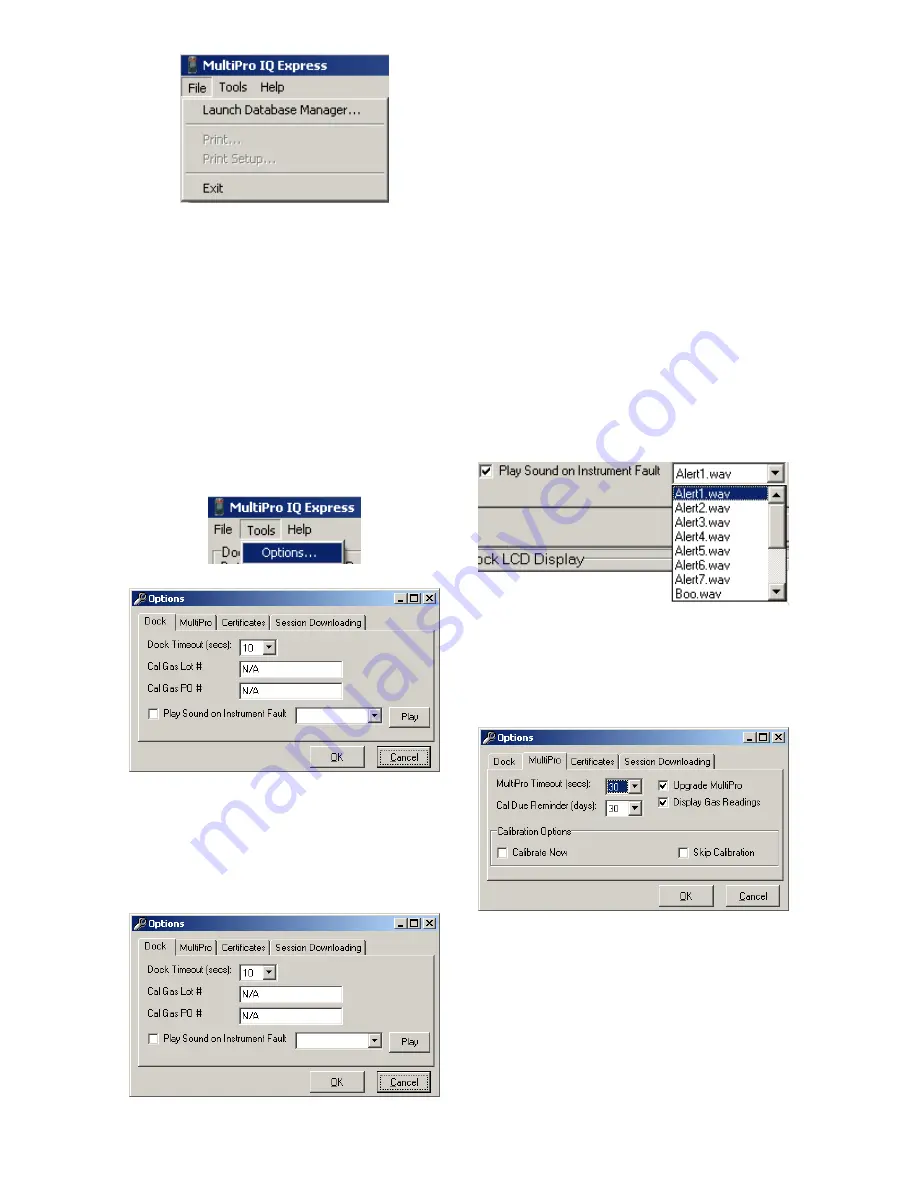
22
5.2 Tools
Menu
The Tools menu contains options for the
MultiPro IQ Express including the
following:
Dock Timeout Setting
Calibration Gas Lot Number Entry (for
tracking purposes)
Instrument Settings for the detector
including the Timeout Setting and the
Calibration Due Reminder Setting
Settings for Printing Calibration and
Bump Test Certificates.
Click on Tools / Options to access the
settings.
The Options screen will then be shown.
5.2.1 Dock
The Dock Tab under Tools / Options
includes settings for the Dock Timeout,
Calibration Gas Lot Number, Purchase
Order # and the sound setting that the
dock will use to indicate instrument faults.
Each dock has its own unique settings.
The Dock Timeout Setting controls the
amount of time that needs to pass after
connection between the dock and the PC
is lost before the system will notify you
that the connection has been lost.
Options are given in whole numbers
between 1 and 10 seconds. To change
the setting, click on the arrow to the right
of the timeout setting to access the list
and select the new setting.
The Calibration Gas Lot Number is an
input box that allows the user to enter the
lot number into the PC’s records. The lot
number will then be shown on any
calibration certificates that are printed.
To select a specific sound that will be
played when the dock experiences a fault
condition, first click the checkbox next to
“Play Sound on Instrument Fault” and
then select the sound from the list in the
drop down box.
5.2.2 MultiPro
The MultiPro tab contains settings for the
MultiPro instrument including the Timeout
setting, the Calibration Due Reminder
setting, the option to automatically update
MultiPro Firmware and calibration options.
The Timeout setting controls the amount
of time that needs to pass after
connection between the dock and the PC
is lost before the instrument will reset
itself. Options are in 5-second increments
from 5 to 30 seconds. To change the
setting, click on the arrow to the right of
the timeout setting to access the list and
select the new setting.
The Calibration Due Reminder setting
controls the amount of time that needs to






































