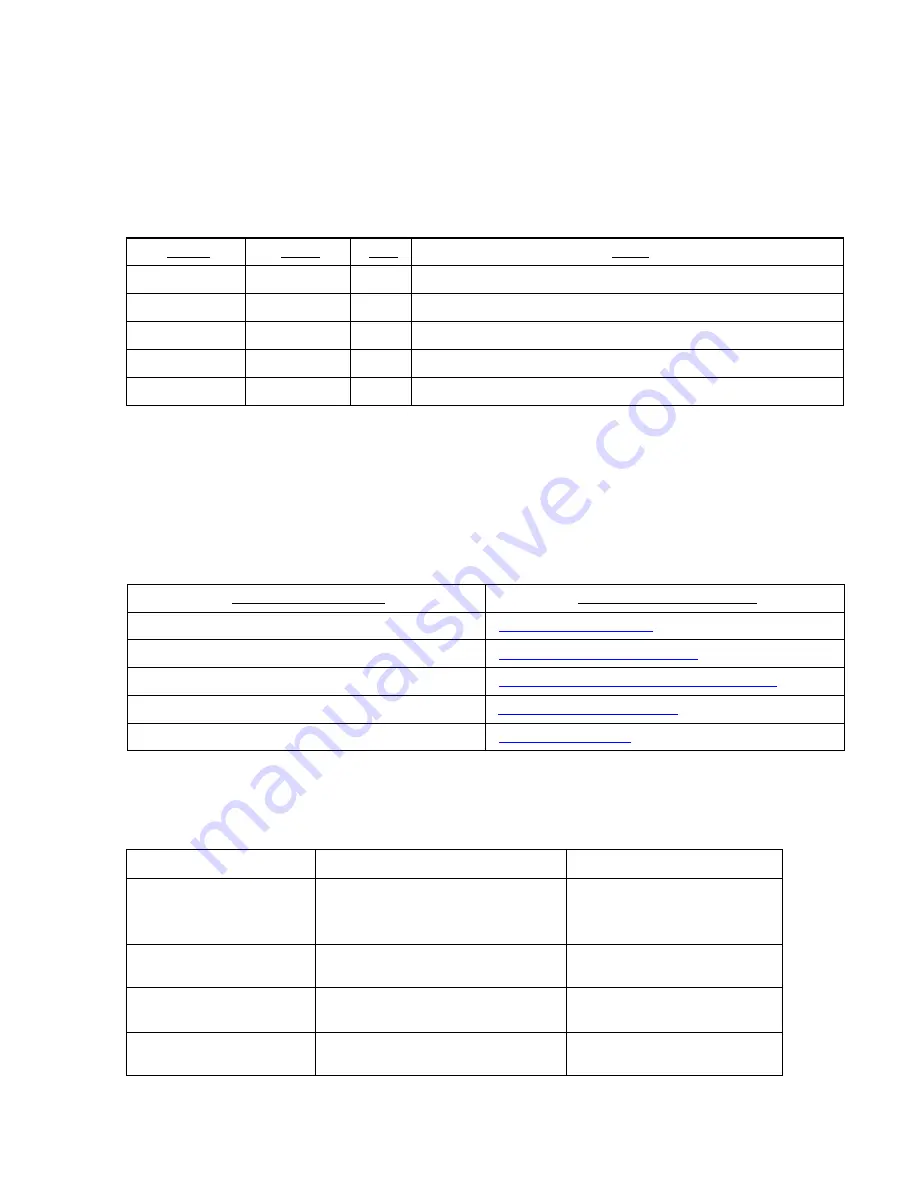
About This Document
Revision Notes
The following list provides notes concerning all revisions of this document.
Doc ID Rel
ID Date Notes
34-XY-25-05 Rlse.
0
12/03
1st issue of document.
34-XY-25-05 Rev.
1
02/04
2nd issue of document.
34-XY-25-05
Rev. 2
06/04
Reformatted layout, updated technical information.
34-XY-25-05 Rev.
3
05/05
Updated Modbus Info.
34-XY-25-05
Rev. 4
08/06
Updated for version 1.70 software release.
Contacts
World Wide Web
The following lists Honeywell’s World Wide Web sites that will be of interest to our industrial automation and control
customers
.
Honeywell Organization
WWW Address (URL/e-mail)
Corporate
http://www.honeywell.com
Industrial Measurement and Control
http://content.honeywell.com/imc/
International
http://www.honeywell.com/Business/global.asp
Field Instruments
http://www.honeywell.com/imc
Technical Assistance Center
ACE@Honeywell.com
(e-mail)
Telephone
Contact us by telephone at the numbers listed below.
Organization
Phone Number
United States and Canada
Honeywell Inc.
Industrial Automation and Control
Global Technical Support Center
1-800-343-0228 Sales
1-800-525-7439 Service
1-800-423-9883
Asia Pacific
Honeywell Asia Pacific Inc.
Hong Kong
(852) 8298298
Europe Honeywell
PACE
Brussels, Belgium
[32-2] 728-2111
Latin America
Honeywell Inc.
Sunrise, Florida U.S.A.
(305) 364-2355
IV
Summary of Contents for ISM BAND XYR 5000 LINE
Page 1: ...Base Radio User Guide 900 MHz ISM Band FCC XYR 5000 Line 34 XY 25 05 Rev 4 08 06 ...
Page 2: ...II ...
Page 42: ...Figure 7 1 Overall Base Radio Dimensions 35 ...
Page 44: ...Appendix B Base Radio Menu Map Figure A 1 Base Radio Menu Map 37 ...
Page 49: ... 16986 Honeywell Industrial Measurement and Control 2500 W Union Hills Drive Phoenix AZ 85027 ...





































