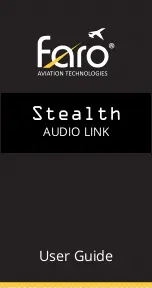1-100
Rev 4 Aug/2007
KMD 250 Pilot's Guide
Section 1
Basic Operation
11. Figure 1-196 will be dis-
played showing that the data
has been stored on the data-
card.
12. Press the
OK
Softkey to
continue.
NOTE: In units that do not con-
tain the internal GPS, refer-
ences to flight plans will not be
displayed. For example the title
of the window in Figure 1-195
will be “STORING USER WAY-
POINT DATA”.
DATABASE INFORMATION
Due to Honeywell’s policy of continual development and routine data-
base updates, new VDL datacards will become available every 28 days.
As a registered owner of a KMD 250, you will be offered a 1/3/6/12
monthly datacard subscription.
DATABASE CYCLE INFORMATION
Keeping the database current in the KMD 250 is the user’s responsibility.
Honeywell maintains its VDL databases to be current at all times to the
latest Jeppesen 28-day data cycle.
For VDL database subscriptions and FIS subscriptions, contact
Wingman Services at the following numbers:
1-800-247-0230 if calling within the United States or Canada
(913) 712-3145 if calling from outside the United States or Canada
(913) 712-3904 FAX
e-mail: nav.database@honeywell.com
Visit Wingman Services at www.bendixking.com
For XM subscriptions, contact XM Radio at 1-800-985-9200 or
www.xmradio.com/weather.
Figure 1-196
Datacards
Summary of Contents for KMD 250
Page 1: ...B KMD 250 Multi Function Display GPS Pilot s Guide N ...
Page 9: ...R 6 Intentionally left blank ...
Page 19: ...Table of Contents x KMD 250 Pilot s Guide Rev 4 Aug 2007 Intentionally left blank ...
Page 111: ...1 92 Rev 2 Apr 2004 KMD 250 Pilot s Guide Section 1 Basic Operation Map Display Icons ...
Page 112: ...1 93 Rev 2 Apr 2004 KMD 250 Pilot s Guide Section 1 Basic Operation Map Display Icons ...
Page 113: ...1 94 Rev 2 Apr 2004 KMD 250 Pilot s Guide Section 1 Basic Operation Map Display Icons ...
Page 273: ...I 14 Rev 4 Aug 2007 KMD 250 Pilot s Guide Index Index Intentionally left blank ...