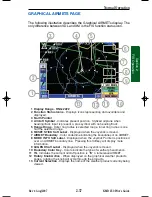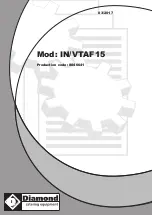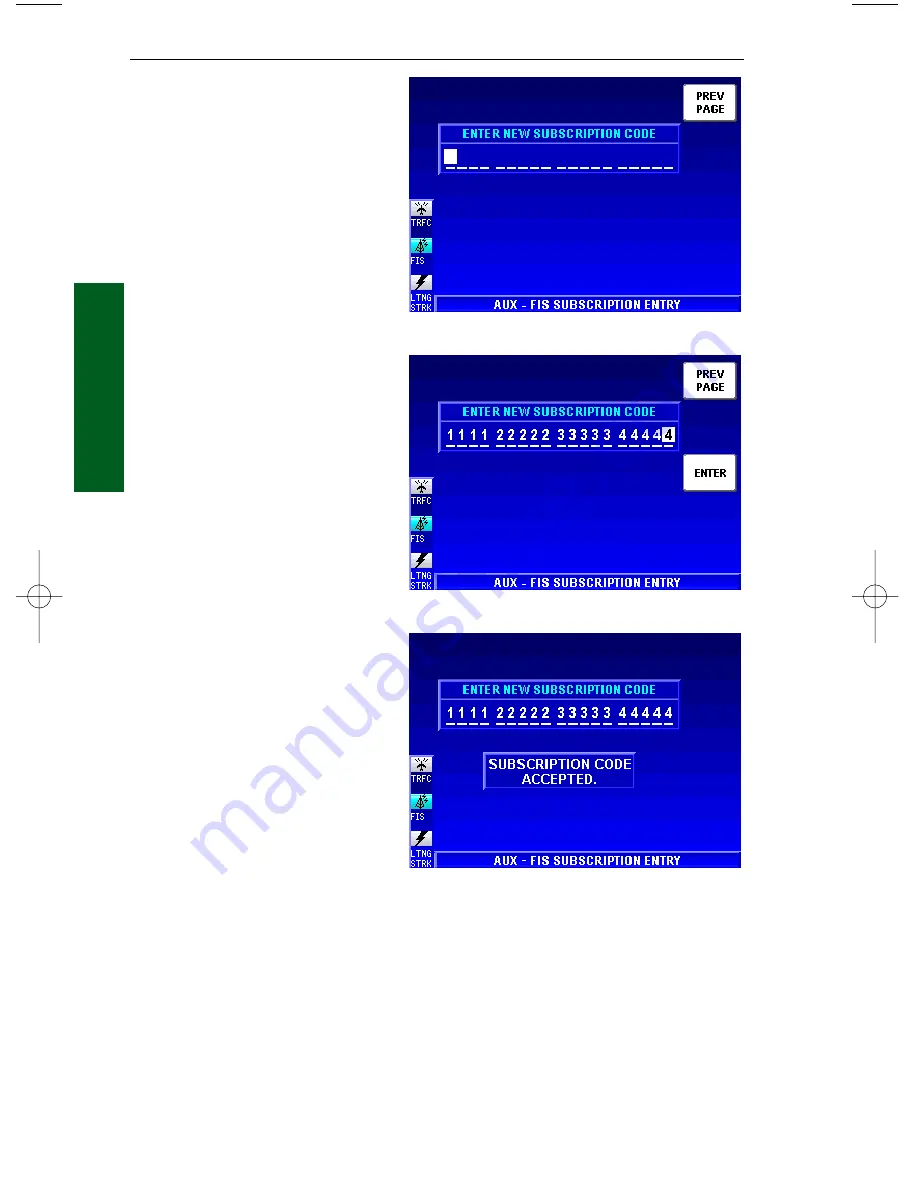
2-24
KMD 250 Pilot's Guide
Section 2
FIS Operation
Rev 4 Aug/2007
Obtain the unique ID for your
system and visit the Wingman
Services
website on
www.bendixking.com or call 1-
800-247-0230. This ID will be
used to obtain a Subscription
Code.
NOTE: For uninterrupted FIS
services, the data card must be
updated by the date shown in
“DATA
CARD UPDATE
REQUIRED BY” field.
5. After obtaining the
Subscription Code, press the
ADD SUBSCR
softkey to dis-
play Figure 2-14
6. The Rotary Knob selects the
alphanumeric character and
the Joystick selects the char-
acter position. Turn the Rotary
Knob until the first character of
the Subscription Code is dis-
played in first space. Push the
Joystick to the right to move to
the next space to the right.
Turn the Rotary Knob until the
second character of the
Subscription Code is displayed.
Continue this sequence until
the entire Subscription Code
has been entered as shown in
Figure 2-15.
After selecting the last char-
acter space of the Subscription
Code the
ENTER
Softkey will
be available.
7. After entering the last Subscription Code character, press the
ENTER
Softkey. The subscription should be accepted and processed as shown
in Figure 2-16.
Figure 2-14
Figure 2-15
Figure 2-16
FIS Subscriptions
KMD 250 FIS_R4 8/13/07 10:07 AM Page 2-24
Summary of Contents for KMD 250
Page 1: ...B KMD 250 Multi Function Display GPS Pilot s Guide N ...
Page 9: ...R 6 Intentionally left blank ...
Page 19: ...Table of Contents x KMD 250 Pilot s Guide Rev 4 Aug 2007 Intentionally left blank ...
Page 111: ...1 92 Rev 2 Apr 2004 KMD 250 Pilot s Guide Section 1 Basic Operation Map Display Icons ...
Page 112: ...1 93 Rev 2 Apr 2004 KMD 250 Pilot s Guide Section 1 Basic Operation Map Display Icons ...
Page 113: ...1 94 Rev 2 Apr 2004 KMD 250 Pilot s Guide Section 1 Basic Operation Map Display Icons ...
Page 273: ...I 14 Rev 4 Aug 2007 KMD 250 Pilot s Guide Index Index Intentionally left blank ...