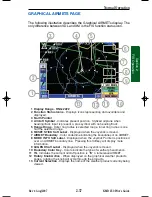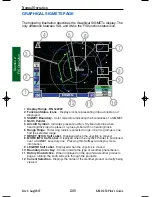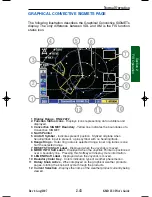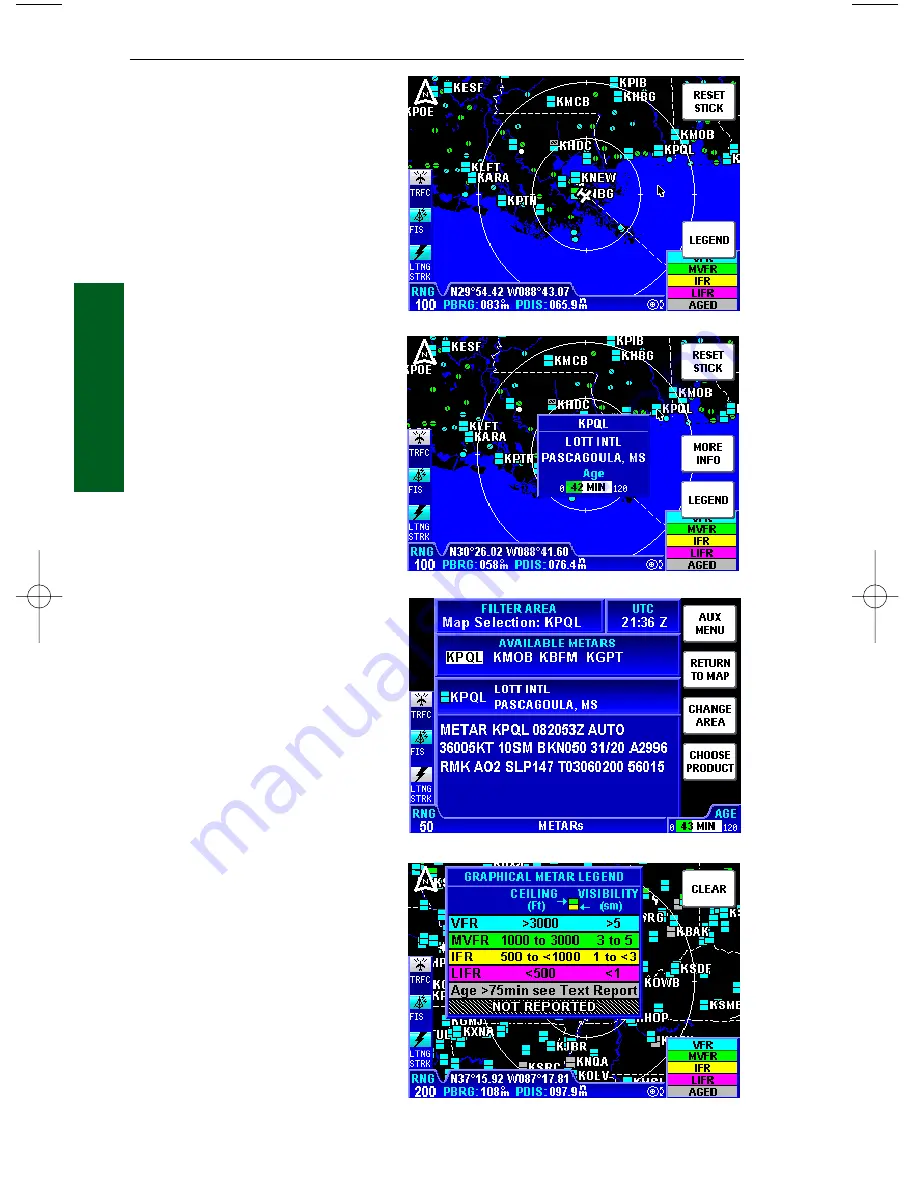
2-36
Section 2
FIS Operation
Rev 4 Aug/2007
KMD 250 Pilot's Guide
pertaining to the location and
the
AGE
of the report (see
Figure 2-32).
4. Press the
RNG
▲
▲
//
RNG
▼
▼
keys to zoom in or out on the
pointer position.
5. Press the
MORE INFO
Softkey to display the Text
METAR Page for the displayed
location as in Figure 2-33.
6. Press the
RETURN TO
MAP
Softkey to return to the
previous display.
7. Press the
RESET STICK
Softkey to return to the present
position display. If no actions
are taken for a period of 30
seconds, the display will return
to the aircraft present position
display.
8. To view the
GRAPHICAL
METAR LEGEND
, move the
joystick pointer to an area with
no icons and press the
LEGEND
Softkey. The legend
will be displayed as in Figure 2-
34. Press the
CLEAR
Softkey
to remove the legend from the
display.
Normal Operation
Figure 2-32
Figure 2-33
Figure 2-31
Figure 2-34
KMD 250 FIS_R4 8/13/07 10:07 AM Page 2-36
Summary of Contents for KMD 250
Page 1: ...B KMD 250 Multi Function Display GPS Pilot s Guide N ...
Page 9: ...R 6 Intentionally left blank ...
Page 19: ...Table of Contents x KMD 250 Pilot s Guide Rev 4 Aug 2007 Intentionally left blank ...
Page 111: ...1 92 Rev 2 Apr 2004 KMD 250 Pilot s Guide Section 1 Basic Operation Map Display Icons ...
Page 112: ...1 93 Rev 2 Apr 2004 KMD 250 Pilot s Guide Section 1 Basic Operation Map Display Icons ...
Page 113: ...1 94 Rev 2 Apr 2004 KMD 250 Pilot s Guide Section 1 Basic Operation Map Display Icons ...
Page 273: ...I 14 Rev 4 Aug 2007 KMD 250 Pilot s Guide Index Index Intentionally left blank ...