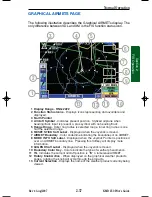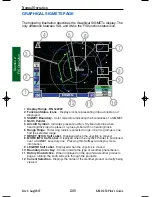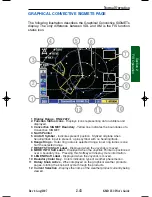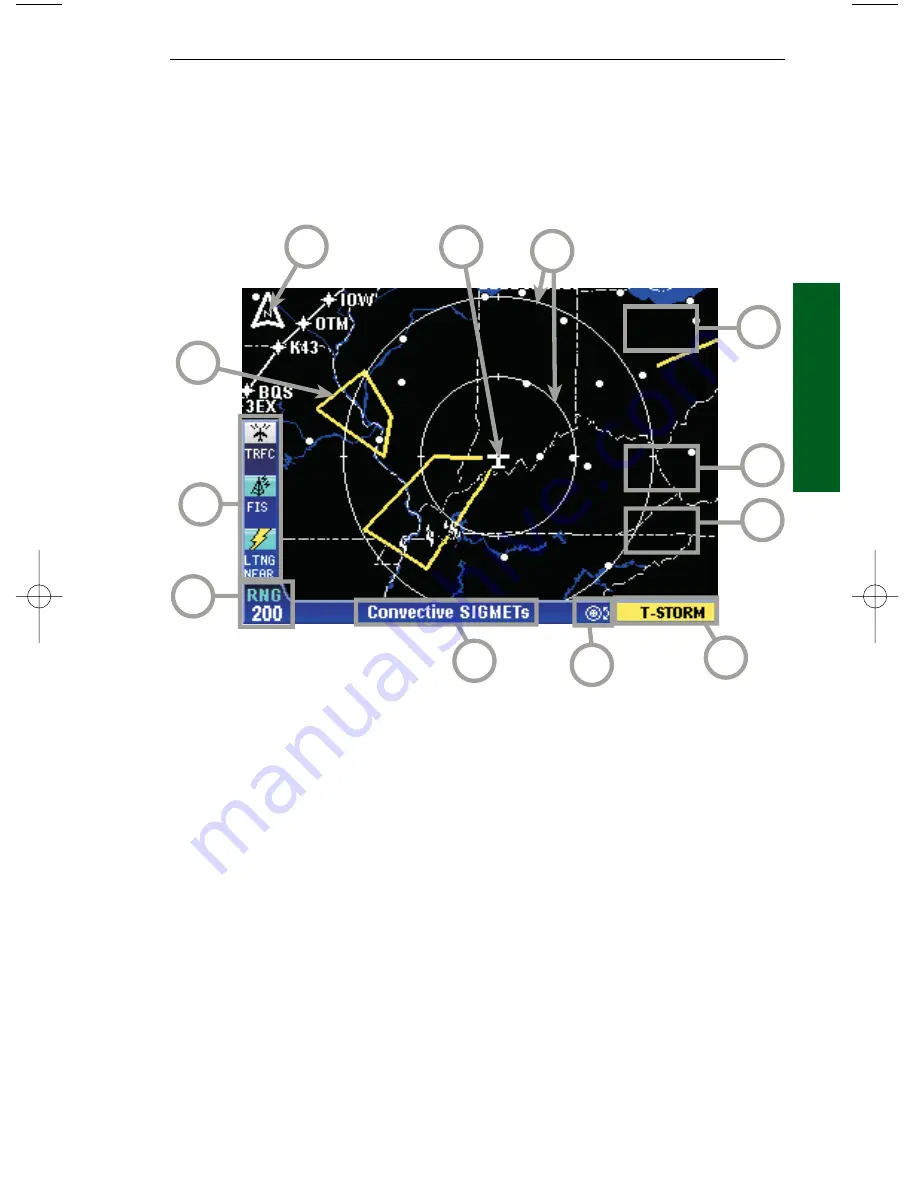
2-43
Rev 4 Aug/2007
KMD 250 Pilot's Guide
Section 2
FIS Operation
GRAPHICAL CONVECTIVE SIGMETS PAGE
The following illustration describes the Graphical Convective SIGMETs
display. The only difference between VDL and XM is the FIS function
status icon.
Normal Operation
1 Display Range
-
RNG:####
.
2 Function Status Icons
- Displays icons representing data available and
displayed.
3 Convective SIGMET Boundary
- Yellow line indicates the boundaries of a
Convective SIGMET.
4 North Pointer
5 Aircraft Symbol
- Indicates present position. Stylized airplane when
heading/track input is present, a plus symbol with no heading/track.
6 Range Rings
- Outer ring radius is selected range, inner ring radius is one
half the selected range.
7 RESET STICK Soft Label
- Displayed when the Joystick is moved.
8 MORE INFO Soft Label
- Displayed when the Joystick Pointer is positioned
over a boundary line. Pressing this Softkey will display more information.
9 LEGEND Soft Label
- Displayed when the Joystick is moved.
10 Boundary Color Key
- Colors indicating type of weather phenomenon.
11 Rotary Knob Active
- When displayed on the graphical weather products
pages, rotating the knob will cycle through the products.
12 Current Selection
- Displays the name of the weather product currently being
viewed.
1
7
2
4
5
6
10
9
12
8
3
11
KMD 250 FIS_R4 8/13/07 10:07 AM Page 2-43
Summary of Contents for KMD 250
Page 1: ...B KMD 250 Multi Function Display GPS Pilot s Guide N ...
Page 9: ...R 6 Intentionally left blank ...
Page 19: ...Table of Contents x KMD 250 Pilot s Guide Rev 4 Aug 2007 Intentionally left blank ...
Page 111: ...1 92 Rev 2 Apr 2004 KMD 250 Pilot s Guide Section 1 Basic Operation Map Display Icons ...
Page 112: ...1 93 Rev 2 Apr 2004 KMD 250 Pilot s Guide Section 1 Basic Operation Map Display Icons ...
Page 113: ...1 94 Rev 2 Apr 2004 KMD 250 Pilot s Guide Section 1 Basic Operation Map Display Icons ...
Page 273: ...I 14 Rev 4 Aug 2007 KMD 250 Pilot s Guide Index Index Intentionally left blank ...