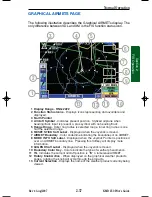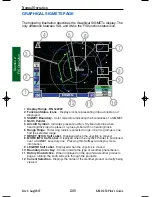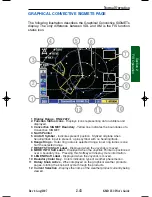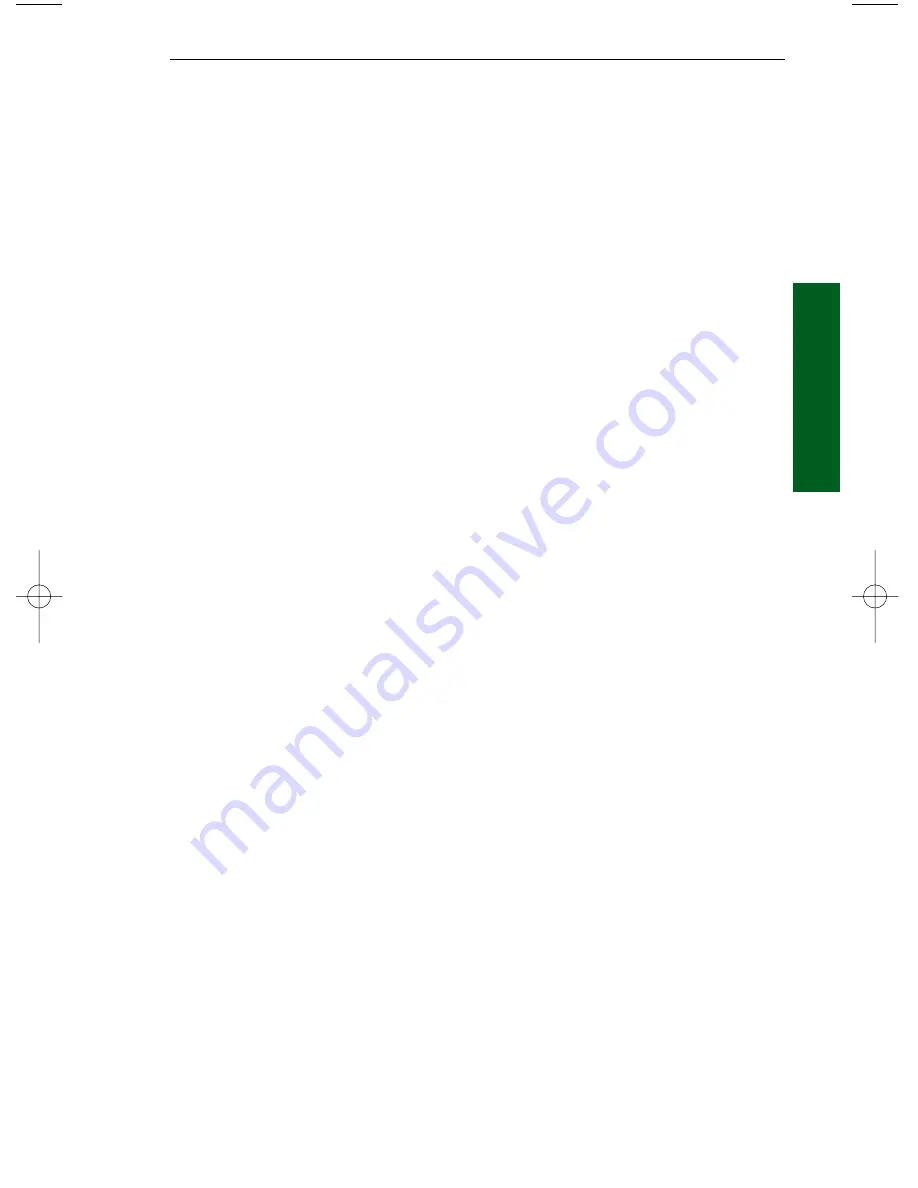
2-51
Rev 4 Aug/2007
KMD 250 Pilot's Guide
Section 2
FIS Operation
4. Press the
RESET STICK
Softkey to return to the present position dis-
play. If no actions are taken for a period of 30 seconds, the display will
return to the aircraft present position display.
NOTE: At any given moment the FIS receiver may not be receiving the
closest transmitting site. This is not a problem since all stations transmit
the same data.
Visit Wingman Services at www.bendixking.com to view the latest infor-
mation about network transmitter locations and to cross-reference
ground station IDs with the location names.
Normal Operation
KMD 250 FIS_R4 8/13/07 10:07 AM Page 2-51
Summary of Contents for KMD 250
Page 1: ...B KMD 250 Multi Function Display GPS Pilot s Guide N ...
Page 9: ...R 6 Intentionally left blank ...
Page 19: ...Table of Contents x KMD 250 Pilot s Guide Rev 4 Aug 2007 Intentionally left blank ...
Page 111: ...1 92 Rev 2 Apr 2004 KMD 250 Pilot s Guide Section 1 Basic Operation Map Display Icons ...
Page 112: ...1 93 Rev 2 Apr 2004 KMD 250 Pilot s Guide Section 1 Basic Operation Map Display Icons ...
Page 113: ...1 94 Rev 2 Apr 2004 KMD 250 Pilot s Guide Section 1 Basic Operation Map Display Icons ...
Page 273: ...I 14 Rev 4 Aug 2007 KMD 250 Pilot s Guide Index Index Intentionally left blank ...