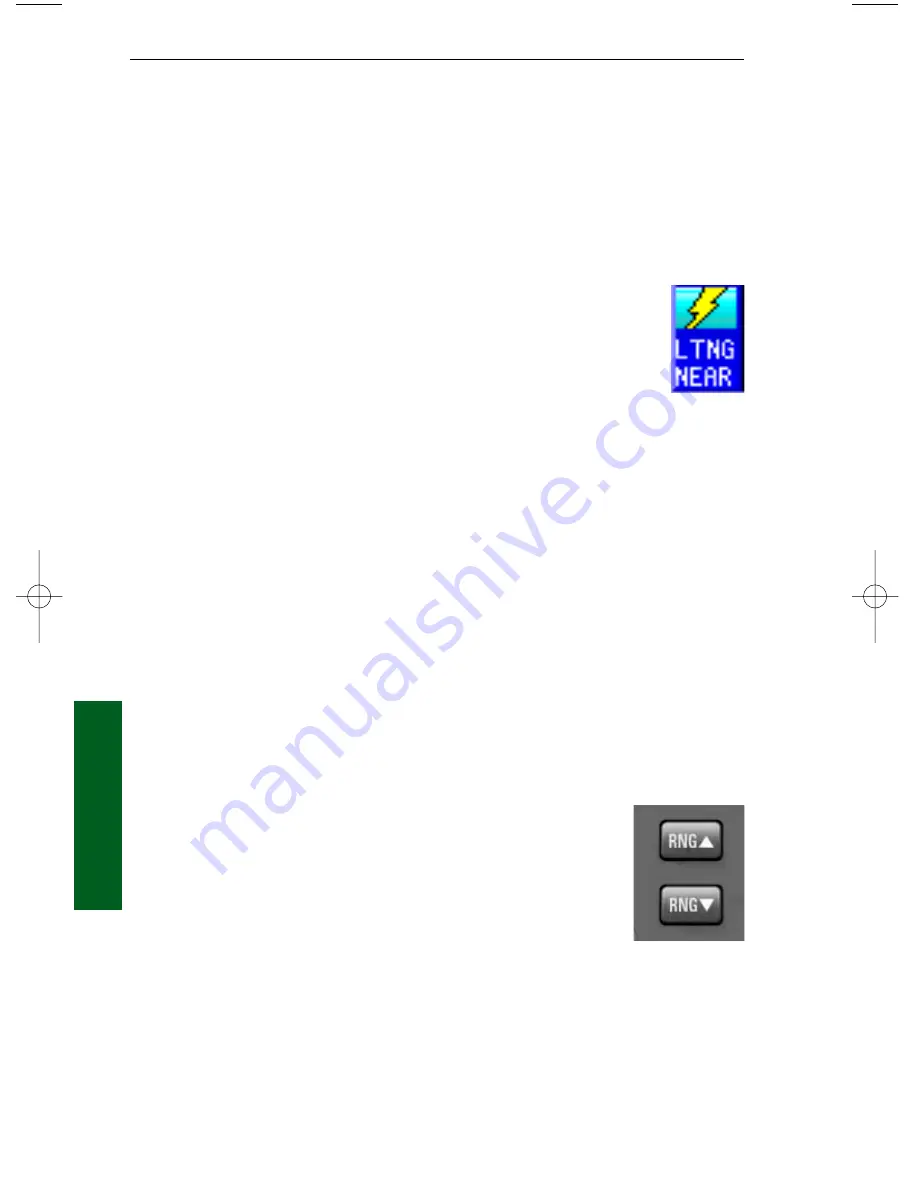
4-4
Rev 2 Apr/2004
KMD 250 Pilot's Guide
Section 4
Stormscope®
3). The KMD 250 will plot another "+" close to the first for each addi-
tional discharge determined to be associated with the group. The KMD
250 will not plot a "+" for any discharge not associated with a group
unless it's detected within a 25 nm radius of the aircraft. The effect of this
clustering algorithm is to display the location of storm cells instead of
individual discharges. The cell display mode is most useful during
periods of heavy electrical discharge activity. Using the cell display mode
during these periods frees the pilot from sifting through a display full of
discharge points to determine exactly where the storm cells are located.
If discharges are detected within 25 nm of the aircraft, the
stormscope icon in the Functions Legend will be displayed as
that shown here.
Strike Display Mode
If the strike display mode is selected, the KMD 250 immediately plots an
"x" symbol (discharge point) on the display for each individual discharge
it detects within the selected range and view. The strike display mode
plots discharge points on the display in relation to where the discharges
are actually detected instead of plotting them close to an associated
group of discharge points as is done in the cell display mode. The strike
display mode is most useful during periods of light electrical activity
because it may plot discharges associated with a building thunderstorm
sooner than the cell display mode would.
Again, if discharges are detected within 25 nm of the aircraft, the storm-
scope icon in the Functions Legend will be displayed as that shown pre-
viously.
CHANGING DISPLAY RANGE
To change the displayed range of the Stormscope® dis-
play, press the
RNG
ΔΔ
or
RNG
∇
∇
keys. With each press of
the keys, the display changes to display the electrical dis-
charge activity detected within the new range. The range
indicator will also change to display the numerical value of
the new range (25, 50, 100, or 200 nm). This new range
corresponds to the distance from the aircraft to the outer
range ring on the display.
The KMD 250 stores electrical discharge information for all ranges simul-
taneously to provide an instant, up-to-date display of electrical discharge
activity when a new range is selected.
Stormscope® Operation
Stormscope PG 8/13/07 10:00 AM Page 4-4
Summary of Contents for KMD 250
Page 1: ...B KMD 250 Multi Function Display GPS Pilot s Guide N ...
Page 9: ...R 6 Intentionally left blank ...
Page 19: ...Table of Contents x KMD 250 Pilot s Guide Rev 4 Aug 2007 Intentionally left blank ...
Page 111: ...1 92 Rev 2 Apr 2004 KMD 250 Pilot s Guide Section 1 Basic Operation Map Display Icons ...
Page 112: ...1 93 Rev 2 Apr 2004 KMD 250 Pilot s Guide Section 1 Basic Operation Map Display Icons ...
Page 113: ...1 94 Rev 2 Apr 2004 KMD 250 Pilot s Guide Section 1 Basic Operation Map Display Icons ...
Page 273: ...I 14 Rev 4 Aug 2007 KMD 250 Pilot s Guide Index Index Intentionally left blank ...




































