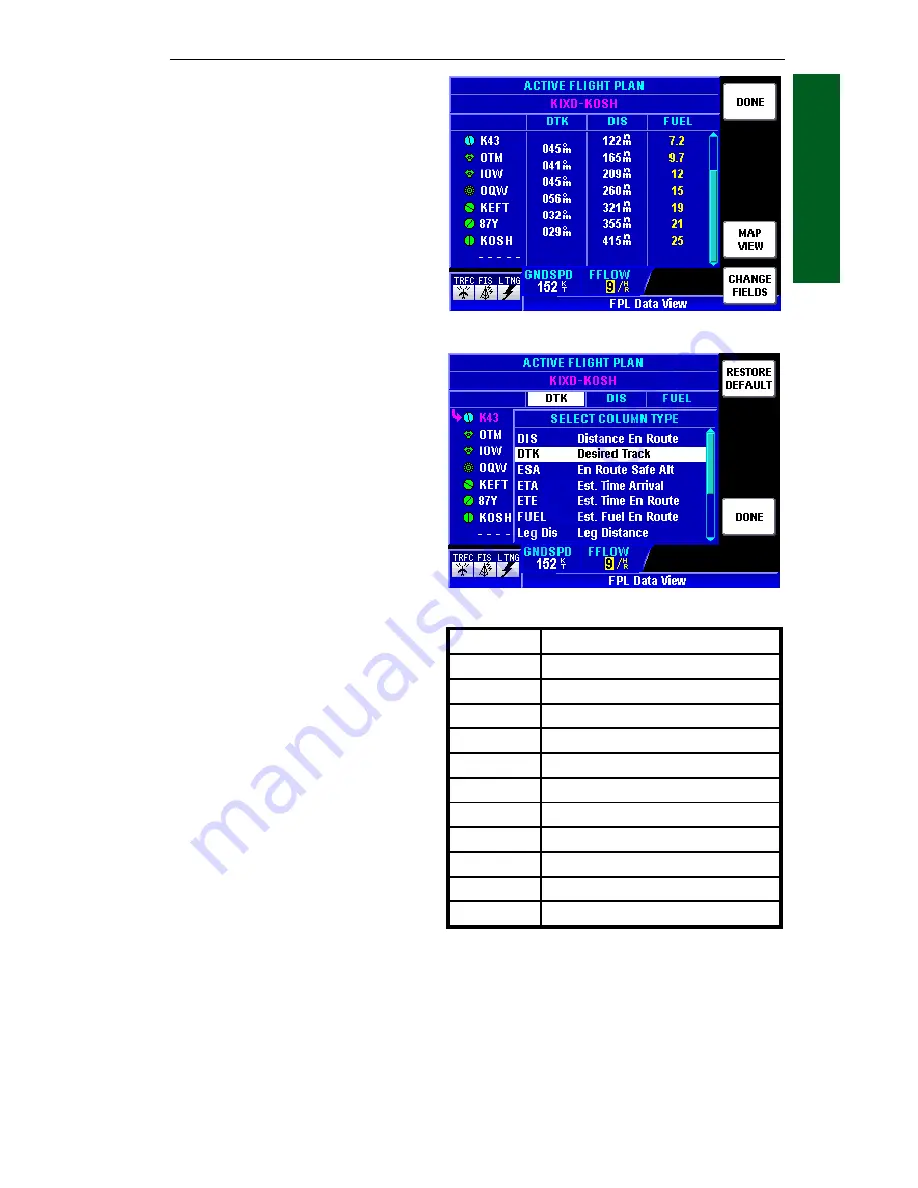
1-61
Rev 2 Apr/2004
KMD 250 Pilot's Guide
Section 1
Basic Operation
FUEL FLOW
If the KMD 250 is installed in
conjunction with a fuel flow
monitor, the actual fuel flow
and estimated fuel usage cal-
culations will be displayed in
white as in Figure 1-107. This
will allow the KMD 250 to cal-
culate the fuel flow for each leg
of the flight plan based on cur-
rent ground speed. If no fuel
flow monitor is used, the value
may be entered manually by
using the Joystick to select the
FFLOW
field. Use the Rotary
Knob to enter the desired
value. User entered values,
and calculations based on user
entered data are displayed in
yellow as seen in Figure 1-108.
NOTE: Fuel flow values can
only be entered manually on
the
ACTIVE FLIGHT PLAN
Page if no fuel flow monitor is
installed.
CHANGING THE DATA
COLUMNS
The three data columns can be
changed to reflect various types
of information for each leg. To
change the columns perform the
following steps.
1.
Press the
CHANGE
FIELDS
Softkey to display
Figure 1-109.
2.
Move the Joystick horizon-
tally to select the desired data column (in this case the first column).
3.
Turn the Rotary Knob to select one of the available options from the
list. Each field can be customized to display any of the following:
4.
Press the
DONE
Softkey when finished and the columns will now
display the selected data options.
Pressing the
RESTORE DEFAULT
Softkey to change the columns back
to the factory settings.
Flight Plan Operation
Figure 1-108
Figure 1-109
DIS
Distance En Route
DTK
Desired Track
ESA
En Route Safe Altitude
ETA
Estimated Time of Arrival
ETE
Estimated Time En Route
FUEL
Estimated Fuel En Route
Leg Dis
Leg Distance
Leg Fuel
Estimated Leg Fuel
Leg MSA Leg Minimum Safe Altitude
Leg Time Estimated Leg Time
Sunrise
Sunrise Time
Sunset
Sunset Time
Summary of Contents for KMD 250
Page 1: ...B KMD 250 Multi Function Display GPS Pilot s Guide N ...
Page 9: ...R 6 Intentionally left blank ...
Page 19: ...Table of Contents x KMD 250 Pilot s Guide Rev 4 Aug 2007 Intentionally left blank ...
Page 111: ...1 92 Rev 2 Apr 2004 KMD 250 Pilot s Guide Section 1 Basic Operation Map Display Icons ...
Page 112: ...1 93 Rev 2 Apr 2004 KMD 250 Pilot s Guide Section 1 Basic Operation Map Display Icons ...
Page 113: ...1 94 Rev 2 Apr 2004 KMD 250 Pilot s Guide Section 1 Basic Operation Map Display Icons ...
Page 273: ...I 14 Rev 4 Aug 2007 KMD 250 Pilot s Guide Index Index Intentionally left blank ...


































