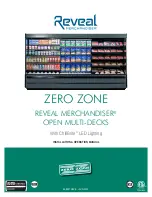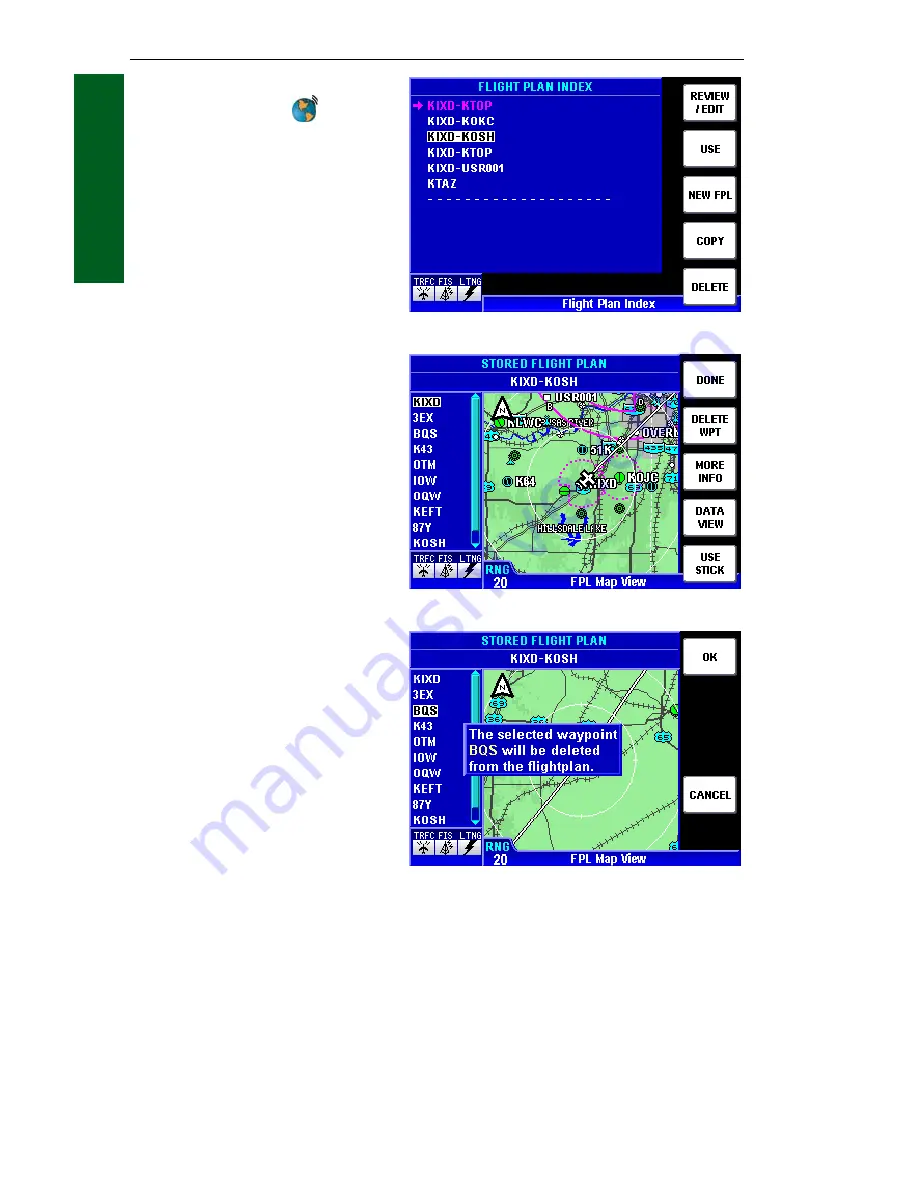
1-66
Rev 2 Apr/2004
KMD 250 Pilot's Guide
Section 1
Basic Operation
EDITING A STORED
FLIGHT PLAN
To edit the active or a stored
flight plan, begin by pressing
the
FPL
Key to display the
FLIGHT PLAN INDEX
Page as
seen in Figure 1-121. Press
the
EDIT/REVIEW
Softkey to
display Figure 1-122. Now var-
ious editing parameters may be
accomplished as in the fol-
lowing discussions.
Pressing the
COPY
Softkey will
allow the selected flight plan to
be copied for editing while not
changing the original.
DELETING A WAYPOINT IN
THE FLIGHT PLAN
To delete a waypoint in the
flight plan, perform the fol-
lowing steps.
1.
Use the Joystick to select
the waypoint to be deleted in
list on the left of the display.
2.
Press the
DELETE WPT
Softkey to display Figure 1-
123. Press the
OK
Softkey to
delete the waypoint.
3.
Press the
DONE
Softkey
to return to the
FLIGHT PLAN
INDEX
Page.
Flight Plan Operation
Figure 1-121
Figure 1-122
Figure 1-123
Summary of Contents for KMD 250
Page 1: ...B KMD 250 Multi Function Display GPS Pilot s Guide N ...
Page 9: ...R 6 Intentionally left blank ...
Page 19: ...Table of Contents x KMD 250 Pilot s Guide Rev 4 Aug 2007 Intentionally left blank ...
Page 111: ...1 92 Rev 2 Apr 2004 KMD 250 Pilot s Guide Section 1 Basic Operation Map Display Icons ...
Page 112: ...1 93 Rev 2 Apr 2004 KMD 250 Pilot s Guide Section 1 Basic Operation Map Display Icons ...
Page 113: ...1 94 Rev 2 Apr 2004 KMD 250 Pilot s Guide Section 1 Basic Operation Map Display Icons ...
Page 273: ...I 14 Rev 4 Aug 2007 KMD 250 Pilot s Guide Index Index Intentionally left blank ...