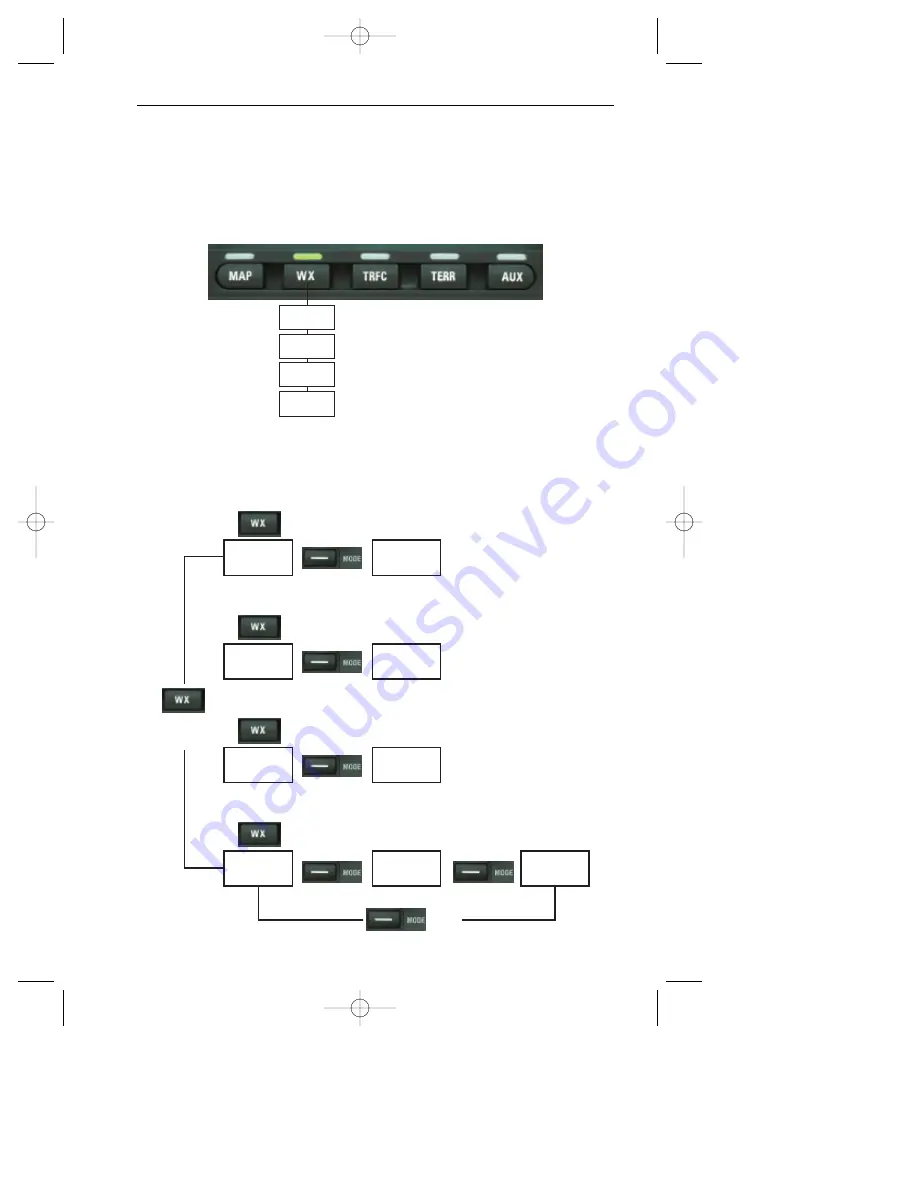
Revision 2 Nov/2002
KMD 550/850 FIS Addendum
21
Normal Operation
NORMAL OPERATION
To display the FIS pages, press the WX Function Select Key. Each
press will cycle through Weather Radar (KMD 850 only), Stormscope™
(if installed), FIS Graphics Page (Graphical METAR or NEXRAD
depending on what was last selected) and FIS Text Page.
The MODE Power Key is used to change the mode of operation within
each weather function as shown in the following diagram.
KMD 850 Only
Stormscope™
WX Radar
FIS Graphical
Products
FIS Textual
Products
☞
Only if Stormscope™ is installed
☞
☞
☞
☞
WX Radar
WX Mode
WX Radar
Ground Map
Mode
Stormscope™
Strike Mode
Stormscope™
Cell Mode
☞
☞
☞
☞
☞
☞
FIS Graphics
NEXRAD Mode
FIS Graphics
Graphical
METAR Mode
☞
FIS Text
METAR Mode
FIS Text
TAF Mode
FIS Text
PIREP Mode
☞
☞
☞
KMD 850 Only
NOTE: Not all options are
available in all configurations
Sequential order TAFs & PIREPs is dependent on the
order of transmission from the ground station.
KMD 550/850 FIS PG R2 11/21/02 5:34 PM Page 21
















































