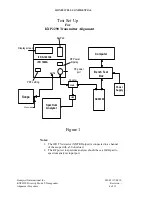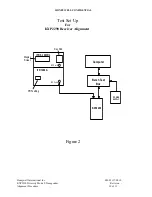HONEYWELL CONFIDENTIAL
Test Equipment Set Up
:
IFR ATC-1400A, S-1403DL Set UP:
1.
S-1403DL set up:
a.
Set IFR to OCTAL Mode:
1.
Set menu to “C76”.
2.
Move cursor to “:HEX”
3.
Press “ON/CAL” key & toggle to OCTAL.
b.
Set up for ATCRBS:
1.
Set menu to “C10 f01”:ATC (ATCRBS)
c.
Set up for Long Mode S:
1.
Set menu to “C10 f02”:SEQ (Mode S).
2.
Press the S menu key on the keypad.
3.
Select: S000: D; UF05, PC=0, RR=20, DI=0, SD=100000,
ADDR=52525252 on the screen.
2.
S-1400A set up:
a.
Set the PRF to 100
b.
Set XPDR Mode switch to “A”
c.
Set SLS/ECHO to “-9dBm”
d.
Set SLS/ECHO switch to “OFF”
e.
Set the RF signal level to -50dBm
Scope:
1.
Select channel 2 for observing the IFR detected Video Output (XMTR)
.
2.
Select normal trigger on channel 2. Set the trigger position to 10%.
3.
Select the Measurement mode and set for Pulse Width, Rise time, and Fall
time measurements.
Spectrum Analyzer:
1.
Set the center frequency to 1090MHz.
2.
Set the Bandwidth to 3 MHz.
3.
Set the Span to 1 GHz (normal operation).
4.
Set the Sweep to 10 seconds
NOTE:
Prior to Alignment, perform a visual inspection of all the test equipment.
Verify all connections are made per the Alignment Setup diagrams.
Verify all cables and fixtures are in good repair and free of any defects.
Honeywell International Inc.
001-05117-0010
KXP2290 Diversity Mode S Transponder
Revision -
Alignment Procedure
6 of 11
Summary of Contents for KXP2290
Page 1: ......