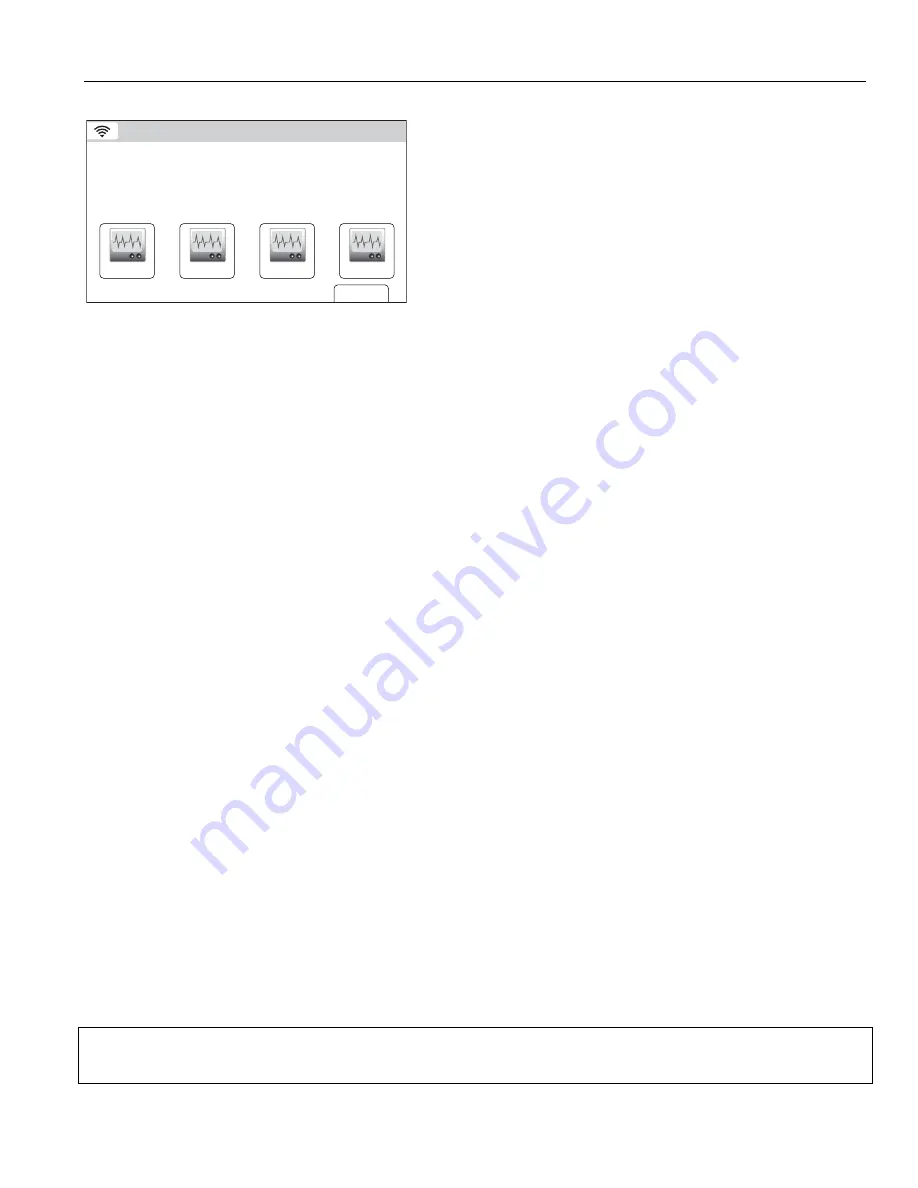
,)&'4 (" "$#&6
Ready To Arm
Back
Prod. Id. : XXXX Sw. Rev.: XX.XX
CRC Number: XXXX
RF Version Number: XXXXXX
WiFi Ver: X.X.X
Walk Test
Dialer Test
Comm. Test
Reboot
5200-100-087-V0
4. Select the “Walk Test”, “Dialer Test”, “Comm. Test” or
“Reboot” icon. If Walk Test is selected proceed to Step 5. If
Dialer Test is selected proceed to Step 6. If Comm. Test is
selected proceed to Step 7. If Reboot is selected proceed to
Step 8.
5. “Walk Test…” is displayed on the system status bar and the
control sounds a single beep every 30 seconds. Fault each
zone as described below.
6. If the dialer test is unsuccessful after 8 attempts, the system
will display a Reporter Failure message. Contact your security
service provider.
7. The system will advance to the Communications Test Screen.
Refer to the Communications Test paragraph.
8. The system will reboot itself.
9. After the reboot sequence is completed, conduct a Walk Test
to verify that all transmitters are operational in the system.
Walk Test
@?
& & & & & @
& A= %@ *& '& &
& &! & &&&
9 & : &; & &/ ) &@
*&! & & & & )&@&)
& &:*&;! & &&(
& &@ & ) @ ,B &
)
!&@ F ! & & &
& )&
' 0& : * &@ &;@ )
9 ) & & :&;@ & A &
&&
Test Communications
%&* " &) & *
&& &&& "
•
Test
Ethernet
' @ &?
Service OK
•
Send
Any
•
Send GSM Message
•
Send Ethernet Message
' @ &?
Test Message Sent
' @ &?
Test Message Failed – Not Registered!
Exiting Test Mode
9 *&@0 9!"!&* J&*
+7"&:E &;
NOTE:
If the Walk Test mode is inadvertently left active, it automatically turns off after 4 hours.
'.+2
! H<(I ! & ) & " * & 0* !
&
Summary of Contents for LYNX Touch L5210 Series
Page 1: ... 800 19975 12 14 Rev A LYNX Touch L5210 Series ...
Page 3: ... 3 0 12 1 3 4 5 1 4 6 1 7 8 4 2 2 22 8 9 2 4 8 4 1 9 8 2 1 1 4 8 2 ...
Page 4: ... 4 ...
Page 16: ... 16 General Information 3 A 8 H 8 System Can Be Armed 8 H A C8 D ...
Page 64: ... B 8 8 B 0 B 4 0 4 ...
Page 76: ... J E J 4 ...
Page 78: ... B 8 E 8 6 3 3 H 8 8 J 3 8 0 9 9 H ...
Page 79: ... F 9 K 0 U U 3 U K U E U 9 7 V K 0 A 0 K U 4 4 4 M W W U B U K U U E K E E J 9 7 ...
Page 80: ... 80 IN THE EVENT OF TELEPHONE OPERATIONAL PROBLEMS 8X I K 9 E A ...
Page 81: ... 81 7 7 ...
Page 82: ... 82 7 7 ...
Page 83: ... 83 7 7 ...
Page 84: ... 84 7 7 ...
















































