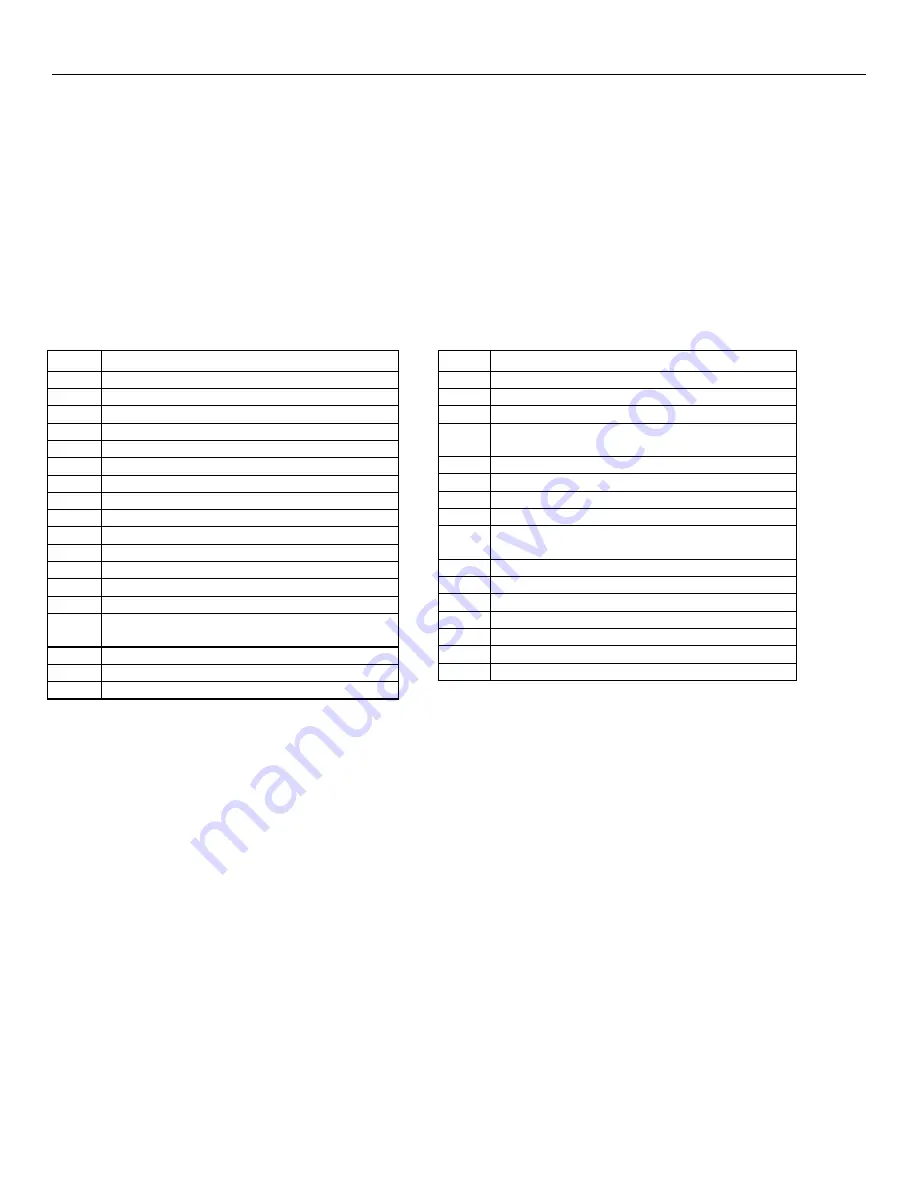
LYNXR-2 Series Installation and Setup Guide
- 64 -
System Communication
ADEMCO Contact ID® Reporting
takes the following format: CCCC Q EEE GG ZZZ where:
CCCC = Customer (subscriber) ID
Q = Event qualifier, where: E = new event, and R = restore
EEE = Event code (3 hex digits) (for a complete list of event codes, refer to the central office
receiver manual)
GG
=
Always
“00”
ZZZ = Zone/Contact ID® number reporting the alarm, or user number for open/close reports.
System status messages (AC Loss, Walk Test, etc.) contain zeroes in the ZZZ location.
CONTACT ID® EVENT CODES
Code
Definition
110 Fire
Alarm
121 Duress
122
Alarm, 24-hour Silent
123
Alarm, 24-hour Audible
131 Alarm,
Perimeter
132 Alarm,
Interior
134 Alarm,
Entry/Exit
135 Alarm,
Day/Night
146 Silent
Burglary
150
Alarm, 24-Hour Auxiliary
162
Alarm, Carbon Monoxide Detector
301 AC
Power
302
Low System Battery/Battery Test Fail
344
RF Jam Detected
353
ECP Communication/Supervision failure, case
tamper or low battery
373
Fire Loop Trouble
374
Exit Error Alarm
380
Global Trouble, Trouble Day/Night
Code
Definition
381
RF Supervision Trouble
383
RF Sensor Tamper (Trouble)
384
RF Sensor Low Battery
401
Disarmed, Armed AWAY (NO DELAY),
Armed AWAY
403
Scheduled Auto Arm
406
Cancel by User
407
Remote Arm/Disarm (Downloading)
408
Quick Arm AWAY/NO DELAY
441
Disarmed/Armed STAY/NO DELAY, Quick Arm
STAY/NO DELAY
459 Recent
Close
570 Bypass
602 Periodic
Test
606
AAV to follow
607 System
Test
623
Event Log 80% Full
654 System
Inactivity
Notes:
(1) The following codes are logged in the event log upon occurrence, but are not reported:
305 = System Reset
627 = Keypad Program Mode Entry
(2) LRR/IP Communications Module Low Battery and Low Battery restore reports are sent real time. LRR/IP
Communications Module trouble restore report is sent after two CODE + OFF (only if physically restored)
Summary of Contents for LYNXR-2 Series Security System
Page 4: ... 4 ...
Page 78: ...LYNXR 2 Series Installation and Setup Guide 78 Notes ...
Page 79: ...LYNXR 2 Series Installation and Setup Guide 79 Notes ...
Page 80: ...LYNXR 2 Series Installation and Setup Guide 80 Notes ...
Page 81: ...LYNXR 2 Series Installation and Setup Guide 81 Notes ...
Page 82: ...LYNXR 2 Series Installation and Setup Guide 82 Notes ...
















































