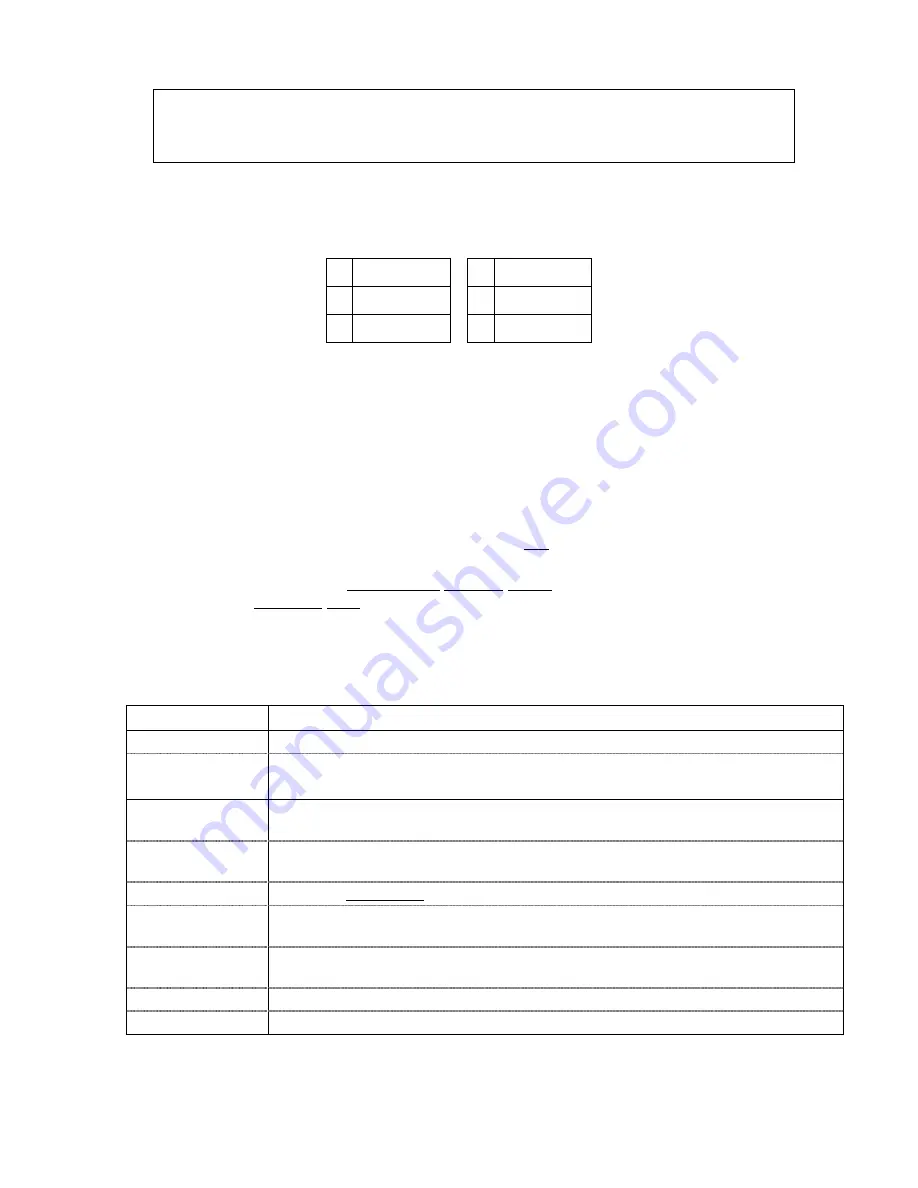
39
Notes on Thermostats
IMPORTANT
Honeywell is not responsible for property damages due to improper setting
of thermostat modes.
•
If Lyric™ is linked with Total Connect®, 7-day schedules saved in Total Connect will not
affect thermostat operation.
•
In each thermostat used (as many as 6), both of the thermostat’s Zones must be
programmed. The pairs of zones are listed here:
1 280 & 281
4 286 & 287
2 282 & 283 5 288 & 289
3 284 & 285 6 290 & 291
•
Setback allows you to set the temperature that you wish to maintain after running a
Smart Scene. After the Smart Scene runs, the temperature stays the same until it is
changed manually or by another Smart Scene running that sets a different temperature.
Setback does not change thermostat modes (Off/Heat/Cool/Auto, etc.) when a Smart
Scene runs.
•
When controlling a Z-Wave® thermostat from the Lyric Controller, make sure the
thermostat’s scheduling feature is disabled on the thermostat itself.
•
When the HOLD button on Lyric’s thermostat control screen is highlighted, neither
Scheduled nor Triggered Smart Scenes will affect thermostat operation. However, running
Scheduled or Triggered Smart Scenes manually will change thermostat settings.
•
For threshold monitoring to be configurable on the Total Connect and Z-Wave
thermostat screens, two temperature monitor zones must first be programmed with an
appropriate response type. Consult your installer to verify that temperature monitor
zones have been programmed for your thermostats.
Note that threshold monitoring is not available on all thermostats.
•
Some thermostats may not update the temperature status displayed on the Controller.
Lyric Controller Z-Wave Thermostat Functions
Control
Function
Mode
Select between HEAT, COOL, AUTO, EMERGENCY HEAT and OFF.
Fan
Select between ON, CIRCULATE and AUTO.
The Mode and Fan settings available will vary with your thermostat.
HOLD
Neither Scheduled nor Triggered Smart Scenes can operate the selected
thermostat.
NORMAL
Allows selected thermostat to be operated by Scheduled and Triggered
Smart Scenes.
NO SCHED
Prevents Scheduled Smart Scenes from operating the selected thermostat.
Threshold
Monitoring
Enable/Disable Threshold Monitoring feature (if available).
Saving Off-
Saving On
Enable/disable thermostat’s Energy Saving function.
EDIT
Used to edit thermostat’s name.
BACK
Return to Thermostats screen on Lyric Controller.
Summary of Contents for Lyric
Page 1: ...1 User Reference Guide Ref LCP500 L LCP500 LC 800 18078 11 15 Rev F ...
Page 10: ...10 ...
Page 20: ...20 ...
Page 22: ...22 ...
Page 28: ...28 ...
Page 32: ...32 ...
Page 46: ...46 ...
Page 60: ...60 ...
Page 64: ...64 ...
Page 68: ...68 ...
Page 70: ...70 ...
Page 76: ...76 ...
Page 78: ...78 ZONES Zone Number Location and Description ...
Page 79: ...79 SMART SCENES Smart Scene Name Description Z WAVE DEVICES Type Name Location ...
Page 80: ...80 Notes ...
Page 81: ...81 Notes ...
















































