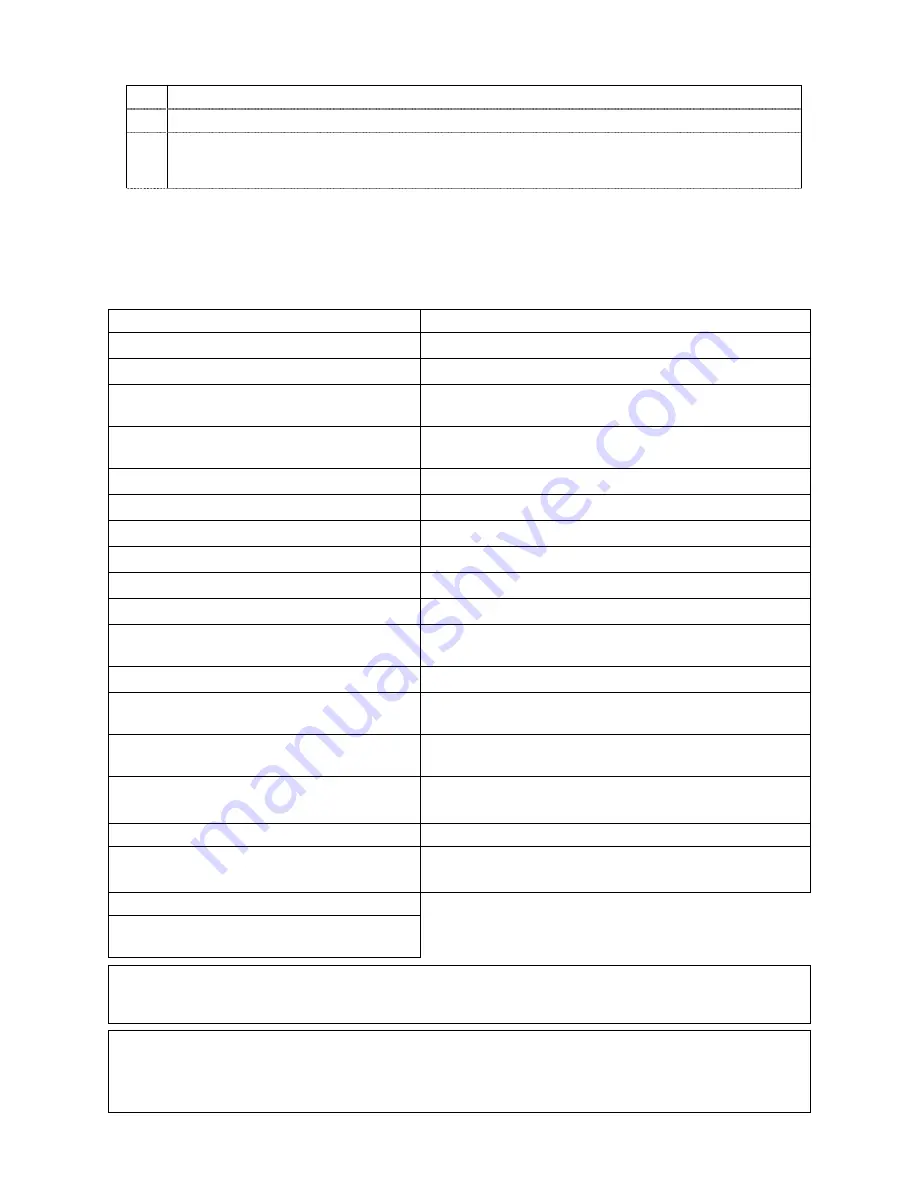
40
Thermostat Energy Saving Mode
1.
On the Z-Wave® Device Management menu, select Thermostats.
2.
Select the desired thermostat from the displayed list.
3.
On the thermostat control screen, press the “Saving Off” button OR “Saving On”
to activate or deactivate the thermostat’s Energy Saving Schedule Function when
a heating or cooling operation is selected.
Z-Wave Compatibility
Z-Wave devices vary; follow the instructions provided with the specific device when including
and excluding devices into your Z-Wave network.
NOTE: Not all Z-Wave devices have been tested. Some functions may produce unpredictable
results.
Door Locks
Appliance
Yale® Real Living Push-Button Lever Lock
HomeManageables Appliance Module
Yale Real Living Touchscreen Lever Lock
Wayne Dalton Small Appliance Module
Yale Real Living Push-Button Deadbolt
Lock
GE® Wireless Lighting Control Plug-In Appliance
Module
Yale Real Living Touchscreen Deadbolt
Lock
Cooper In-Wall Duplex Receptacle Module (Model
RF9505-TDS)
Schlage® Link Deadbolt Lock
Lights
Schlage Link Lever Lock
Leviton®/® Switches
Kwikset® Smartcode Lever lock
Leviton/ Dimmers
Kwikset Smartcode Deadbolt Lock
Leviton/ Plug-In Appliance Modules
Thermostats
GE Wireless Lighting Control Dimmers
Honeywell Z-Wave Thermostat (ZWSTAT)
GE Wireless Lighting Control Switches
Wayne Dalton Z-Wave Thermostat
GE Wireless Lighting Control Plug-In Appliance
Modules
Trane® Z-Wave Thermostat
Intermatic In-Wall Receptacle (Model HA01)
Residential Control Systems Thermostat
(Model TZ45)
Cooper Plug-in Lighting Switch Module (Model
RFAPM)
Intermatic InTouch Thermostat (Model
CA8900)
AEON Labs Lamp/Dimmer Module (Model DSC06106-
ZWUS)
Radio Thermostat Company of America
(Model CT30, CT32, CT100, CT101)
Remotec Lamp Dimmer Module (Model ZDS-100US)
Siren
Window Shades
FortrezZ SSA1/SSA2 Wireless Siren &
Strobe Alarm
Somfy® ILT Series
Somfy Z-Wave to Digital Motor Interface (ZDMI)
Water Valve
FortrezZ WV-01 Wireless Z-Wave Water
Valve
EXISTING NETWORK NOTE: Z-Wave products from other manufacturers can be included (added)
into the Lyric™ network. Z-Wave devices that are always powered can serve as repeaters regardless
of manufacturer.
USE OF THESE PRODUCTS IN COMBINATION WITH NON-HONEYWELL PRODUCTS IN A WIRELESS MESH
NETWORK, OR TO ACCESS, MONITOR OR CONTROL DEVICES IN A WIRELESS MESH NETWORK VIA THE
INTERNET OR ANOTHER EXTERNAL WIDE AREA NETWORK, MAY REQUIRE A SEPARATE LICENSE FROM
SIPCO, LLC. FOR MORE INFORMATION, CONTACT SIPCO, LLC OR IPCO, LLC AT 8215 ROSWELL RD., BUILDING
900, SUITE 950, ATLANTA, GA 303350, OR AT WWW.SIPCOLLC.COM OR WWW.INTUSIQ.COM
Summary of Contents for Lyric
Page 1: ...1 User Reference Guide Ref LCP500 L LCP500 LC 800 18078 11 15 Rev F ...
Page 10: ...10 ...
Page 20: ...20 ...
Page 22: ...22 ...
Page 28: ...28 ...
Page 32: ...32 ...
Page 46: ...46 ...
Page 60: ...60 ...
Page 64: ...64 ...
Page 68: ...68 ...
Page 70: ...70 ...
Page 76: ...76 ...
Page 78: ...78 ZONES Zone Number Location and Description ...
Page 79: ...79 SMART SCENES Smart Scene Name Description Z WAVE DEVICES Type Name Location ...
Page 80: ...80 Notes ...
Page 81: ...81 Notes ...
















































