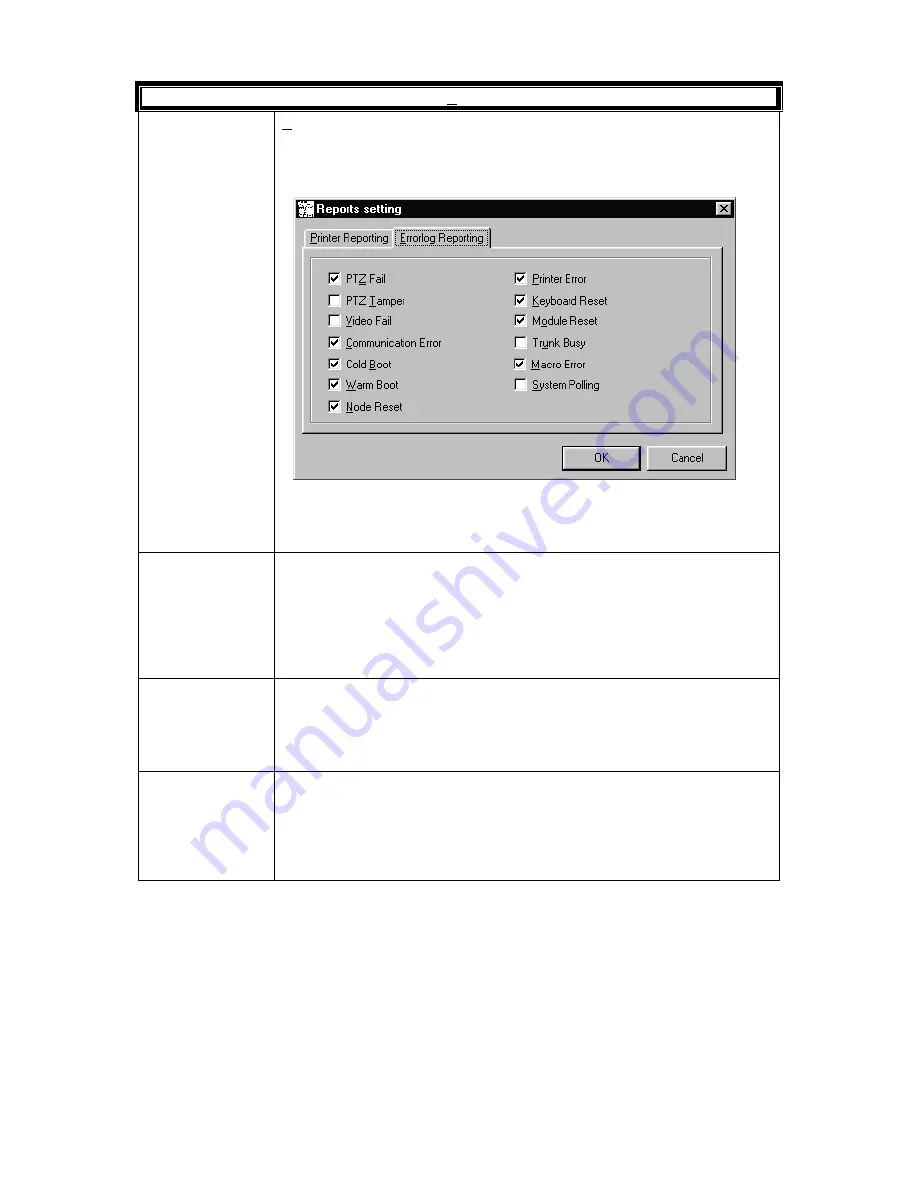
Rev. B
6-48
HMXMC001013
31-Mar-06
Special Parameters
Printer Errorlog
Reporting
Errorlog Reporting Tab
The types of error log messages sent to the printer are defined by
clicking the Errorlog Reporting tab. Click on any field to select and
deselect the error log reporting state.
When the Printer – Errorlog Reporting settings are as desired, click on
the OK button. To exit the Reports setting dialog box without making
any changes, click on the Cancel button.
Network Node
ID
When several MAXPRO-Net systems are connected together in a
network, each system is given a unique network node ID number. Valid
network node numbers are 1 – 255. For a single video system this value
should be zero (0).
Enter the network node number or zero in the field and press Enter on
the keyboard.
Note: The "Network node ID" will not be live updated to the server.
Master Network
Clock
Click this field to select this node in a networked system to be the master
clock. If this field is selected, once each hour, all other network nodes
will have the time and date synchronized to this node’s clock.
Note:
Only one network node in the system is permitted to be the
master clock source.
Real-Time Clock
Accuracy
A value can be entered in this field to correct drift in the real-time clock.
After the video system is installed and operational, the number of
seconds gained or lost should be measured over a 24-hour period.
Enter the number of seconds lost or gained in this field. The correction
factor is entered using “+” for gained time, and “–“ for lost time. Press
Enter on the keyboard when the desired value is displayed.
















































