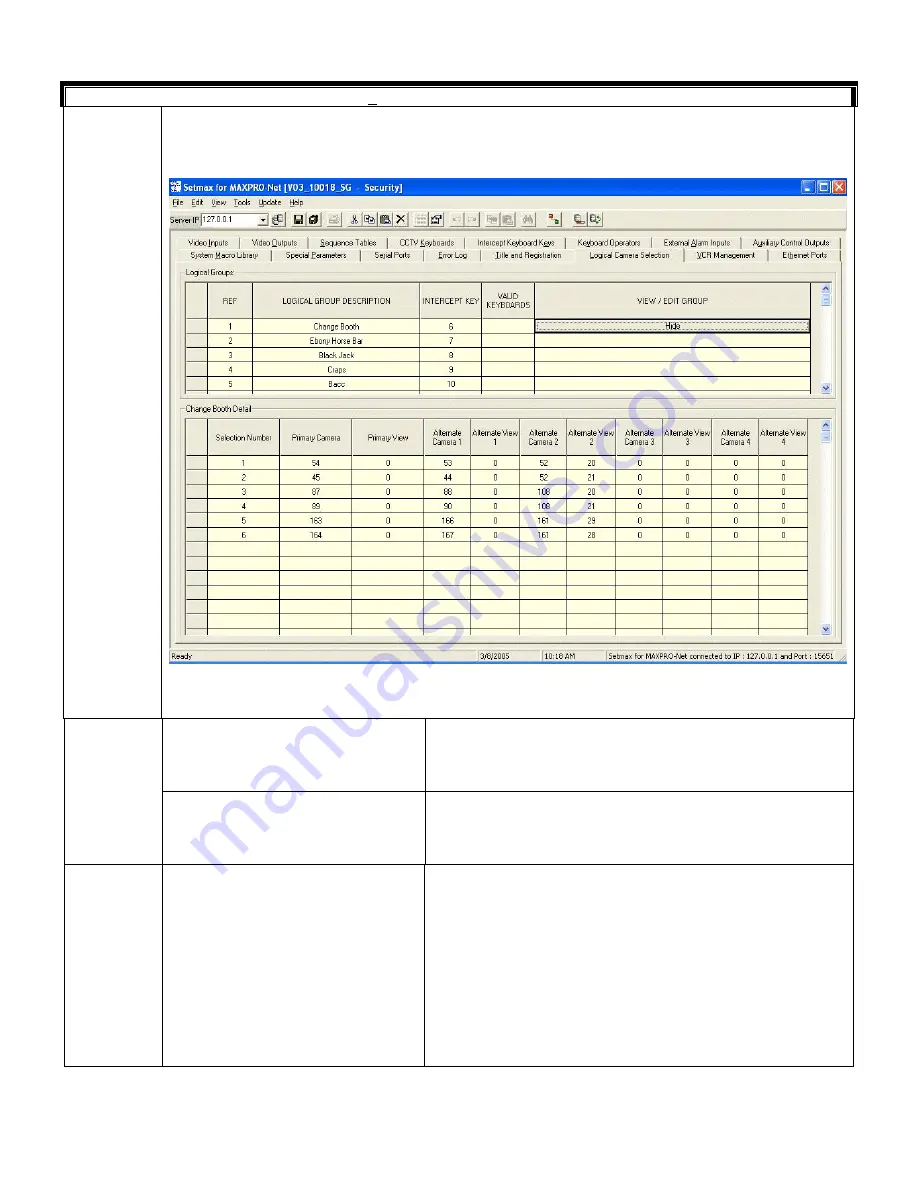
Rev. B
6-62
HMXMC001013
31-Mar-06
Logical Camera Selection
View / Edit
Group
Click on the View / Edit Group field to display the Group Detail Dialog Box for the selected Logical
Group. To close the Group Detail Dialog Box, click on the Hide button in the View/Edit Group field.
Group Detail contains the following fields:
Enter the applicable value in each of the fields and press Enter on the keyboard. Use the parameters
listed in the following paragraphs for the values that can be entered in each field.
Selection Number
This is a unique number within each group. It defines the
number entered by the operator to select the Primary Camera
in the group. There can be up to 99 different selection
numbers per group. Valid values are 1 – 9999.
Primary Camera
This field holds the Camera Number that is selected when the
operator has selected a Group and a selection number within
that group. Valid values are 1 – 9999, and must correspond
to a camera number defined in the Video Inputs table.
Primary
View
The primary camera can also be a PTZ camera with view
recall capability. In this case an actual VIEW number can be
specified. Therefore, selecting the group and selection
number within that group, will now not only display the
primary camera but will also automatically move it to the
designated VIEW preset position. The valid camera views
range is 1 – 99, 0 is the default value which indicates no
camera view is to be selected.
Note:
As the view number '0' is used to indicate that
NO VIEW is specified, view '0' can NOT be recalled by
this field.
















































