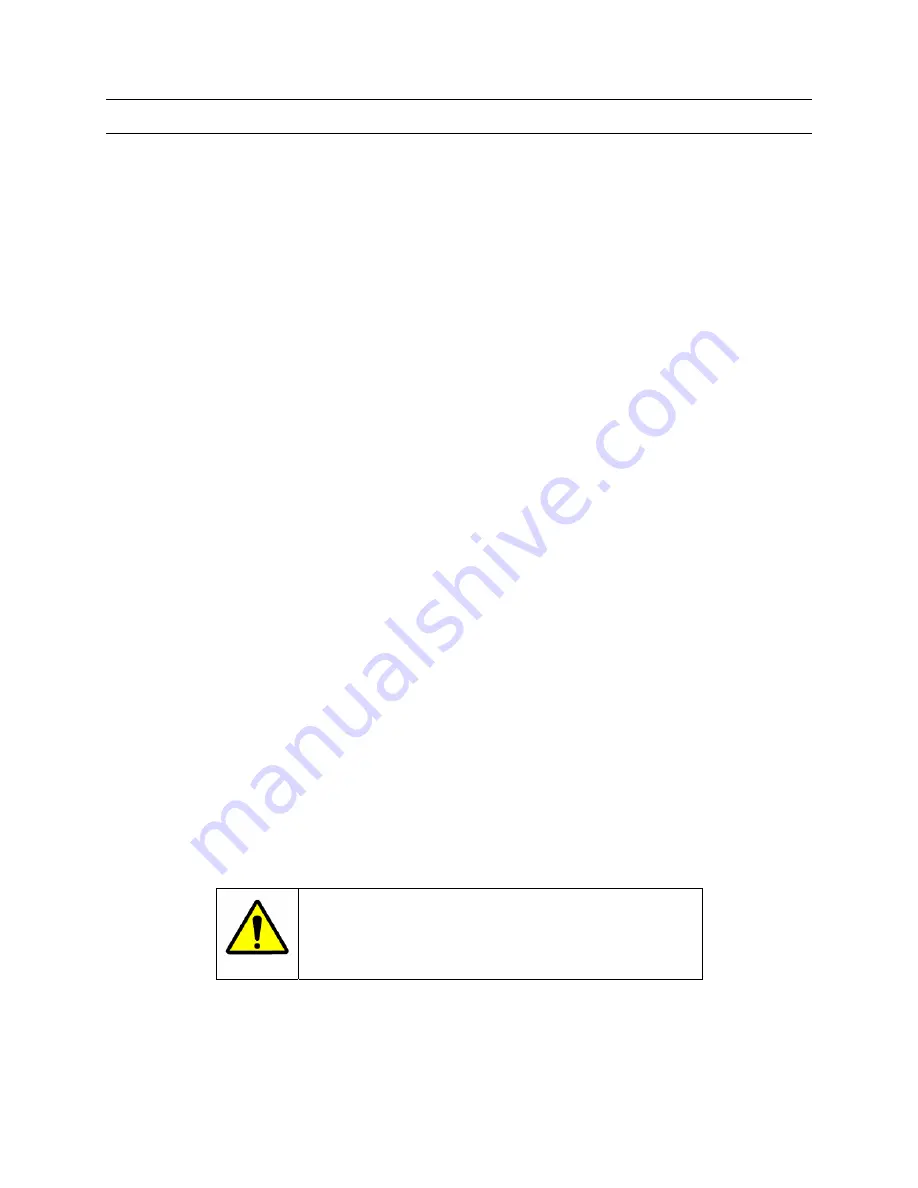
Rev. B
7-34
HMXMC001013
31-Mar-06
7.10 SERIAL COMMUNICATIONS PORTS, CONTINUED
7.10.2 Subrack
Port
Port(02)
is defined as a subrack communications port. As several subrack identities
have been specified against this port, it is assumed the MX18 external port expander is
connected. Only data commands for the specified subrack identities will be past out of
this port. The baud rate has been set to 19.2K baud with an RS-232 format of; 7 data
bits, Even parity, 1 stop bit and Xon/Xoff handshaking enabled. The port stay alive (A)
flag is also set for this port. Every port flagged for STAY-ALIVE will have an ACK ($06)
character written out that port every two seconds. This is used by the MX18 external
port expander to validate continuous system communications on that port.
7.10.3 Network
Port
Port(03)
is defined as a network communications port. It has been given a single video
system network node number of (02). Only network data for that specific video system
will be written out of that port. This port does NOT carry subrack or keyboard data
messages. It is important that equipment is connected to the correctly defined
communications port.
Network ports are also used for connecting the MAX GRAPHIC PLATFORM (MGP) to the
MAXPRO-Net video system.
7.10.4 High-Level
Port
Port (04)
is defined as a high-level communications port. High-Level communications
ports are used for communicating status messages between an external alarm
management system and the MAXPRO-Net video system. In the example high-level
subrack identity of (H99) has been allocated against this port.
High-level communications ports are also used for connecting hardware MIMIC panels
to the MAXPRO-Net video system.
7.10.5 Printer
Port
Port (05)
is defined as a serial printer port. The MAXPRO-Net usually supports a parallel
printer interface port. In some cases it is necessary to convert this printer data into RS-
232 serial data for display onto a CRT TERMINAL. All printer output will be automatically
re-directed to the defined RS-232 serial printer port. The parallel printer port becomes
disabled.
WARNING:
Only ONE printer (PRT) port can be defined
in the communications port table. If additional RS-232
printers are required, AUX auxiliary ports need to be
defined.















































