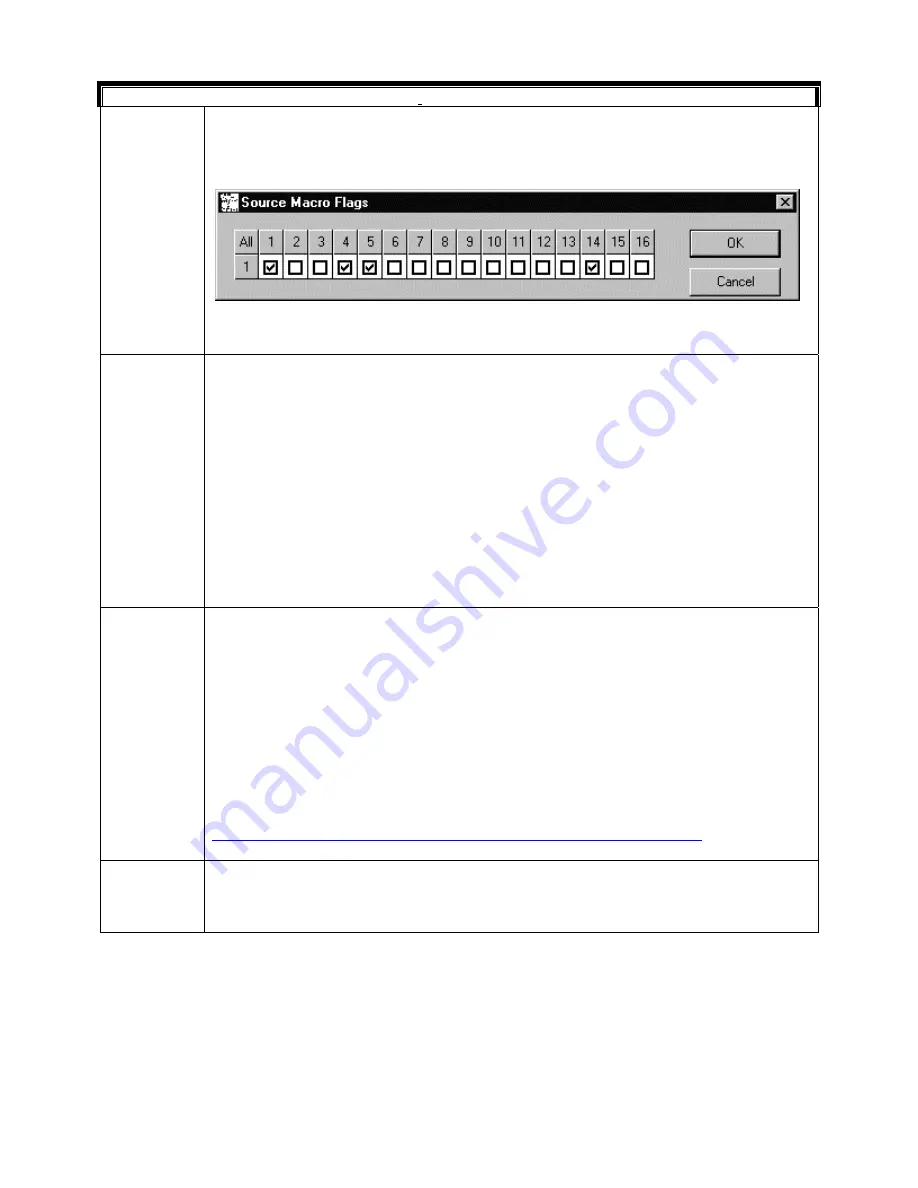
Rev. B
6-11
HMXMC001013
31-Mar-06
Video Inputs, Continued
Source
Macro Flags
This field allows for definition of the default cold boot state of the macro flags for the
current video input device.
Click on any of the fields to toggle their state. A checked field indicates the macro flag is
set TRUE. Click on the ‘All’ field to toggle the state of all macro flags.
When the Source Macro Flags are set as desired, Click on the OK button. To exit the
dialog box without making changes, click on the Cancel button.
Video Fail
Slot
To enable automatic video fail detection, enter the slot number where the video fail
detector module is located. This would be in the primary video input pre-selection
subrack specified earlier in the PRIMARY SUBRACK ID field. The valid subrack slot
numbers are 1 – 32. HD Series subracks (HMX32128) perform video fail detection on the
HMX128 subrack controller card, this is mapped to pseudo slots as follows:
Video Inputs
Video Fail Slot
1 – 32
11
33 – 64
12
65 – 96
13
97 – 128
14
Enter a 0 when video fail detection is not required.
NOTE:
This is valid for cameras (and trunk inputs) only. For video inputs of other device
types this field will NOT accept an entry.
For VideoBlox Subrack
, the Video fail slot should be 1.
Start Macro
The START MACRO is executed whenever a video alarm condition is detected for the
corresponding video input device.
The video alarm types are:
vIDVideo fail detection (for cameras)
DDPTZ site fail (for cameras)
DFPTZ site tamper (for cameras)
DFVideo source related alarm (for VCRs)
Please refer to the MACRO GUIDE in the Operator’s Manual for more details on the
macro functionality. The MACRO GUIDE can also be downloaded from Honeywell’s
website at the following URL address:
http://ultrak.com/Download_Registrations/Software_Downloads/Index.htm
.
Type the desired macro number and press Enter on the keyboard.
Finish
Macro
The FINISH MACRO is executed whenever the video alarm condition is cleared (i.e. video
signal, PTZ site fail, is restored to normal).
Please refer to the MACRO GUIDE for more details on the macro functionality.
Type the desired macro number and press Enter on the keyboard.
















































