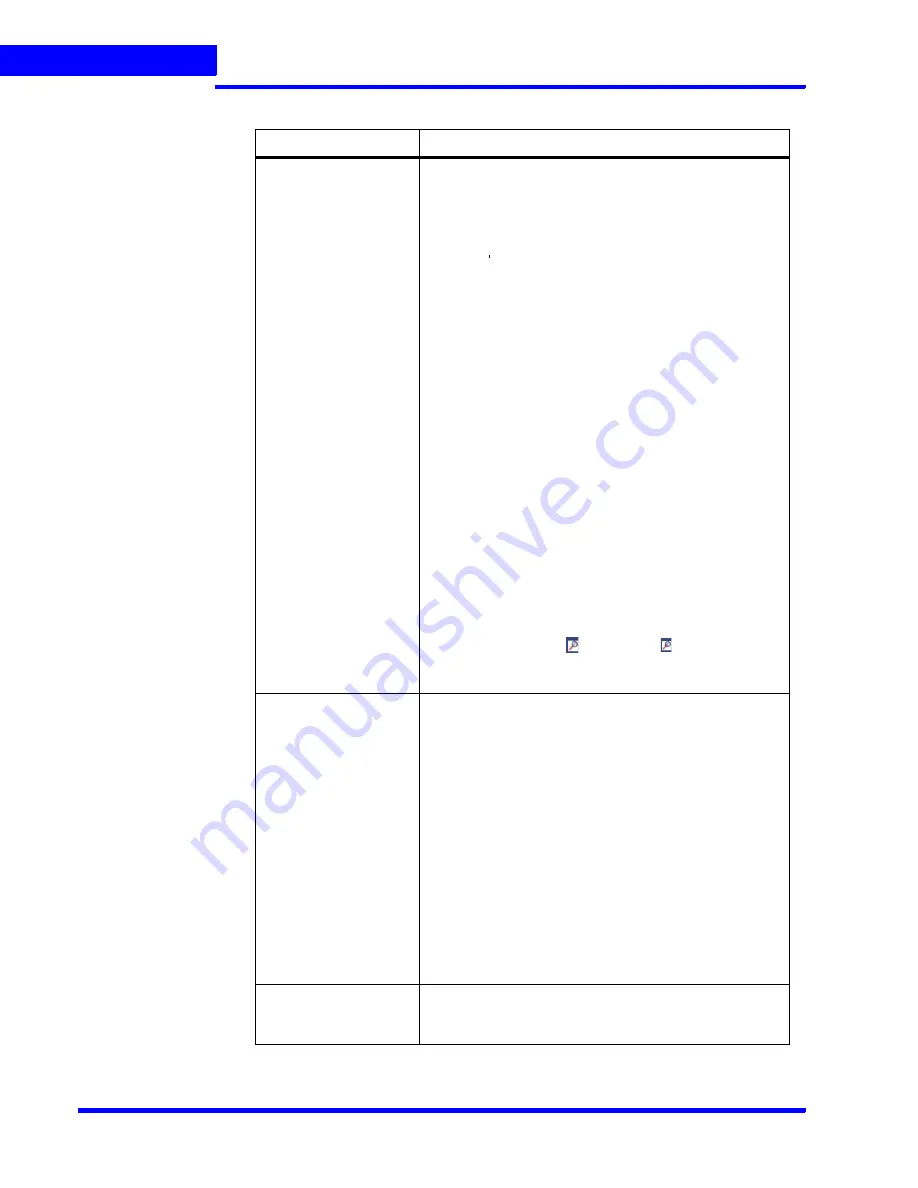
L O G G I N G O N A N D F A M I L I A R I Z A T I O N
Familiarizing with the MAXPRO NVR User Interface
50
MAXPRO NVR 3.1 Operator’s Guide
3
The following components are displayed on the screen.
Component
Description
Devices/Site
window
A floating window that displays the recorders and
cameras in a tree structure. You can select one or more
devices from the
Devices
window to view video in the
Salvo Layout.
Intellisense search
The Intellisense search option simplifies the search for
cameras. When a part of the camera name is typed in the
text box, the Intellisense search displays the list of
cameras that are connected to the MAXPRO NVR in the
Devices
window. For example, if you are searching for
Camera 2 connected to MAXPRO NVR, then type
Ca
in
the text box. The list of camera names which contain 'ca'
are displayed.
Intellisense search also supports wild characters while
searching.
For example:
•
ca* — camera names that begin with 'ca' are
displayed.
•
*ca — camera names that end with 'ca' are displayed.
•
*ca* — camera names that contain 'ca' are displayed.
•
! ca — cameras that do not have 'ca' in their name are
displayed.
Select the required filter string and click on the filter
button.You can toggle between the Filter On and Off
mode using the option
or right-click
, and select
between
Filter ON
and
Filter OFF
. The hot key to activate
intellisense search is
F4
.
Devices /Site
window
continued...
The context menu options in the
Devices
window include:
•
Show Live
- to view live video.
•
Preview
- to preview the live video.
•
Refresh
- to refresh the camera status.
•
Refresh from Device
- to refresh the camera status
from the device.
•
Show Device ID
- to display the device ID.
•
Hide Device ID
- to hide the display of device ID.
•
Sort By Name
- to sort the list of devices by name. By
default, names are sorted in ascending order.
Alarm
window
Click to display a floating window that lists the alarms. You
can acknowledge and clear the alarms from this window.
See
Alarms
on page
162
.
Summary of Contents for MAXPRO
Page 1: ...Document 800 16422V1 Rev E 8 2014 MAXPRO NVR 3 1 Operator s Guide ...
Page 2: ...This page is intentionally left blank ...
Page 4: ...This page is intentionally left blank ...
Page 15: ...Index 249 ...
Page 16: ...This page is Intentionally left blank ...
Page 20: ...This page is Intentionally left blank ...
Page 254: ...I N D E X 254 MAXPRO NVR 3 1 Operator s Guide This page is intentionally left blank ...
Page 255: ......
















































