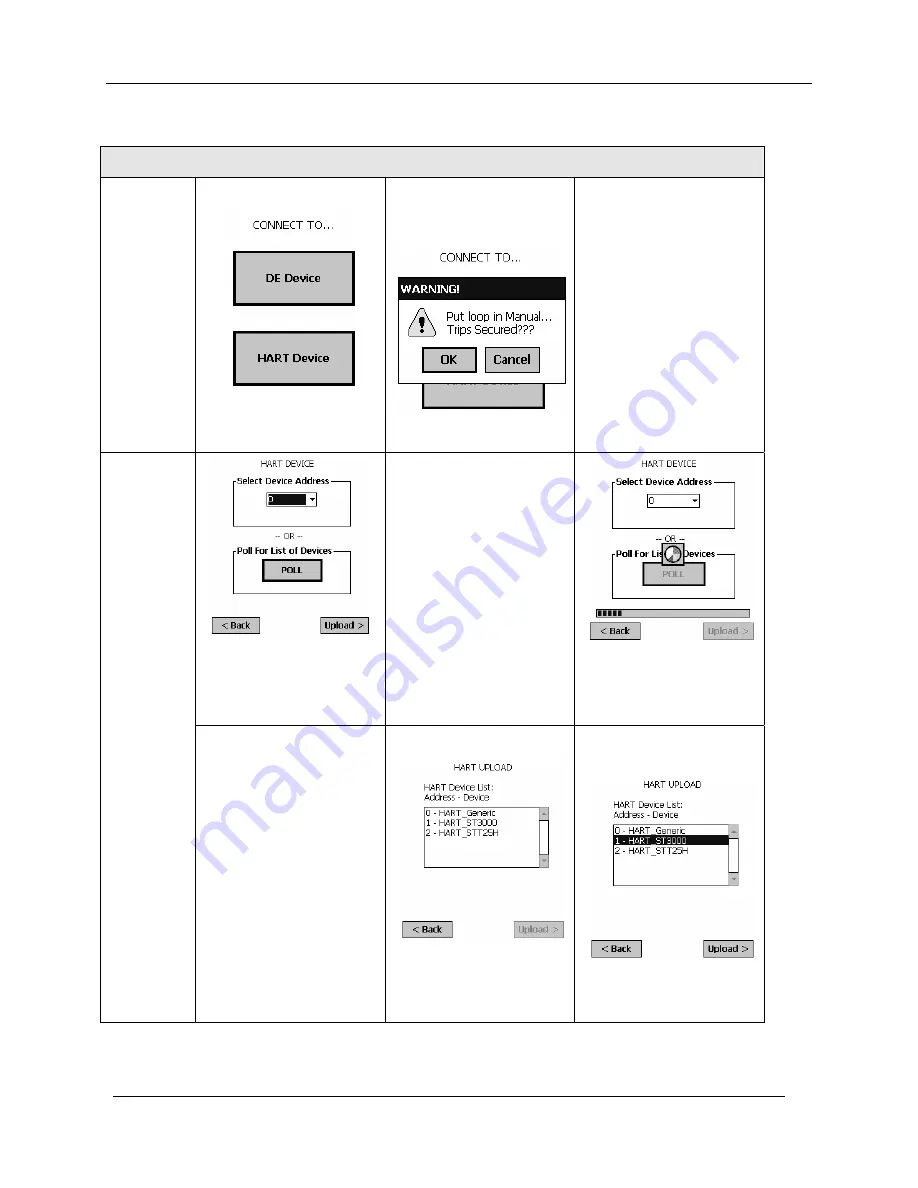
Procedural Considerations
Page 42
34-ST-25-20 MC Toolkit User Manual Release
3
9/06
Table 9 HART Device UPLOAD Procedure
HART Device UPLOAD Procedure
Initiate
Connection
(Refer to Figure 8.)
Select the
HART Device
button; this display
appears.
Select the
OK
button to
initiate communications.
Device
Polling and
Selection
If you know the address of
the device on the HART
network, select it in the
Address
drop-down box.
- or -
If you don't know the
address of the device, select
the
POLL
button.
The MC toolkit will look
for devices on all addresses
(0-15), and will then list the
addresses of all transmitters
that respond.
When the
POLL
button is
selected, the MC toolkit
will look for devices on all
addresses (0-15), and will
then list the addresses of all
transmitters that respond.
Note that at this point, the
UPLOAD
button is half
intensity (inactive).
Select the device from the
list.
















































