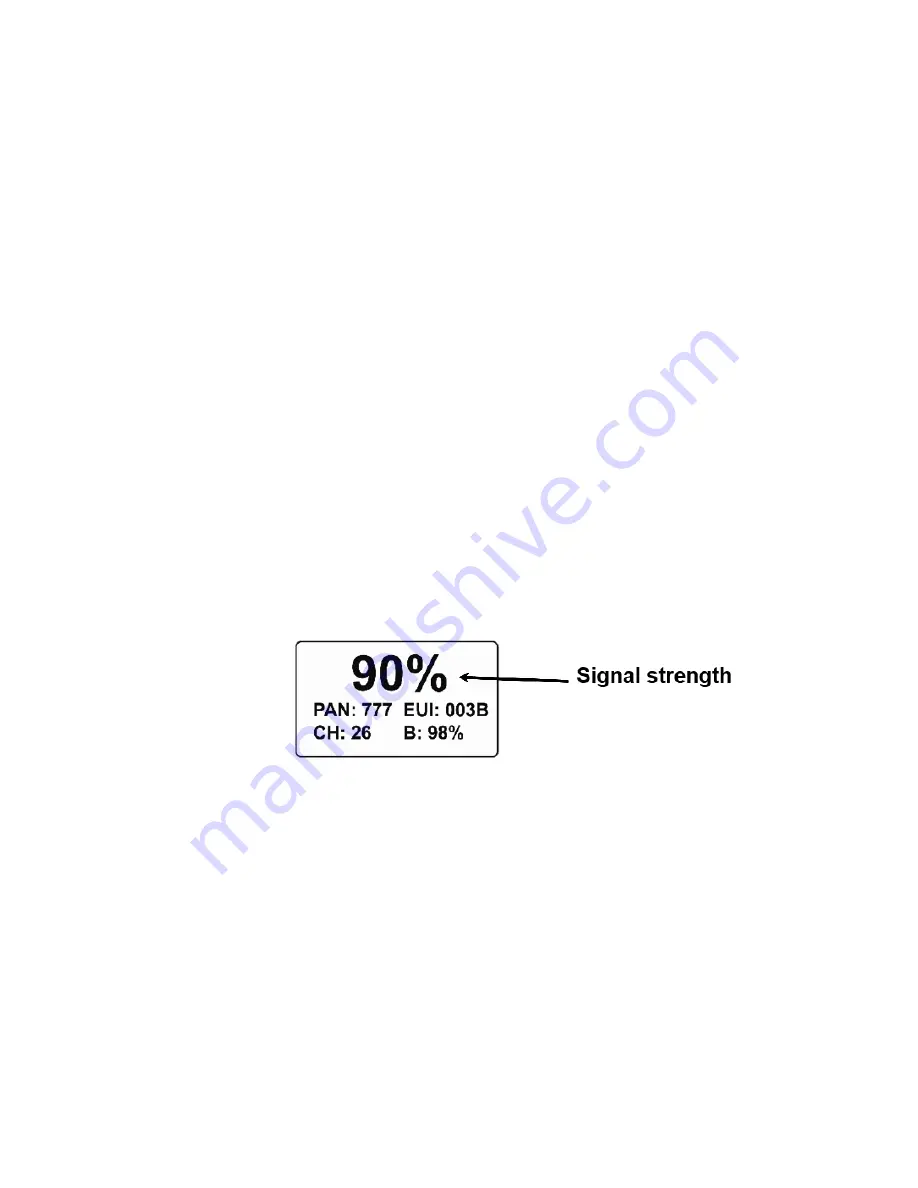
CHAPTER
8
Deploying Mesh Routers
Important! Before deploying a Mesh Router, it is important to have the Pan ID and
Channel number on which the rest of the network is operating. Without these numbers
programmed into your Router, you cannot make it communicate with the network.
With TPPLW Controller
When deploying a Mesh Router network that utilizes Mesh Routers, follow this setup order:
1.
Turn on the TPPLW Controller.
2.
Turn on a Mesh Router and use it to measure signal strength at each prospective
detection location. Press [MODE] on the Mesh Router to see the signal strength:
a.
If the signal strength reading on the Mesh Router is 30% or greater, then that
indicates a Mesh Router or Mesh Router LEL will communicate reliably from this
location with the TPPLW controller. Locate and turn on a Mesh Router or Mesh
Router LEL detector here.
b.
If readings are below 30%, relocate the Mesh Router until the reading is 30% or
higher. If this new location is unacceptably far from the de¬sired detection location,
an additional Mesh Router or Mesh Router in RTR mode is needed to relay the
signal from this new location.
1. Follow this procedure until all Mesh Router or Mesh Router LEL detectors in the network are
deployed. Check communication reliability for all detectors and routers at the TPPLW.
Mesh Router
29
User Manual
Summary of Contents for Mesh Router
Page 1: ...Honeywell Mesh Router Wireless Range Extender and Deployment Tool ...
Page 2: ......
Page 5: ......
Page 11: ......
Page 13: ...Mesh Router 13 User Manual ...
Page 17: ......
Page 20: ......
Page 26: ......
Page 28: ......
Page 52: ......
Page 58: ......
Page 60: ......
Page 71: ...Rev F Monday August 15 2022 User Manual P N F04 4002 000 Mesh Router 71 User Manual ...
















































